NEW: Export Files to Folder
There are some scripts here that export files to chosen locations. And of course, you can drag-and-drop selected tracks from iTunes to copy their associated files. But Correspondent Chris Updegrove inquired about a workflow to get MP3 files into a playlist-named folder on a flash drive for use in his car audio system. (I think that some MP3-CD players worked this way, too. I think I remember MP3-CDs.)
Export Files to Folder will export the files of the tracks in a selected playlist—or just the selected tracks in a playlist—to a new folder in a user-selected location; the folder will be created using the name of the selected playlist. Here I've used it to dump a bunch of playlists to a mounted flash drive:
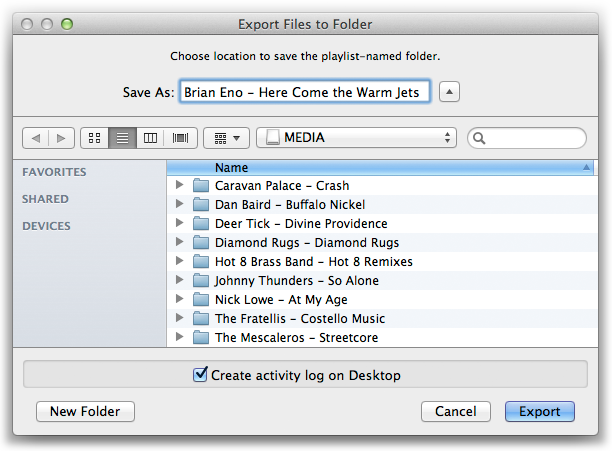
Optionally, an activity log can be created on the Desktop that will list what was copied (or not copied and error messages).
It's a Cocoa-AppleScript applet so it can only run on OS X 10.6 or better.
