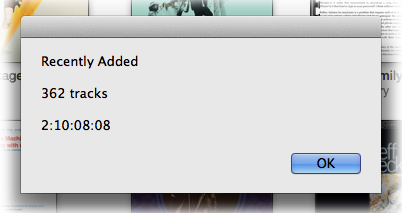Show Track Count and Time of Selected Playlist
There's seems to be a bit of inconsistency with the way iTunes 11 displays playlist time information as DD:HH:MM:SS. Sometimes times are displayed in the Status Bar at the bottom and sometimes a decimal version will be displayed beneath the playlist's name at the top of the browser. I can't quite get a grasp on something like "7.6 days" though.
Here's a script you can attach a shortcut to that will simply display a dialog box listing the name of the selected playlist, the number of tracks it contains, and the time of the playlist as DD:HH:MM:SS: