NEW: Duplicate Playlist Folder as Playlist
iTunes turns fourteen years old today which makes it about a month older than this website. And I think I've only just noticed that Playlist Folders don't have a duplicate command. (Technically, Playlist Folders were introduced in September 2007 with version 5.0. I'm still surprised I hadn't noticed. I probably just forgot. Yeah. That's it.) Recently, I wanted to get rid of a bunch of Playlist Folders and dump their tracks into plain playlists and I figured a duplicate command might do that.
I suppose it's easy enough to just select all the tracks in a selected Playlist Folder and use "Playlist From Selection" (Shift-Command-N) but I also wanted to delete the original Playlist Folder in the same swoop. And doing all that that turns into a mittful of keypresses and mouse-arounds. Which makes my scripty-sense tingle.
Duplicate Playlist Folder as Playlist will copy all the tracks in a selected Playlist Folder to a new "plain" playlist, essentially duplicating the tracks as viewed when the Playlist Folder is selected.
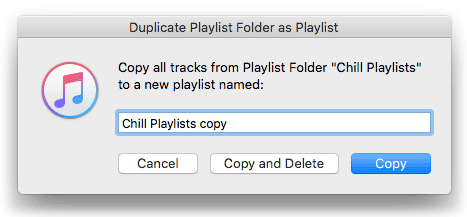
Optionally, it will delete the selected source Playlist Folder and its contents (of course, the tracks remain in your library, but any playlists and sub-Playlist Folders it contains will be deleted).
Codesigned, free, and nagless, more info and download is here.
