Playlist Time to Playlist Name
Here's a simple script that was inspired by a question Kirk got asked in his Ask the Tunes Guy column in Macworld last week. A user lamented that the playlist length (that is, its total time) is not available in the Music app on iOS. Kirk recommended adding this information to the playlist name in iTunes and then re-syncing. A good solution but kind of a chore. This script will do the renaming part for you.
Just select a playlist in iTunes and launch the script. It will display a confirmation dialog and then rename the playlist by appending the time length to its current name:
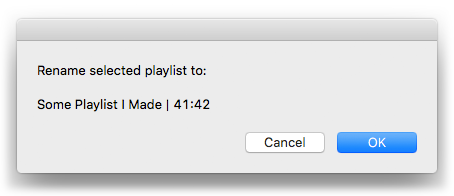
tell application "iTunes"
try
set thisPlaylist to view of front browser window
if special kind of thisPlaylist is none then
set newName to (my fixName(thisPlaylist's name) & " | " & thisPlaylist's time) as text
-- confirm
try
display dialog "Rename selected playlist to:" & return & return & newName
on error
return
end try
tell thisPlaylist to set name to newName
else
error
end if
on error m number n
try
display dialog "Can't change the selected playlist's name." buttons {"OK"}
end try
return
end try
end tell
to fixName(n)
if n does not contain "|" then return n
return text 1 thru ((offset of "|" in n) - 2) of n
end fixName
Couple of things to note: only user-created scripts (plain and Smart) can be affected. Also the script uses the "pipe" character to separate the actual name with the appended data. When you run the script again on a playlist that has previously been affected by the script, it uses the "|" as a marker to erase the appended text; thus, the playlist name can be updated if the contents changes at a later date. So, if you happen to already use "|" in your playlist names you may have a problem. You can edit the script in Script Editor to change each of the occurrences of "|" to some other text character that you aren't likely to use.

