NEW: Loved Playlists v1.0
The only time you can see if a Playlist has been Loved is to view it in Playlist View, whereby a heart icon will appear in the upper right corner of the browser window. So here's an applet, Loved Playlists, that will list all the "loveable" playlists (plain, Smart and Folder) and display the appropriate icon (it will also accommodate the Dislike feature available in iTunes 12.5, currently in beta.):
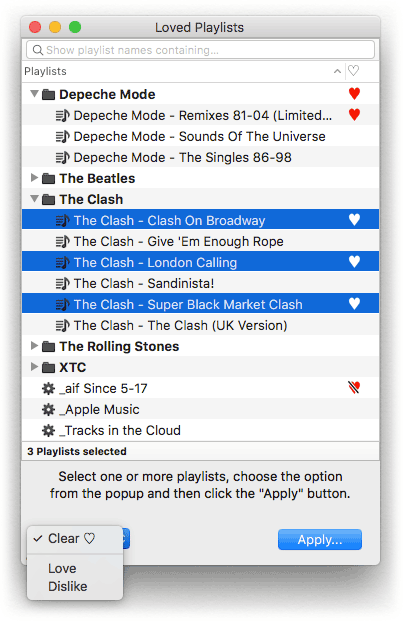
As you probably have noticed, there is also an option to batch-edit these settings for one or more selected playlists.
Loved Playlists is free to download, with a donation requested. It is for OS X 10.10 (Yosemite) and later only.
