NEW: Coverscope
So I guess artwork in iTunes drives some people crazy.
I have to admit I really don't give a poop about artwork most of the time. But I get that many people do. One thing that many of my OCD-About-Artwork friends insist upon is that a track's album artwork also be contained in that track's file's metadata; that the correct artwork is "embedded".
Coverscope is an applet that will show both the assigned iTunes track artwork and the local file's metadata artwork (if any exists) for the selected track.
Scrolling through tracks may turn up something like this, where the track entry in iTunes has artwork but its associated file does not have image data in its metadata:
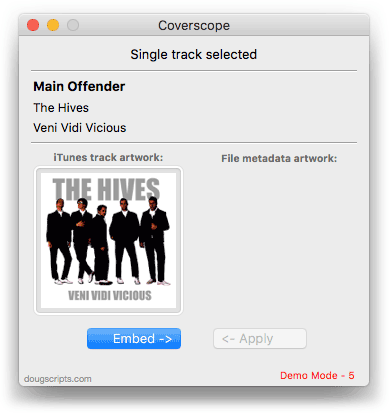
Here's a track where both the iTunes artwork exists and its file's metadata contains image data:
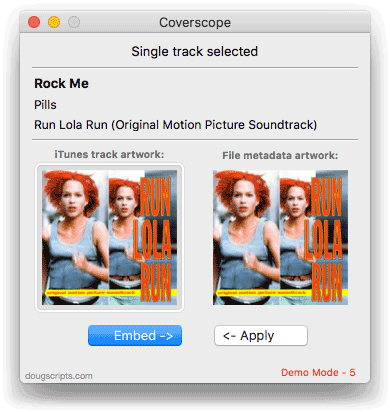
There are features to Embed the track artwork to the file's metadata, Apply the metadata image data to the track, drag an image file to Apply and Embed, Copy Track Artwork to Clipboard and Save Track Artwork as File.
Coverscope is free to use in Demo Mode, during which the above features can be used in any combination up to five times per launch. An in-app purchase of a registration code for $1.99 will remove the restriction so it can be used smoothly without re-launching.
More information and download is available on this page.
