Exporting Voice Memos
A Correspondent asked how to deal with Voice Memos when the Voice Memo track in iTunes is named using the text that was entered after recording it and its associated file is named using a date and time format. Specifically, he wanted to offload and archive some of the recordings but was concerned that the filenames were not sufficient to describe the contents of the file. Could the track name be transferred to the filename?
The script File Renamer is ostensibly for renaming a track's file in-place. But it can also be used to rename a copy of a file which can be saved to a user-chosen folder.
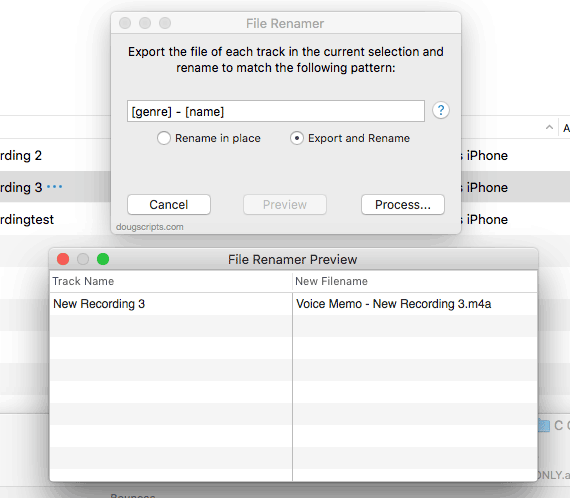
In this case, the Voice Memos have already been sync'd to iTunes from the iPhone. I've selected a single Voice Memo track in the screenshot, but batches are acceptable as well.
I originally named the Voice Memo "New Recording 3". But the filename of the selected track is something like "20180105 060425.m4a", indicating that I recorded it on January 5, 2018 a little after 6AM. File Renamer will create a copy of the file and name it "Voice Memo - New Recording 3.m4a" using the genre and name tags of the track, as well as some additional separator text. The original file remains unaffected.
BTW: I wasn't able to find a specific Voice Memos playlist in iTunes. (Was there ever one? I'm not a Voice Memos Guy.) So I created my own with a Smart Playlist matching all media where Media Kind is Voice Memo.
For more sophisticated offloading options, you may also want to try M3Unify.
