UPDATED: Copy Rating Stars to Other Tag v1.1
The name of this script sort of looks like a word salad, now that I've enetered it as the title for this post. Oh well, it makes perfect sense.
A track's rating property is actually a number value between 0 and 100. iTunes creates the rating stars in its interface by converting this value into graphical stars and half-stars: v div 20 = number of stars and if (v mod 20 = 10) then add half-star.
To the vexation of some iTunes users, a track's rating value does not get written to its corresponding file's metadata. So if you're depending on a rating tag showing up in some other app in which you use your audio files (such as some DJs are) you have to figure out some other way of getting your iTunes track ratings to "travel" with your audio files.
An easy solution is to convert the rating value to Unicode text stars and dump it to some non-essential or lesser-used text tag—one that does get written to metadata by iTunes. And that's what Copy Rating Stars to Other Tag does:

After running the script against a few tracks, copying the stars to the Composer tag, the metadata for the file should look something like this (as seen via Show Me The Metadata):
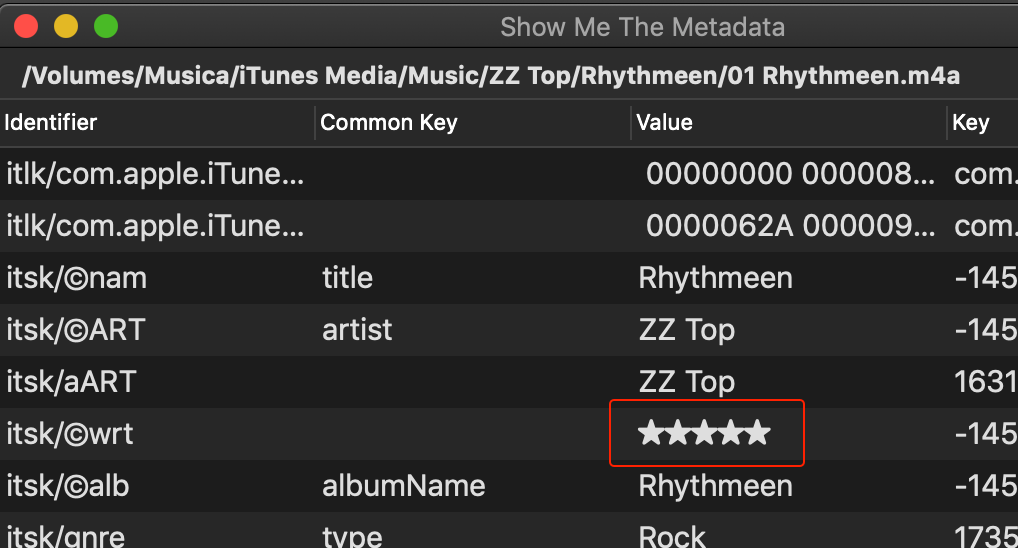
...and when the file is added or refreshed in another app, the text stars will display in that track's Composer field.
Presumably, DJs don't much care about Composer, Grouping and so on (title and artist, of course, and perhaps year and genre), so these tags may be available to accommodate ratings.
In fact, it was DJ'ing Correspondent who asked that I include Composer as an option in the initial version of Copy Rating Stars to Other Tag, and thus, this update.
