UPDATED: This Tag That Tag v5.5
For macOS 10.15 Catalina and later only. This applet will assist with swapping, copying, and appending data between two user-chosen tags in selected tracks or tracks in the selected playlist:
Swap - swap data between tags, ex: ARTIST<->COMPOSER
Copy - copy data from one to another tag, ex: ARTIST->COMPOSER ARTIST
Append - append data from one tag to the end of another, ex: ARTIST->COMPOSER - ARTIST
Prepend - append data from one tag to the beginning of another, ex: ARTIST->ARTIST - COMPOSER
The latter three actions also provide an option to delete the info from the first tag after the copy. Read Me explains all.
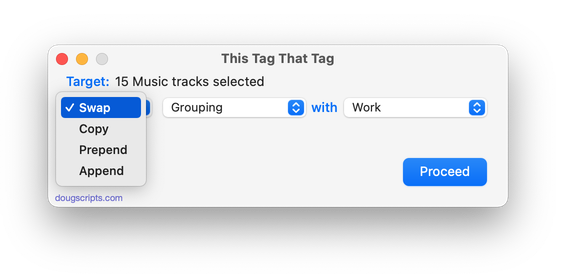
Latest version:
- Re-configured UI for better Music or TV use
- Minor performance enhancements
- Drops 10-day trial; un-registered Demo Mode version will work on up to 12 tracks per launch
More information for This Tag That Tag v5.5 and download link is here.
