Catalina
UPDATED: Restore Artwork from Album Folder v4.5
For macOS 11 and later only. This script will look for an image file in the parent folder of each selected track's file--presumably its Album folder in which you have previously placed an image file of some sort--and apply the data from that image file as artwork for the track.
Also see Save Album Art to Album Folder and Save Album Art as folder.jpg which assist with exporting album artwork as image files.
Latest version:
- Accommodations for macOS 12 Monterey
- UI and performance enhancements
More information for Restore Artwork from Album Folder v4.5 and download link is here.
UPDATED: Search Results to Playlist v3.4
For macOS 11 and later only. Search the entire Music app library, or a selected playlist, for user-entered text by All, Song Title, Artist, Album, or Composer tag and copy the track results to a Search Results playlist, which will be created automatically if necessary. Can optionally re-create or append to the Search Results playlist on each run.
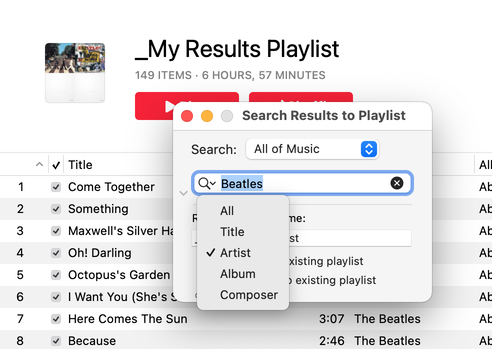
Latest version:
- Accommodations for macOS 12 Monterey
- Performance and UI enhancements
More information for Search Results to Playlist v3.4 and download link is here.
UPDATED: Doug's Check For All Updates v1.5
For macOS 10.14 and later. This script will survey your computer for AppleScripts downloaded from dougscripts.com and create a report, locally stored and viewable in your web browser, listing the scripts for which updates are available and links to download them.
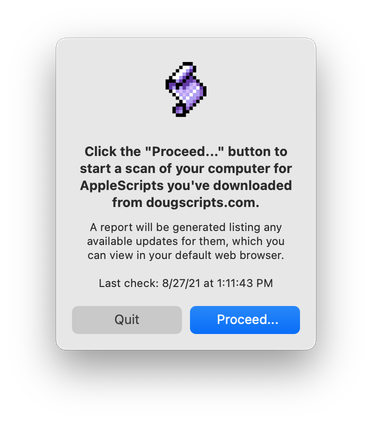
Latest version:
- General maintenance update
- Accommodations for macOS 11 and later
More information for Doug's Check For All Updates v1.5 and download link is here.
UPDATED: Skip Back or Ahead v4.0
For macOS 11 and later only. Floating panel allows you to skip backward or forward in the currently playing track by a user-entered number of seconds (0-120). Useful for 'scoping through tracks, making transcriptions, and so on.
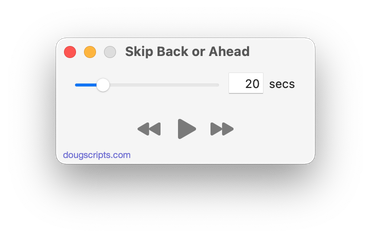
Latest version:
- Initial accommodations for macOS 12 Monterey
More information for Skip Back or Ahead v4.0 and download link is here.
UPDATED: Drop A Few My Way v5.4
For macOS 10.15 and later only. Drag and drop audio files to this droplet to have the Music app convert them with an encoder selected on the fly, restoring the Preferences-set encoder afterwards, and save them to a user-selected location. The converted files/tracks are removed from the Music app, as though it "never saw them". Includes option to delete the source audio files.
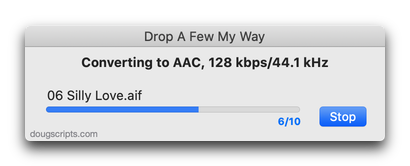
Latest version:
- Fixes regression that prevented launch on pre-Big Sur systems
More information for Drop A Few My Way v5.4 and download link is here.
UPDATED: Make A Text List v6.4
For macOS 10.15 and later only. This script can assemble a list of tag information about the selected tracks (or tracks in the selected playlist) using a configurable pattern substitution string and provides the ability to export this formatted text to the clipboard, a text file or the Print Dialog from where it can be printed, previewed, printed-to-PDF and so on.
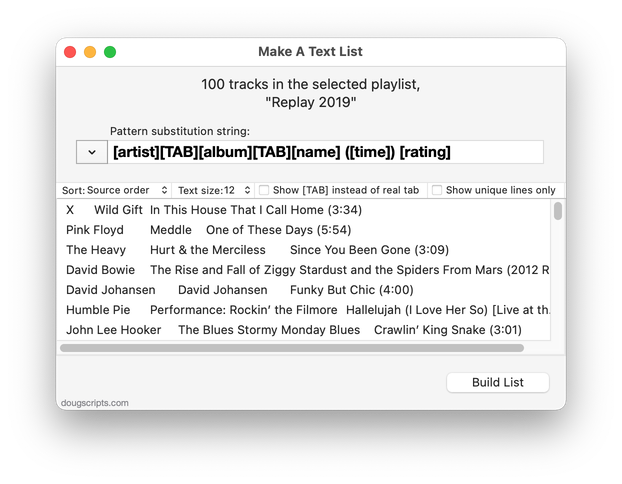
Latest version:
- Fixes printing issue under macOS 11.3
- Fixes minor issue accessing CD track information
- Performance and UI enhancements
More information for Make A Text List v6.4 and download link is here.
UPDATED: List MIAs v5.9
For macOS 10.15 and later only. This applet checks your Music or TV library for missing and presumed dead tracks--those tracks that have become disassociated from their file and which are listed with a "!"--and can delete them from the app or create a text file listing these tracks by last known File Path, Song Name, Artist and Album, which you can view using TextEdit.
Also see Super Remove Dead Tracks and Media Folder Files Not Added.

Latest version:
- Minor UI adjustments, improvements
More information for List MIAs v5.9 and download link is here.
UPDATED: Drop A Few My Way v5.3
For macOS 10.15 and later only. Drag and drop audio files to this droplet to have the Music app convert them with an encoder selected on the fly, restoring the Preferences-set encoder afterwards, and save them to a user-selected location. The converted files/tracks are removed from the Music app, as though it "never saw them". Includes option to delete the source audio files.
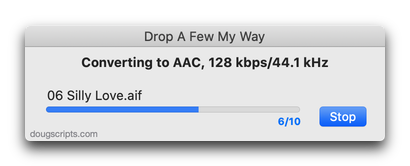
Latest version:
- Fixes regression whereby source files/tracks not removed from Music library
More information for Drop A Few My Way v5.3 and download link is here.
UPDATED: Search-Replace Tag Text v6.6
For macOS 10.15 and later only. Performs a search-and-replace on the text in your choice of track tags in the Music or TV app (Title, Artist/Director, Album Artist, Album, Composer, Comments, Genre, Grouping, Show, Movement or Work) in the selected tracks or all the tracks in the selected Playlist. Features case sensitivity and whole word match options and "Test run" preview.
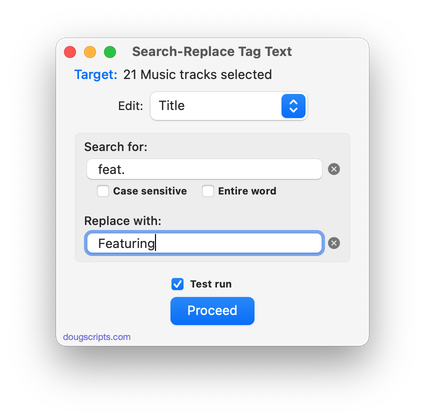
Latest version:
- Fixes issue with "clear" buttons inexplicably disappearing
- Minor UI and performance updates
More information for Search-Replace Tag Text v6.6 and download link is here.
UPDATED: Sort by Artwork Size v2.1
For macOS 10.15 Catalina and later only. For users who are particular about managing artwork, this script can write the size of a track's artwork (eg: "600x600") to choice of Category, Comments, or Description tag (enabling tracks to be sorted by artwork size in a playlist using the chosen tag) and/or copy tracks with artwork less than or greater than a user-entered size to a new discrete playlist, named, for example, "Artwork < 300".
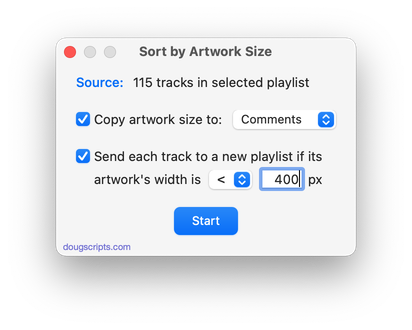
Latest version:
- Initial accommodation for macOS Big Sur
- Demo Mode is no longer time-based
More information for Sort by Artwork Size v2.1 and download link is here.
