Catalina
UPDATED: Apply Embedded Artwork v1.2
For macOS 10.15 and later only. This script will examine each selected track's local file for image metadata and apply it as the track's album artwork.
There may be a bug in the way the Music app updates the media library from iTunes which results in "artwork-less" tracks, despite the existence of image metadata in a track's file. This script will try to rectify this for a selection of tracks. Read the Read Me.
Latest version:
- Additional accommodations for macOS 11 Big Sur
More information for Apply Embedded Artwork v1.2 and download link is here.
UPDATED: Append to Selected Tag v5.4
For macOS 10.15 and later only. Append the same user-entered text to the beginning or ending of the existing text in the chosen tag--Title, Artist, Album Artist, Album, Composer, Comments, Genre, Grouping, Show (or their Sort siblings), Work or Movement--in each selected track.
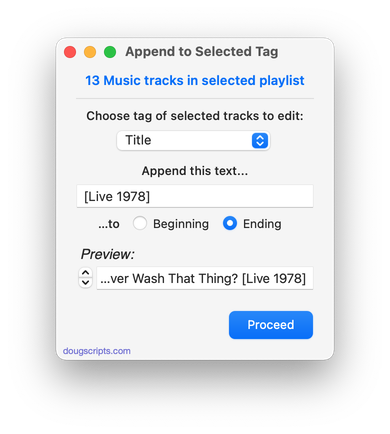
Latest version:
- Additional accommodations for macOS 11 Big Sur
More information for Append to Selected Tag v5.4 and download link is here.
UPDATED: Album Rating Reset v4.3
For macOS 10.15 and later only. This script will allow you to batch set or clear the Album Rating and/or Album Love/Dislike for the albums of the selected tracks or the albums associated with the tracks in a selected playlist (note that only a single track from any album need be selected in order to change the album rating or loved of the entire album). Handy for clearing batches of albums of their user-set album ratings, or re-rating batches of albums.
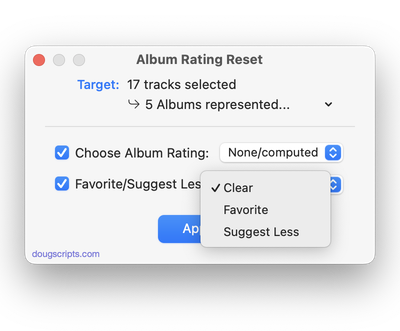
Latest version:
- Additional accommodations for macOS 11 Big Sur
More information for Album Rating Reset v4.3 and download link is here.
UPDATED: Not In Any Playlist v3.0
For macOS 10.15 and later only. This applet will scan the Music app for tracks that are not assigned to any user-created playlists and display them. The registered version includes options to export the list as a text file and copy selected tracks to a new or existing playlist.
This app is free to try in Demo Mode. In Demo Mode, several convenient features will be disabled. If you like it you can purchase a code for $2.99 which will unlock the Demo Mode restrictions. Launch the app and click "Register…" in the its File menu to make an in-app purchase.
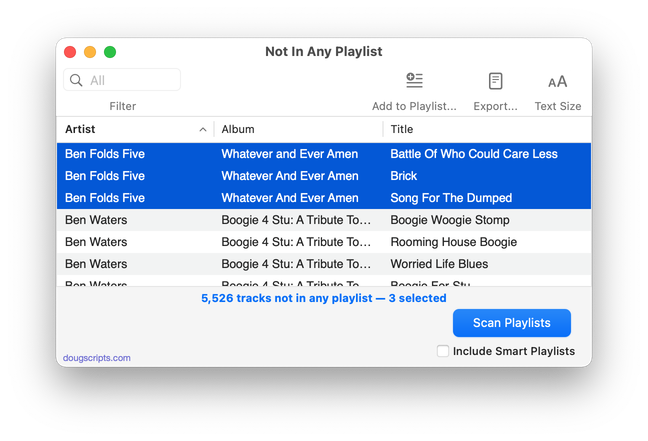
Latest version:
- Accommodations for macOS 11 Big Sur
- Slight change in logistics
- Removes 10-day trial; unregistered versions operate in feature-limited Demo Mode
- Performance, UI and security enhancements
More information for Not In Any Playlist v3.0 and download link is here.
UPDATED: Track Titles to Sentence Caps v2.1
For macOS 10.15 and later only. Change the case of the selected Music or TV track titles to "sentence case": all lowercase with the initial letter uppercase. For example, "L'effet Que Tu Me Fais" would become "L'effet que tu me fais", and "Comme D'Habitude" becomes "Comme d'habitude". This is customary in many languages.
Also see Track Titles to Word Caps and Proper English Title Capitalization.
Latest version:
- Fixes a bug that probably prevented the script from actually working(!)
- v2.0 (september 26):
- Initial release for the Music and TV apps
More information for Track Titles to Sentence Caps v2.1 and download link is here.
UPDATED: Super Remove Dead Tracks v5.5
For macOS 10.15 and later only. Scans the Music or TV app for tracks whose files are inaccessible or no longer available (so-called "dead" tracks). Outputs a tab-delimited text log listing the tracks by Artist, Name, Album and last known file location. The registered version will delete the tracks.
Also see List MIAs and Media Folder Files Not Added.
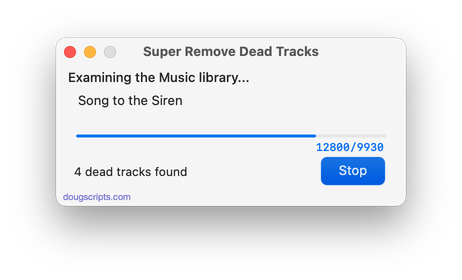
Latest version:
- Accommodations for macOS 11 Big Sur
- Performance, UI and security enhancements
More information for Super Remove Dead Tracks v5.5 and download link is here.
NEW: Track Titles to Sentence Caps v2.0
For macOS 10.15 and later only. Change the case of the selected Music or TV track titles to "sentence case": all lowercase with the initial letter uppercase. For example, "L'effet Que Tu Me Fais" would become "L'effet que tu me fais", and "Comme D'Habitude" becomes "Comme d'habitude". This is customary in many languages.
Also see Track Titles to Word Caps and Proper English Title Capitalization.
Latest version:
- Initial release for the Music and TV apps
More information for Track Titles to Sentence Caps v2.0 and download link is here.
UPDATED: Track Titles to Word Caps v4.1
For macOS 10.15 and later only. Capitalizes the first letter of every word in each selected track's Title, converts all other letters to lowercase. Thus, "Come as you are" becomes "Come As You Are".
Also see Track Titles to Sentence Caps and Proper English Title Capitalization
Latest version:
- Changed "Names" in the title to "Titles"
- Accommodations for macOS 11 Big Sur
- Performance, UI and security enhancements
More information for Track Titles to Word Caps v4.1 and download link is here.
UPDATED: Select Files and Convert v1.1
For macOS 10.15 and later only. This script applet will convert a selection of files in the Finder using an encoder from the Music app. Converted files can be saved to a user-selected location and will be removed from the Music app after the process...as though it "never saw them". Includes options to create a "Converted" subfolder and delete source files. (I use this as a dropless alternative to Drop A Few My Way.)
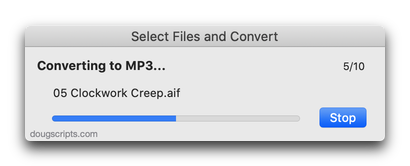
Latest version:
- Accommodations for macOS 11 Big Sur
- Performance, UI and security enhancements
More information for Select Files and Convert v1.1 and download link is here.
UPDATED: Skip Back or Ahead v3.1
For macOS 10.15 and later only. Floating panel allows you to control rewinding or skipping forward in the currently playing track by a user-entered number of seconds (1-120). Optionally, play/pause the current track. Useful for 'scoping through tracks, making transcriptions, and so on.
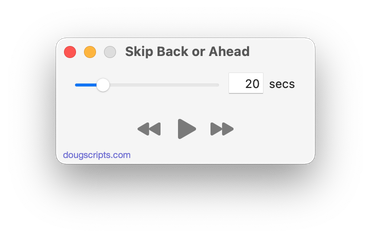
Latest version:
- Accommodations for macOS 11 Big Sur
- Performance, UI and security enhancements
More information for Skip Back or Ahead v3.1 and download link is here.
