Managing Artwork
UPDATED: Save Album Art to Album Folder v4.4
Save Album Art to Album Folder is one of the handful of Artwork Managment scripts suffering from a bit of trouble running under Mavericks.
This script will export the artwork of the selected tracks, or the tracks in a selected playlist, as an image file to the folder which contains each selected track's file—presumably the track's Album folder—or a specific user-selected folder. If multiple album tracks are selected, the script will make sure only one artwork file per Album is exported.
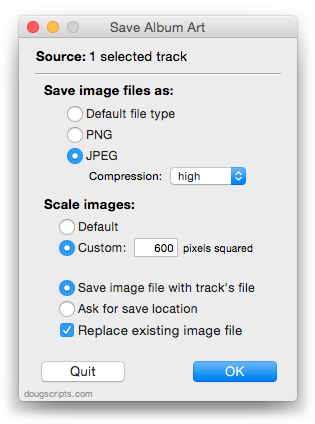
This latest version fixes the problem with Mavericks and makes some minor maintenance tweaks.
More info and download is here.
Artwork Scripts and Mavericks
Some of the newer Artwork Management scripts will fail in Mavericks. They each use a routine that dumps artwork to a file which doesn't work very well under OS X 10.9:
tell me to set fileRef to (open for access pathToNewFile with write permission)
tell application id "com.apple.iTunes" to write (get raw data of artwork 1 of theTrack) to fileRef starting at 0
tell me to close access fileRef
iTunes will give up an error like this: "AppleEvents/sandbox: Returning errAEPrivilegeError/-10004 and denying dispatch of event rdwr/writ from process 'Save Album Art to Album Folder' because it is not entitled to send an AppleEvent to this process."
(Two words I didn't want to see side-by-side: "AppleEvents" and "sandbox".)
The fix is to just stuff the raw data into a variable first then write the data to the file from the variable. I'll be working this fix into all the scripts affected over the next days and weeks.
UPDATED: Restore Artwork from Album Folder v2.3
Restore Artwork from Album Folder will look for a PNG or JPG/JPEG image file in the parent folder of each selected track's file--presumably its "Album" folder--and apply the data from that image file as artwork for the track.
This latest version fixes a problem identifying image files correctly, which mostly occurred on non-English operating systems.
UPDATED: Save Album Art as folder.jpg v2.2
Save Album Art as folder.jpg v2.2 will export the artwork of the selected tracks or tracks in the selected playlist as a JPEG image file named folder.jpg to the folder which contains each selected track's file--presumably the track's Album folder.
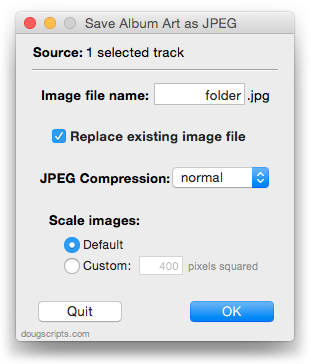
Many third-party music players and systems (Sonos, for example) may look for a "folder.jpg" here to use as display artwork.
This latest version is basically a maintenance update and is now a stay-open app that will float above iTunes while running.
UPDATED: Save Album Art to Album Folder v4.2
Save Album Art to Album Folder v4.2 exports the display artwork (the first artwork of a track) of the selected tracks, or the tracks in a selected playlist, to either the track's file's folder (presumably its "Album" folder) or a user-chosen location—that is, all artwork will be exported to a single chosen folder. Various tweaks to the exported image can be made beforehand:
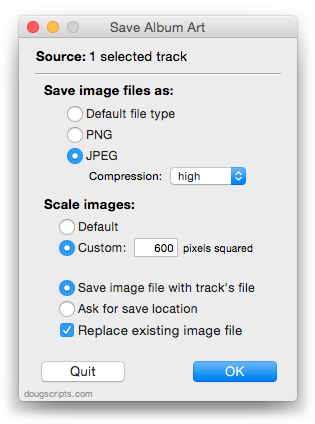
This latest version now floats above iTunes while running and has some minor code finesses.
UPDATED: Restore Artwork from Album Folder v2.1
Restore Artwork from Album Folder v2.1 will look for an image file in the parent folder of each selected track's file—presumably its "Album" folder—and apply the data from that image file as artwork for the track.
This latest version addresses an issue whereby the script stalls when no image file is found and logs folders without image file to Console.
Artwork Bug in iTunes 10.4 Lion, continued
Regarding this note about a possible artwork bug with iTunes 10.4: There are a couple of responses to a query I made about it at Macintouch. It seems like the image data will "travel" with a file, but simply will not display as a file's Finder icon in Lion.
Artwork Bug in iTunes 10.4 Lion?
I hadn't had time to do much research on this because my head's been in other projects, but after some tests this morning it really looks like there is a bug with adding new artwork to tracks in iTunes 10.4 running under Lion. Perhaps this is old news for some. I've been getting various email reports of this, but no one ever has the same story, which makes it difficult to piece things together. The problem seems to be: while new artwork will display in iTunes, it does not travel with the file (eg, when copying to another Home Shared iTunes) nor does the Finder icon of the track's file display the artwork. Seems like the image data isn't being written to the file. Doesn't seem to be a problem with iTunes 10.4 in Snow Leopard, though. There's no homemade fix that I am aware of so we'll have to wait to see if Apple does something about it.
NEW: Re-Embed Artwork
I got suspicious when I received a few emails reporting that the popular Embed Artwork script wasn't working in Lion. At first I presumed it was because iTunes wasn't aware that artwork had been downloaded, which the script detects from a track's downloaded property. But it appears that it just doesn't work in Lion.
So, I wrote Re-Embed Artwork, which sort of does the same thing by going the long way around: it exports the image data from a track with artwork as a file and then re-imports it. The image data then appears as the icon for the track's file.
This particular script is a Cocoa-AppleScript applet that can only run in 10.6 and 10.7, but you'll only need to use it in 10.7.
UPDATED: Restore Artwork from Album Folder v2.0
Restore Artwork from Album Folder v2.0 will look for an image file in the parent folder of each selected track's file--presumably its "Album" folder--and apply the data from that image file as artwork for the track.
Requires iTunes 10.3 or better. This latest version is a Cocoa-AppleScript applet for OS X 10.6 and 10.7 only. The previous version is available at the script's entry page.

