Managing Track Info
UPDATED: Rate Me! Rate Me! v6.4
For macOS 10.15 and later only. This stay-open applet watches your playing tracks and when one begins playing displays a notification-sized panel whereby a Rating, Love and/or Dislike for the track can be entered. Features options to display only unrated playing tracks and timer preferences for how soon and how long the panel is displayed.
While you could easily rate the current track from the Music app's icon in the Dock, this script interrupts you and compels you to do so.
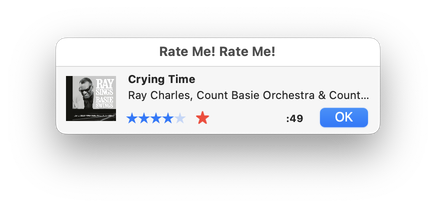
Latest version:
- Adds "Dislike" option
- Accommodates versions of Music app that handle the *current track* property differently
More information for Rate Me! Rate Me! v6.4 and download link is here.
UPDATED: Rate Me! Rate Me! v6.3
For macOS 10.15 and later only. This stay-open applet watches your playing tracks and when one begins playing displays a notification-sized panel whereby a rating for the track can be entered. Features options to display only unrated playing tracks and timer preferences for how soon and how long the panel is displayed.
While you could easily rate the current track from the Music app's icon in the Dock, this script interrupts you and compels you to do so.
Recognizes local, non-Apple Music tracks only.
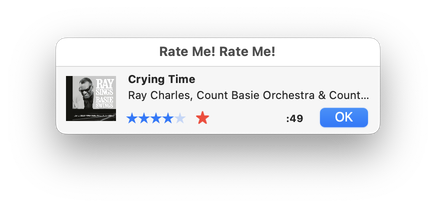
Latest version:
- Adapts to issues with latest version of Music app
More information for Rate Me! Rate Me! v6.3 and download link is here.
UPDATED: Multi-Item Edit v7.0
For macOS 10.15 and later only. This applet will allow you to view and edit most tags (and some additional options) of the selected track(s) in a single floating window using single-edit mode (one selected track) or multi-edit mode, which emulates the pre-iTunes 12 "multiple items" format; that is, a checkbox adjacent to each tag allows you to select which changes are to be applied to the selection's tags.
Can also be used to copy collected tags from one set of tracks to another set of tracks by toggling "Information Tracking".
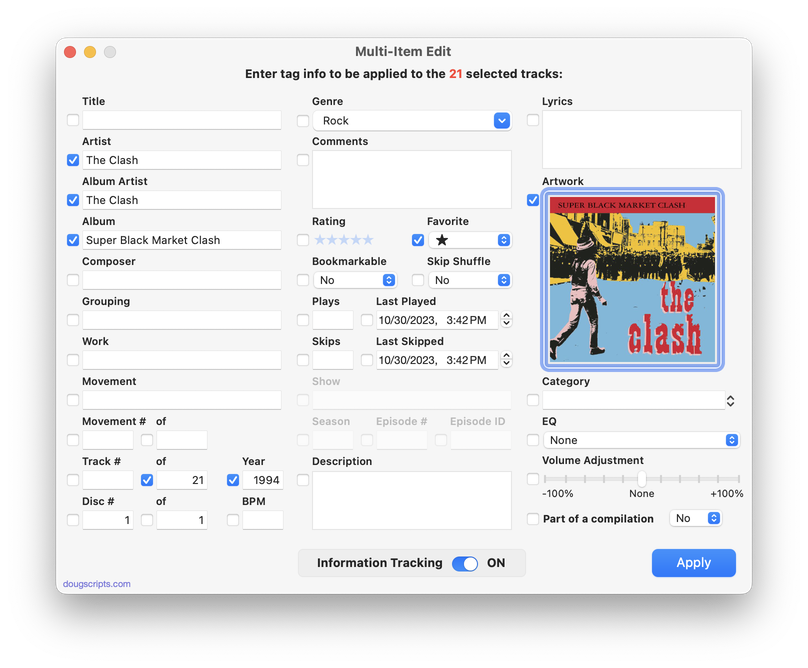
Latest version:
- Additional UI updates and accommodations for macOS 11
More information for Multi-Item Edit v7.0 and download link is here.
UPDATED: Put Track Prefix to Track Number v3.0
For each selected track whose Song Name starts with a number (0-999) the script will copy the number to the track's track number tag. Use carefully; be sure the number is not part of the actual Song title, eg: "12th Street Rag", "5:15", "99 Red Balloons", etc.
Latest version:
- Accommodations for macOS 11 Big Sur
- Performance, UI and security enhancements
More information for Put Track Prefix to Track Number v3.0 and download link is here.
NEW: Work and Movement Scripts v2.0
For OS X 10.15 or later only. These are three simple scripts that will assist with editing Work and Movement tags using the current tag data in track Title and Grouping tags:
- Song Title to Work - select the text from the track Title to apply to the Work tag of the selected tracks
- Song Title to Movement - select the text from the track Title to apply to the Movement tag of the selected track
- Copy Grouping to Work - copy the text of the Grouping tag to the Work tag of selected tracks
These were originally posted as script listings (and further described here and here), but some users may prefer to download the compiled scripts.
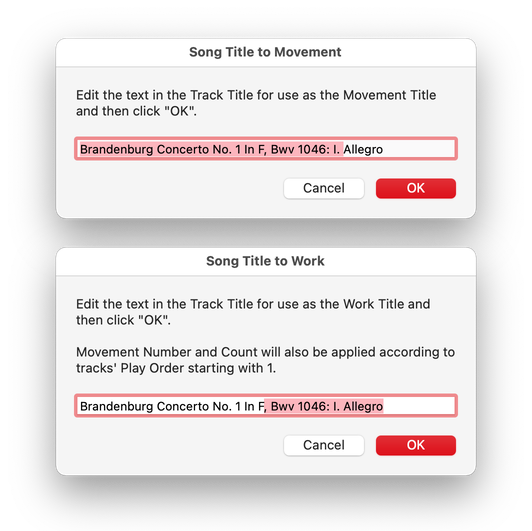
Latest version:
- Accommodations for macOS 10.15 and later
- Performance, UI and security enhancements
More information for Work and Movement Scripts v2.0 and download link is here.
UPDATED: Artist to Last-First v5.3
For macOS 10.15 and later only. This applet will parse the text of the chosen tag (Artist, Album Artist, Composer or one of their Sort siblings) of a selection of tracks:
Move the LAST word of the tag to the beginning, eg:
OR Move the FIRST word of the tag to the end, eg:
Then, the newly configured text can be copied back to your choice of Artist, Album Artist, Composer, Sort Artist, Sort Album Artist and/or Sort Composer tag(s).
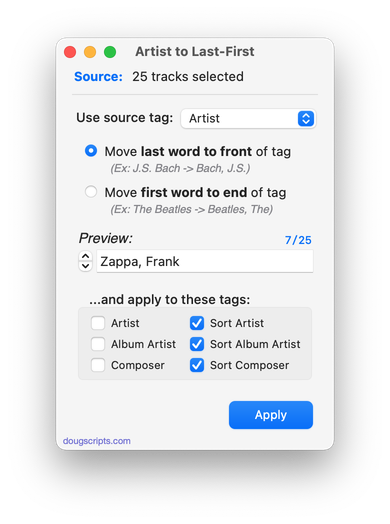
Latest version:
- Restores support for CD tracks
- v5.2 (oct 31, 2020):
- Additional accommodations for macOS 11 Big Sur
More information for Artist to Last-First v5.3 and download link is here.
UPDATED: CD Text to CD Info v5.5
For macOS 10.15 and later only. This applet will attempt to extract the CD Text information from the selected audio CD in the Music app and apply it to the CD's disc and track tags.
Some commercial CDs and commercial CD burning software (including the Music app) can use CD Text as a method of including text data on an audio CD. This data can include Artist (Performer), Album, Composer, Track Title, and Genre info. See the Read Me for more information.
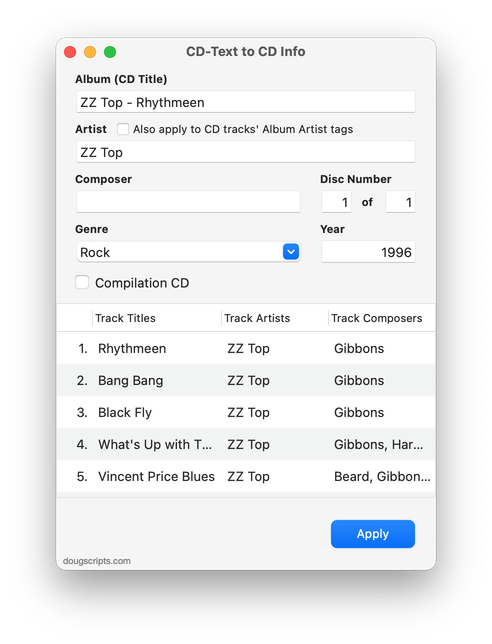
Latest version:
- Fixes a bug with entering text into the disc count field
- v5.4 (nov 1, 2020):
- Additional accommodations for macOS 11 Big Sur
More information for CD Text to CD Info v5.5 and download link is here.
NEW: Clipboard to Lyrics v3.0
This script will copy text from the clipboard (text you have copied from an email, text document or web page, for instance) to the Lyrics tag of the currently playing track or selected track(s). Saves a few mouse-clicks anyway. Don't forget to add a keyboard shortcut.
Latest version:
- Accommodations for macOS 11 Big Sur
- Performance, UI and security enhancements
More information for Clipboard to Lyrics v3.0 and download link is here.
UPDATED: Increment Number Tags v3.4
For macOS 10.15 and later only. This script will incrementally number your choice of the Track Number, Movement Number, Episode Number, Episode ID tags, and track Name prefix of the selected tracks. Additionally, a Track Count, Disc Number/Count and/or Movement Count can be applied to each track, Episode ID can be configured with additional text incorporating the number, and zero-padding up to five digits can be applied. (The selected tracks must be sorted by ascending Play Order for accurate results.)
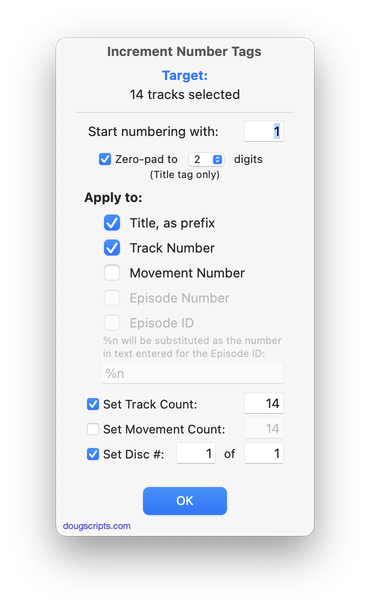
Latest version:
- Accommodations for macOS 11 Big Sur
- Performance, UI and security enhancements
More information for Increment Number Tags v3.4 and download link is here.
UPDATED: This Tag That Tag v5.6
For macOS 10.15 and later only. This applet will assist with swapping, copying, and appending data between two user-chosen tags in selected tracks or tracks in the selected playlist:
Swap - swap data between tags, ex: ARTISTCOMPOSER
Copy - copy data from one to another tag, ex: ARTIST->COMPOSER ARTIST
Append - append data from one tag to the end of another, ex: ARTIST->COMPOSER - ARTIST
Prepend - append data from one tag to the beginning of another, ex: ARTIST->ARTIST - COMPOSER
The latter three actions also provide an option to delete the info from the first tag after the copy. Read Me explains all.
This app is free to try full-featured in Demo Mode. In Demo Mode it will only process 12 tracks per launch. If you like it you can purchase a code for $1.99 which will unlock the 12-track restriction. Launch the app and click "Register…" in its File menu to make an in-app purchase.
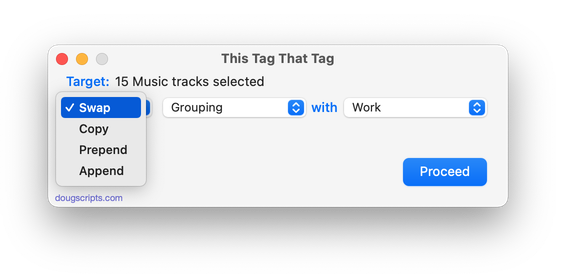
Latest version:
- Accommodations for macOS 11 Big Sur
- Performance, UI and security enhancements
More information for This Tag That Tag v5.6 and download link is here.
