Managing Track Info
UPDATED: Artist to Last-First v5.7
This applet will parse the text of the chosen tag (Artist, Album Artist, Composer or one of their Sort siblings) of a selection of tracks and then can:
Move the LAST word of the tag to the beginning, eg:
OR Move the FIRST word of the tag to the end, eg:
Then, the newly configured text can be copied back to your choice of Artist, Album Artist, Composer, Sort Artist, Sort Album Artist and/or Sort Composer tag(s).
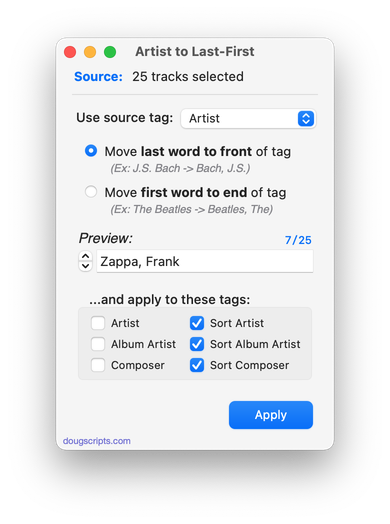
Latest version:
- Maintenance and minor performance fixes
- Accommodations for macOS 13 Ventura
More information for Artist to Last-First v5.7 and download link is here.
UPDATED: Insert Text into Tag v1.1
This script will insert the same user-entered text at a specific position in the designated tag of each selected track.
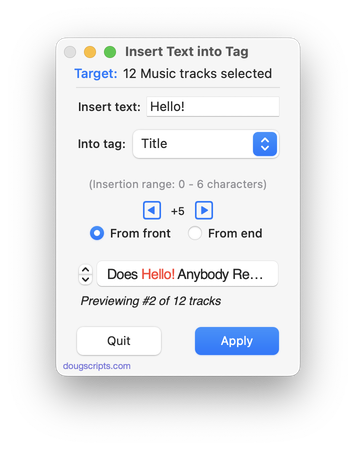
Latest version:
- Maintenance and minor performance fixes
- Accommodations for macOS 13 Ventura
More information for Insert Text into Tag v1.1 and download link is here.
UPDATED: Append to Selected Tag v6.2
Append the same user-entered text to the beginning or ending of the existing text in the chosen tag--Title, Artist (Director), Album Artist, Album, Composer, Comments, Genre, Grouping, Show (or their Sort siblings), Work or Movement--in each selected track.
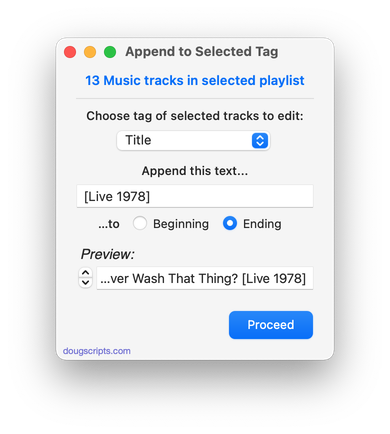
Latest version:
- Maintenance and minor performance fixes
- Accommodations for macOS 13 Ventura
More information for Append to Selected Tag v6.2 and download link is here.
UPDATED: Remove Leading-Trailing Spaces v3.2
This script will remove any number of extra space characters at the beginning and ending of chosen tags (Title, Artist/Director, Album Artist, Album, Composer, Genre, Grouping, Movement, Work and Show) in the selected tracks.
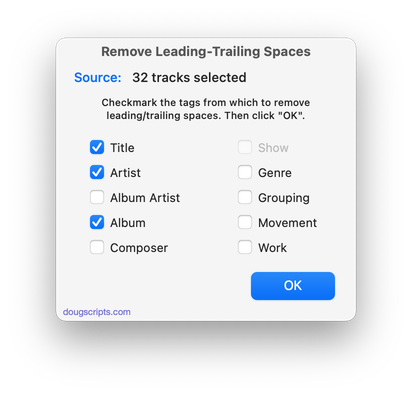
Latest version:
- Maintenance and minor performance fixes
- Accommodations for macOS 13 Ventura
More information for Remove Leading-Trailing Spaces v3.2 and download link is here.
UPDATED: Album Rating Reset v5.2
This script will allow you to batch set or clear the Album Rating and/or Album Love/Dislike for the albums of the selected tracks or the albums associated with the tracks in a selected playlist (note that only a single track from any album need be selected in order to change the album rating or loved of the entire album). Handy for clearing batches of albums of their user-set album ratings, or re-rating batches of albums.
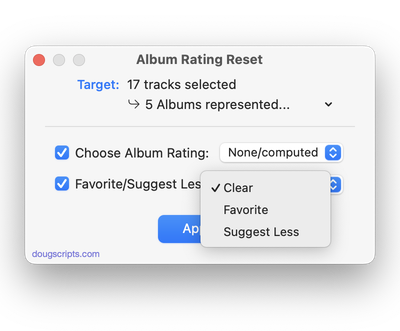
Latest version:
- Maintenance and minor performance and UI fixes
- Accommodations for macOS 13 Ventura
More information for Album Rating Reset v5.2 and download link is here.
UPDATED: CD-Text to CD Info v6.2
This applet will attempt to extract the CD-Text information from the selected audio CD in the Music app and apply it to the CD's disc and track tags.
Some commercial CDs and commercial CD burning software (including the Music app) can use CD-Text as a method of including text data on an audio CD. This data can include Artist (Performer), Album, Composer, Track Title, and Genre info. See the Read Me for more information.
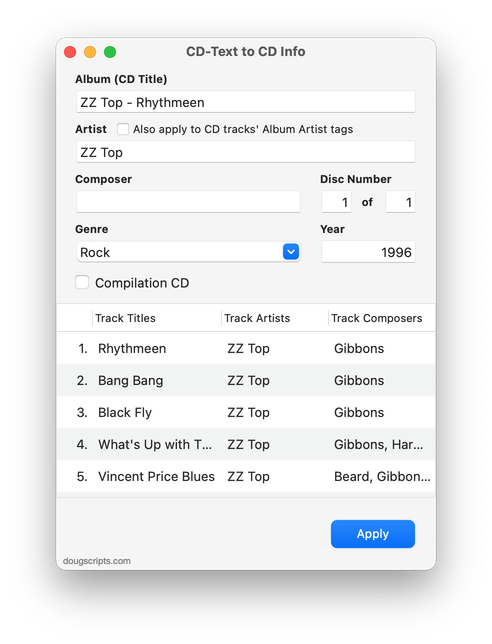
Latest version:
- Maintenance and minor performance fixes
- Accommodations for macOS 13 Ventura
More information for CD-Text to CD Info v6.2 and download link is here.
UPDATED: Increment Number Tags v4.1
This script will incrementally number your choice of the Track Number, Movement Number, Episode Number, Episode ID tags, and track Name prefix of the selected tracks. Additionally, a Track Count, Disc Number/Count and/or Movement Count can be applied to each track, Episode ID can be configured with additional text incorporating the number, and zero-padding up to five digits can be applied. (The selected tracks must be sorted by ascending Play Order for accurate results.)
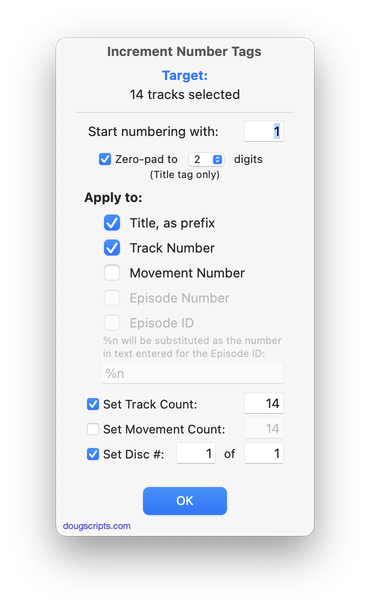
Latest version:
- Maintenance and minor performance fixes
- Accommodations for macOS 13 Ventura
More information for Increment Number Tags v4.1 and download link is here.
NEW: Reset Tracks v1.0
The Music.app has a "Reset" button in the Details panel of each track's Get Info window which will re-initialize some track properties such as Plays and Skips. This script allows the user to choose which of several additional Music.app tags to reset to initialized states, which can be selectively more or less thorough than the Music.app's Reset action. Also see the slightly more aggressive Reset Plays.
iCloud library users should note Apple's "Bug-or-Feature" whereby changes to these tags don't always proliferate correctly if at all.
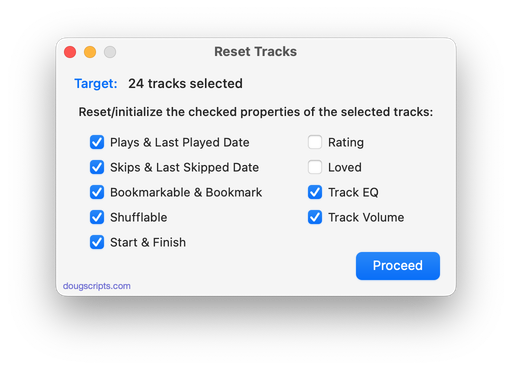
Latest version:
- Initial release
More information for Reset Tracks v1.0 and download link is here.
UPDATED: Delete Lyrics v3.0
This script will delete the lyrics from just the selected tracks or every track of the Music library. Does not affect Lyrics provided by Apple; this data is inaccessible.
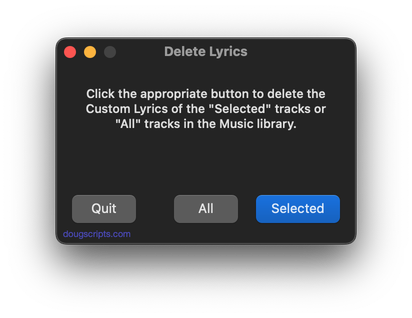
Latest version:
- Maintenance update
- Universal Binary
More information for Delete Lyrics v3.0 and download link is here.
UPDATED: Insert Text into Tag v1.0
This script will insert the same user-entered text at a specific position in the designated tag of each selected track.
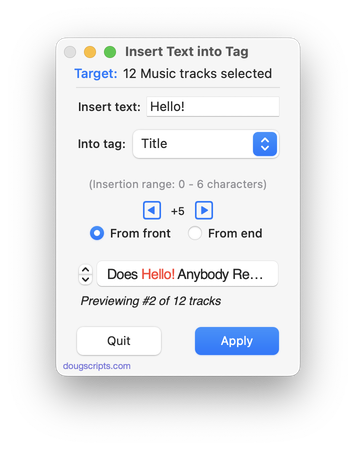
Latest version:
- Initial release
More information for Insert Text into Tag v1.0 and download link is here.
