Managing Track Info
UPDATED: CD-Text to CD Info v6.1
Universal, for macOS 11 and later only. This applet will attempt to extract the CD-Text information from the selected audio CD in the Music app and apply it to the CD's disc and track tags.
Some commercial CDs and commercial CD burning software (including the Music app) can use CD-Text as a method of including text data on an audio CD. This data can include Artist (Performer), Album, Composer, Track Title, and Genre info. See the Read Me for more information.
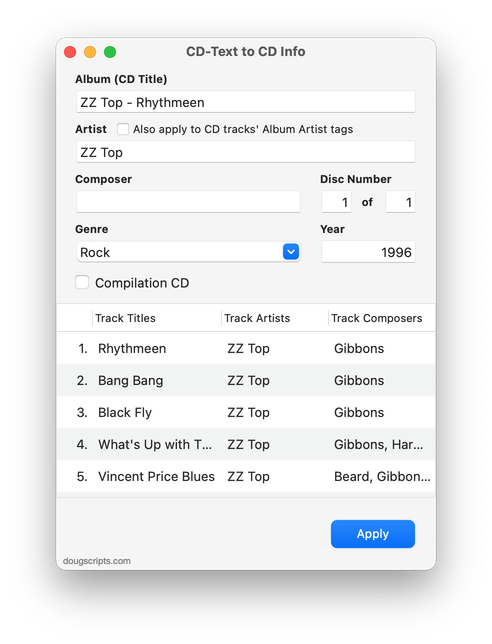
Latest version:
- Officially compiled as Universal
- Commensurate improvements for M1 Macs
More information for CD-Text to CD Info v6.1 and download link is here.
UPDATED: Increment Number Tags v4.0
For macOS 11 and later only. This script will incrementally number your choice of the Track Number, Movement Number, Episode Number, Episode ID tags, and track Name prefix of the selected tracks. Additionally, a Track Count, Disc Number/Count and/or Movement Count can be applied to each track, Episode ID can be configured with additional text incorporating the number, and zero-padding up to five digits can be applied.
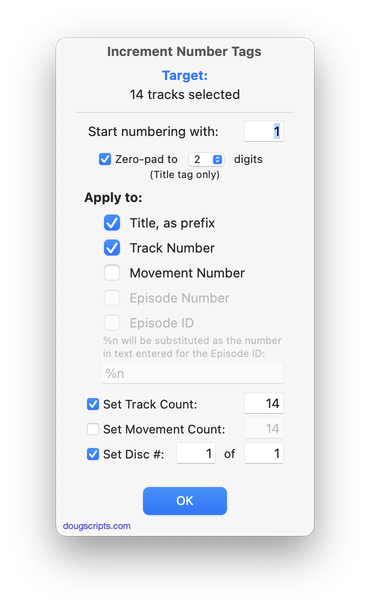
Latest version:
- Updated support for macOS 12 Monterey
More information for Increment Number Tags v4.0 and download link is here.
UPDATED: Make Tags All Caps v2.4
For macOS 11 and later only. This script will change the text in your choice of the Title, Artist/Director, Show, Album, Comments, Composer and/or Genre tags of the selected tracks in the Music or TV app to ALL CAPS.
"I got a request from a DJ'ing Correspondent who had been manually changing some of his tags to all caps so they'd be easier to read on the decks under dim dance floor lights. (Are they still called "decks"?)..." (more)
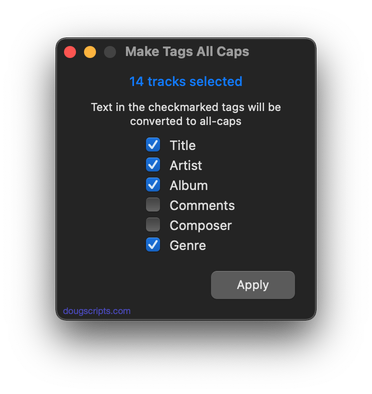
Latest version:
- Accommodations for macOS 12 Monterey
More information for Make Tags All Caps v2.4 and download link is here.
UPDATED: Copy Tag Info Tracks to Tracks v6.6
For macOS 11 and later only. This applet will copy specific tag data from one set of selected tracks to a second set of selected tracks. You can copy any combination of Checkmark, Song Title, Artist, Album Artist, Album, Genre, Year, Disc and Track, Composer, Grouping, Work, Movement, BPM, Comments, Lyrics, Rating, Loved/Disliked, Plays/Skips, Artwork and Compilation.
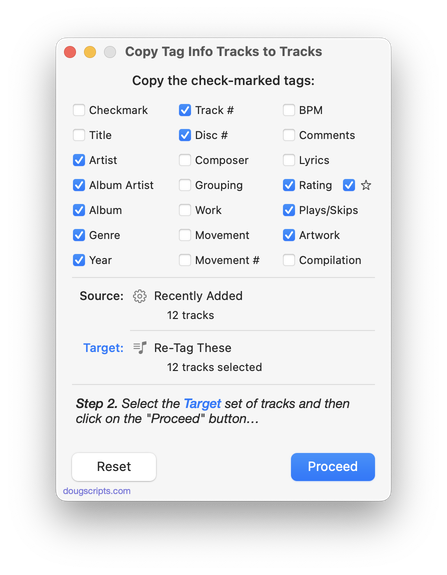
Latest version:
- Accommodations for macOS 12 Monterey
- Performance and UI enhancements
More information for Copy Tag Info Tracks to Tracks v6.6 and download link is here.
UPDATED: No Lyrics to Playlist v3.0
For macOS 11 and later only. This script will scan the Music library or a selected playlist for tracks whose "Custom" Lyrics tags are blank and copy them to a new discrete playlist. Can also toggle to search only for tracks with lyrics.
(Please Note: The script can only discover tracks with "Custom Lyrics" provided by the user. There is no accounting for lyrics made available via Apple Music or iCloud/Sync Library. That data is inaccessible.)
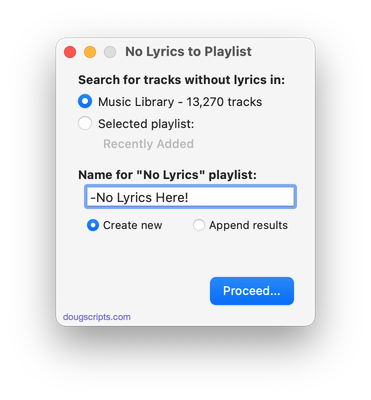
Latest version:
- Accommodation for macOS 12 Monterey
- Minor speed boost; still somewhat sluggish
- Minor UI and security enhancements
More information for No Lyrics to Playlist v3.0 and download link is here.
NEW: Batch Rate With Half-Stars v1.0
For macOS 11 and later only. This script will apply a user-selected Rating to the selected tracks. (The Music app does not provide a means to apply half-star ratings in the multiple "Get Info" edit panel.)
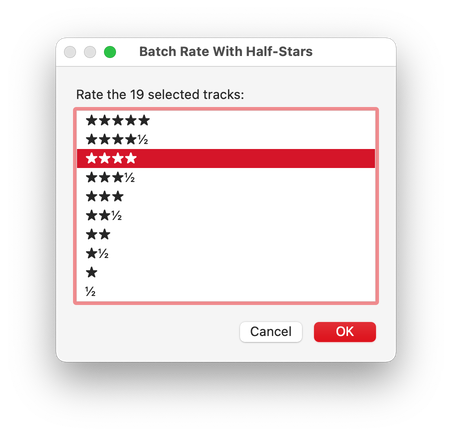
Latest version:
- Initial release
More information for Batch Rate With Half-Stars v1.0 and download link is here.
UPDATED: Artist to Last-First v5.5
For macOS 11 and later only. This applet will parse the text of the chosen tag (Artist, Album Artist, Composer or one of their Sort siblings) of a selection of tracks:
Move the LAST word of the tag to the beginning, eg:
OR Move the FIRST word of the tag to the end, eg:
Then, the newly configured text can be copied back to your choice of Artist, Album Artist, Composer, Sort Artist, Sort Album Artist and/or Sort Composer tag(s).
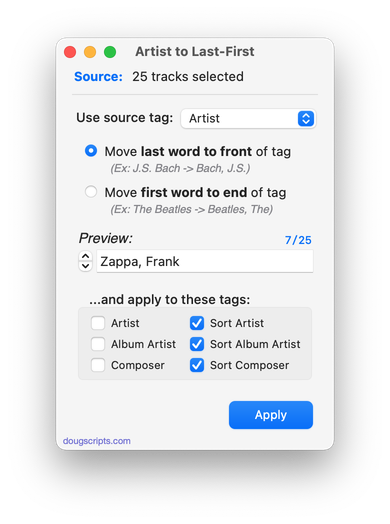
Latest version:
- Updated to accommodate macOS 12 Monterey
- Minor UI changes, performance enhancements
More information for Artist to Last-First v5.5 and download link is here.
UPDATED: Remove Leading-Trailing Spaces v3.0
For macOS 11 and later only. This script will remove any number of extra space characters at the beginning and ending of chosen tags (Title, Artist/Director, Album Artist, Album, Composer, Genre, Grouping, Movement, Work and Show) in the selected tracks.
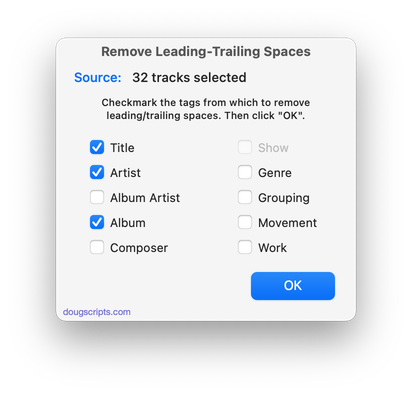
Latest version:
- Accommodations for macOS 12 Monterey
- UI update
More information for Remove Leading-Trailing Spaces v3.0 and download link is here.
UPDATED: Remove n Characters From Front or Back v7.0
For macOS 11 or later. This script will delete a specified number of characters from either the beginning or the ending of the Title, Album, Album Artist, Artist/Director, Category, Comments, Composer, Episode ID, Grouping, Show (or their "Sort" siblings), Movement or Work tag of each selected track. For example, delete the initial digits and the space from "01 First Track", "02 Second Track", and so on.
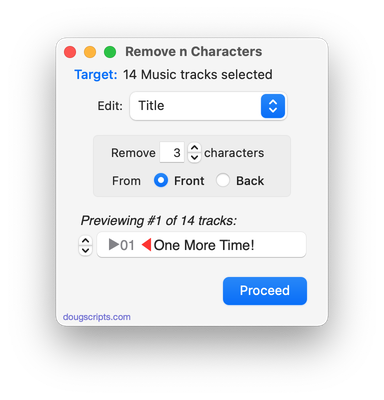
Latest version:
- Accommodations for macOS 12 Monterey
- UI and performance enhancements
More information for Remove n Characters From Front or Back v7.0 and download link is here.
UPDATED: This Tag That Tag v6.0
For macOS 11 and later only. This applet will assist with swapping, copying, and appending data between two user-chosen tags in selected tracks or tracks in the selected playlist:
Swap - swap data between tags, ex: ARTISTCOMPOSER
Copy - copy data from one to another tag, ex: ARTIST->COMPOSER ARTIST
Append - append data from one tag to the end of another, ex: ARTIST->COMPOSER - ARTIST
Prepend - append data from one tag to the beginning of another, ex: ARTIST->ARTIST - COMPOSER
The latter three actions also provide an option to delete the info from the first tag after the copy. Read Me explains all.
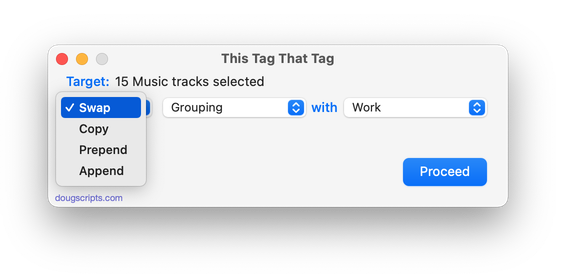
Latest version:
- Initial accommodation for macOS 12 Monterey
More information for This Tag That Tag v6.0 and download link is here.
