Managing Track Info
UPDATED: Sundry Info To Comments v6.0
For macOS 11 and later only. Copy your single choice of filename, file path (location), file's parent folder path, file creation date (YYYY-MM-DD HH:MM:SS), current playlist, volume adjustment, start/stop time (HH:MM.SS), rating stars as text, artwork size (WxH), purchaser name, purchaser account ID or encoder (if accessible) to choice of Category, Comments or Description tag of each selected track. By putting data in one of these available tags it can be visible and sortable or used with Smart Playlist criteria.
I've kept the word "Comments" in the title of this script for legacy purposes, even though modern versions of it can write to other tags.
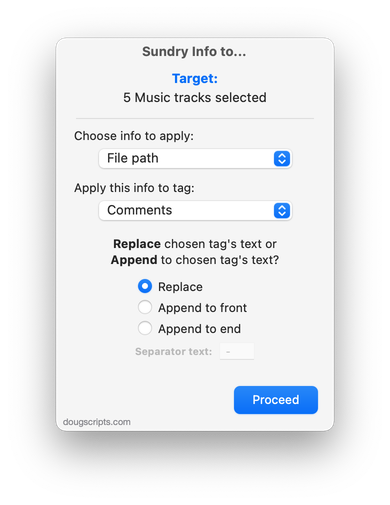
Latest version:
- Initial accommodation for macOS 12 Monterey
- Adds Rating stars as option
- UI, performance and security enhancements
More information for Sundry Info To Comments v6.0 and download link is here.
UPDATED: CD-Text to CD Info v6.0
For macOS 11 and later only. This applet will attempt to extract the CD-Text information from the selected audio CD in the Music app and apply it to the CD's disc and track tags.
Some commercial CDs and commercial CD burning software (including the Music app) can use CD-Text as a method of including text data on an audio CD. This data can include Artist (Performer), Album, Composer, Track Title, and Genre info. See the Read Me for more information.
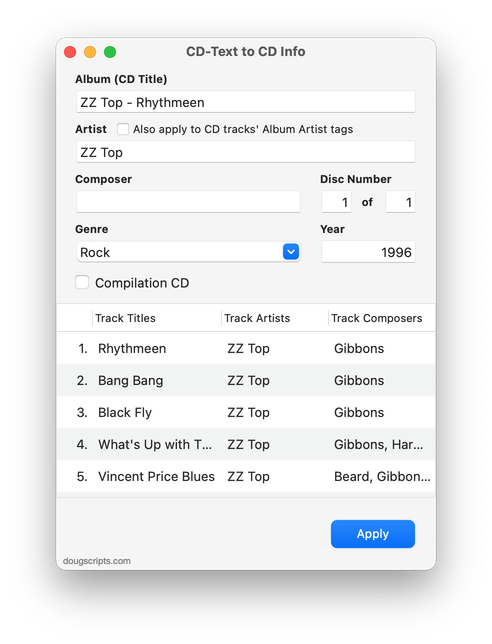
Latest version:
- Initial accommodation for macOS 12 Monterey
- Minor UI enhancements
More information for CD-Text to CD Info v6.0 and download link is here.
UPDATED: Increment Number Tags v3.5
For macOS 11 and later only. This script will incrementally number your choice of the Track Number, Movement Number, Episode Number, Episode ID tags, and track Name prefix of the selected tracks. Additionally, a Track Count, Disc Number/Count and/or Movement Count can be applied to each track, Episode ID can be configured with additional text incorporating the number, and zero-padding up to five digits can be applied.
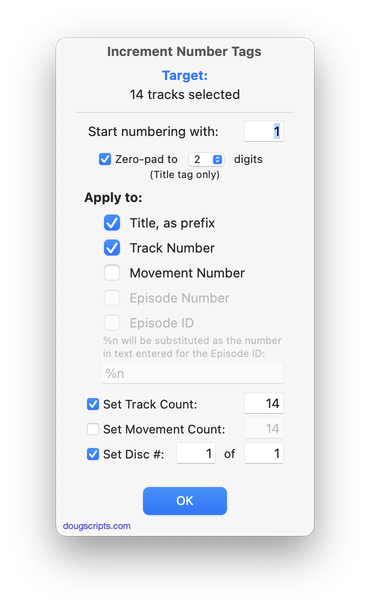
Latest version:
- Accommodations for macOS 11.3 and later
More information for Increment Number Tags v3.5 and download link is here.
UPDATED: Make Tags All Caps v2.3
For macOS 11 and later only. This script will change the text in your choice of the Title, Artist/Director, Show, Album, Comments, Composer and/or Genre tags of the selected tracks in the Music or TV app to ALL CAPS.
"I got a request from a DJ'ing Correspondent who had been manually changing some of his tags to all caps so they'd be easier to read on the decks under dim dance floor lights. (Are they still called "decks"?)..." (more)
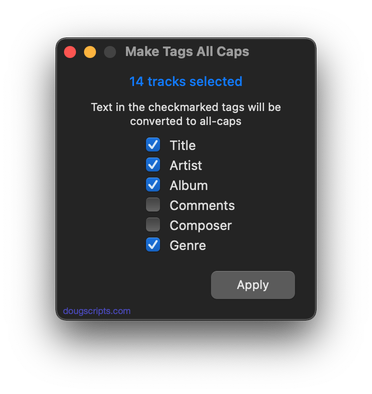
Latest version:
- Adds support for the TV app
- Additional accommodations for macOS 11.3
More information for Make Tags All Caps v2.3 and download link is here.
UPDATED: Copy Tag Info Tracks to Tracks v6.5
For macOS 11 and later only. This applet will copy specific tag data from one set of selected tracks to a second set of selected tracks. You can copy any combination of Checkmark, Song Title, Artist, Album Artist, Album, Genre, Year, Disc and Track, Composer, Grouping, Work, Movement, BPM, Comments, Lyrics, Rating, Loved/Disliked, Plays/Skips, Artwork and Compilation.
Use with thoughtfulness. Both sets of selected tracks should be sorted by Play Order/Playlist Order (or at the very least using the same sorting) so the tag info is copied in the correct order from and to the intended tracks.
Only tracks in the local Media library are accessible. Tracks in the Apple Music interface are inaccessible.
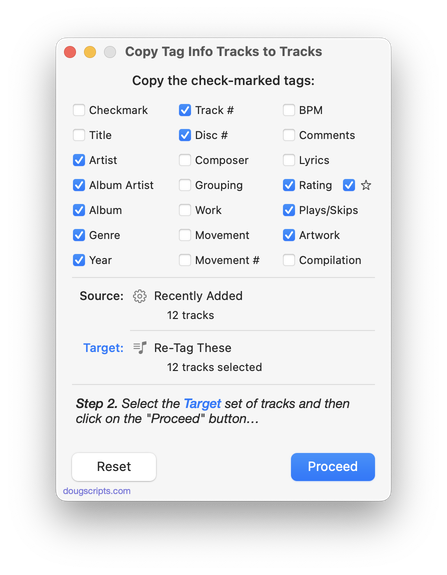
Latest version:
- Additional accommodations for macOS 11.3
- Performance and UI enhancements
More information for Copy Tag Info Tracks to Tracks v6.5 and download link is here.
UPDATED: This Tag That Tag v5.7
For macOS 11 and later only. This applet will assist with swapping, copying, and appending data between two user-chosen tags in selected tracks or tracks in the selected playlist:
Swap - swap data between tags, ex: ARTISTCOMPOSER
Copy - copy data from one to another tag, ex: ARTIST->COMPOSER ARTIST
Append - append data from one tag to the end of another, ex: ARTIST->COMPOSER - ARTIST
Prepend - append data from one tag to the beginning of another, ex: ARTIST->ARTIST - COMPOSER
The latter three actions also provide an option to delete the info from the first tag after the copy. Read Me explains all.
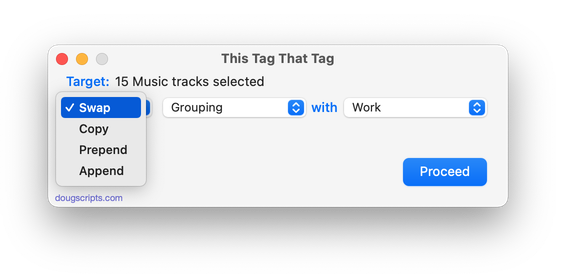
Latest version:
- Fixes fatal error in previous versions that may have prevented script from launching
- Adds toggle for "Are you sure"? confirmation dialog
- Minor UI and performance enhancements
More information for This Tag That Tag v5.7 and download link is here.
UPDATED: Search-Replace Tag Text v6.6
For macOS 10.15 and later only. Performs a search-and-replace on the text in your choice of track tags in the Music or TV app (Title, Artist/Director, Album Artist, Album, Composer, Comments, Genre, Grouping, Show, Movement or Work) in the selected tracks or all the tracks in the selected Playlist. Features case sensitivity and whole word match options and "Test run" preview.
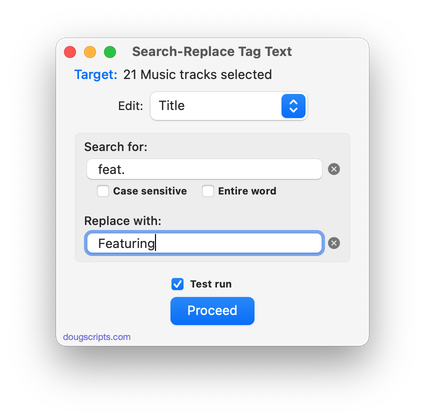
Latest version:
- Fixes issue with "clear" buttons inexplicably disappearing
- Minor UI and performance updates
More information for Search-Replace Tag Text v6.6 and download link is here.
UPDATED: Append to Selected Tag v5.5
For macOS 10.15 and later only. Append the same user-entered text to the beginning or ending of the existing text in the chosen tag--Title, Artist, Album Artist, Album, Composer, Comments, Genre, Grouping, Show (or their Sort siblings), Work or Movement--in each selected track.
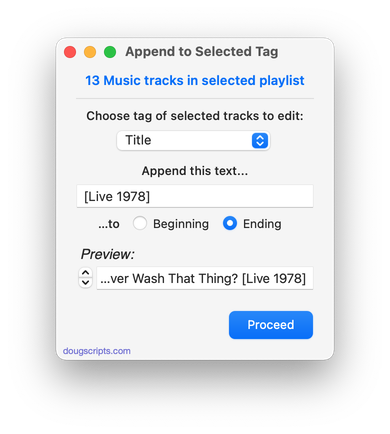
Latest version:
- Additional accommodations for macOS 11 Big Sur
- Logic and UI adjustments
More information for Append to Selected Tag v5.5 and download link is here.
UPDATED: Artist to Last-First v5.4
For macOS 10.15 and later only. This applet will parse the text of the chosen tag (Artist, Album Artist, Composer or one of their Sort siblings) of a selection of tracks:
Move the LAST word of the tag to the beginning, eg:
OR Move the FIRST word of the tag to the end, eg:
Then, the newly configured text can be copied back to your choice of Artist, Album Artist, Composer, Sort Artist, Sort Album Artist and/or Sort Composer tag(s).
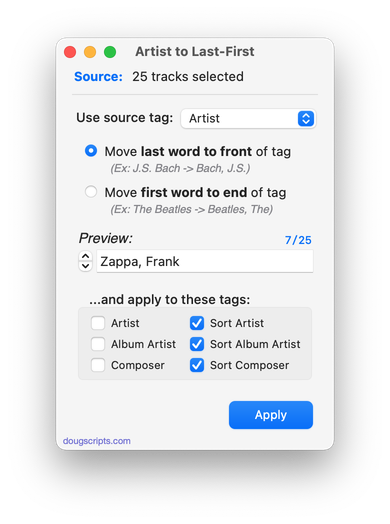
Latest version:
- Fixes a bug selecting Sort Composer as source text
- Fixed Preview inaction when Move option was toggled
More information for Artist to Last-First v5.4 and download link is here.
NEW: Total Plays v3.0
For macOS 10.15 and later only. This script tallies and displays the Plays of each track in a selection of tracks or all tracks in the selected playlist.
Latest version:
- Initial release for the Music app
More information for Total Plays v3.0 and download link is here.
