Managing Tracks
UPDATED: Track Down Purchases v5.1
This applet can examine the Music library and sort audio tracks purchased from iTunes into discrete playlists by either the purchaser's name or Apple ID (eg: "Purchased by Jane Smith" or "Purchased by janesmith@email.com") which in turn will be placed in a "Purchaser Playlists" playlist folder.
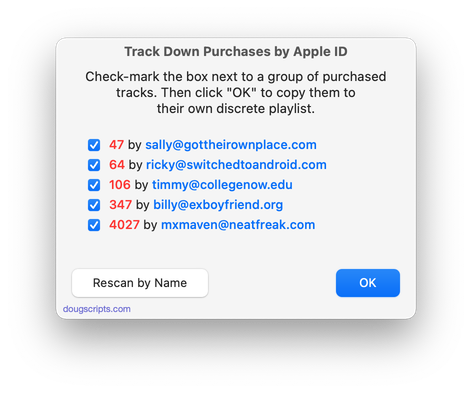
Latest version:
- Officially compiled as Universal
- Commensurate improvements for M1 Macs
- Fixes issue that may send extra track copies to results playlists
More information for Track Down Purchases v5.1 and download link is here.
UPDATED: Scan For Double Entries v4.1
Universal, for macOS 11 and later only. This applet will scan your Music library for pairs of track entries that--very strangely--point to the same file and then copy those tracks to a discrete playlist for further examination; presumably you'll want to remove one of the faux pair tracks without Trashing the single associated file.
More about this issue is here.
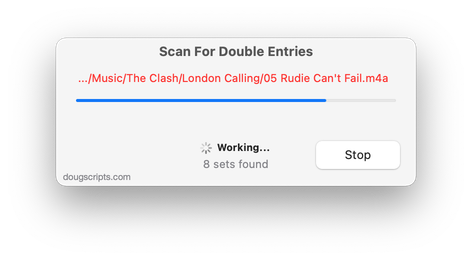
Latest version:
- Officially compiled as Universal
- Commensurate improvements for M1 Macs
More information for Scan For Double Entries v4.1 and download link is here.
UPDATED: List MIAs v6.2
Universal, for macOS 11 and later only. This applet checks your Music or TV library for missing and presumed dead tracks--those tracks that have become disassociated from their file and which are listed with a "!"--and can delete them from the app or create a text file listing these tracks by last known File Path, Song Name, Artist and Album, which you can view using TextEdit.
Also see Super Remove Dead Tracks and Media Folder Files Not Added.

Latest version:
- Officially compiled as Universal
- Commensurate improvements for M1 Macs
More information for List MIAs v6.2 and download link is here.
UPDATED: Search Results to Playlist v3.4
For macOS 11 and later only. Search the entire Music app library, or a selected playlist, for user-entered text by All, Song Title, Artist, Album, or Composer tag and copy the track results to a Search Results playlist, which will be created automatically if necessary. Can optionally re-create or append to the Search Results playlist on each run.
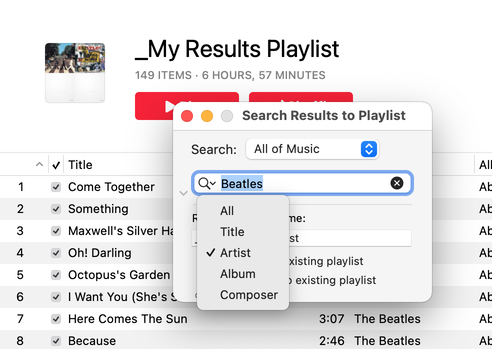
Latest version:
- Accommodations for macOS 12 Monterey
- Performance and UI enhancements
More information for Search Results to Playlist v3.4 and download link is here.
UPDATED: Not In Any Playlist v4.0
For macOS 11 and later only. This applet will scan the Music app for tracks that are not assigned to any user-created playlists and display them. Once assembed, selected tracks in the list can be assigned to a user-chosen playlist or exported as a text file.
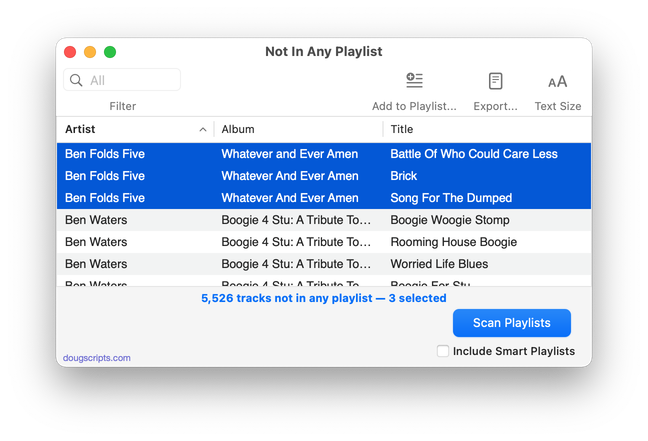
Latest version:
- Accommodations for macOS 12 Monterey
- UI, performance and security enhancements
- Adds 10-track Demo Mode restriction to unregistered version
More information for Not In Any Playlist v4.0 and download link is here.
UPDATED: Copy Tracks to Multiple Playlists v6.1
For macOS 11 and later only This script will copy the selected tracks to one or more chosen playlists--or move them, after which they will be removed from the source playlist (if possible; tracks cannot be removed from dynamically populated playlists).
Also see Remove From Other Playlists.
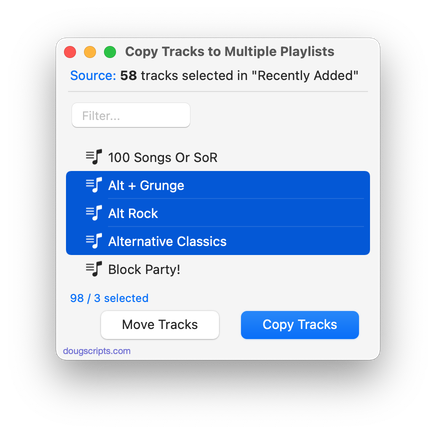
Latest version:
- Adds "Move Tracks"
- Minor UI and performance enhancements
More information for Copy Tracks to Multiple Playlists v6.1 and download link is here.
UPDATED: Quick Convert v5.5
For macOS 11 and later only. Convert all or just the selected tracks of the selected Playlist using your choice of available encoders, restoring your Preferences-set encoder afterwards.
Additionally, you can:
- Choose to delete and/or Trash the original tracks and/or files
- Copy all converted tracks to a playlist
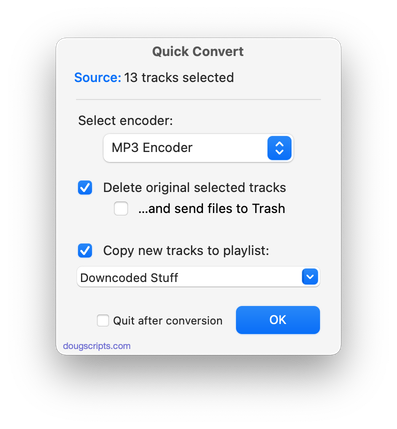
Latest version:
- Minor UI and performance enhancements
- Fixes a regression with Playlist Combo Box in macOS 12
More information for Quick Convert v5.5 and download link is here.
UPDATED: Needle Drop v7.5
For macOS 11 and later only. This applet plays each track in the selected Music playlist for a set time interval optionally starting at a set number of seconds into each track, beginning with the selected track. Handy for 'scoping playlists.
Needle Drop will work best on tracks that have local files. Un-cached tracks streamed from the cloud may upset timing while audio is being downloaded.
Also see Audition End.
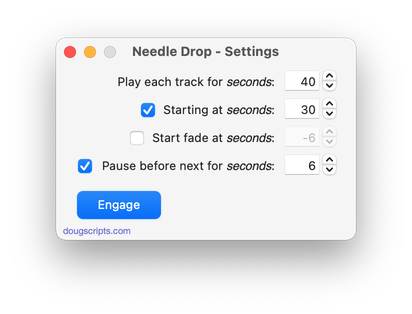
Latest version:
- Accommodation for macOS 12 Monterey
- Minor performance and UI enhancements
More information for Needle Drop v7.5 and download link is here.
UPDATED: Audition End v3.6
For macOS 11 and later only. Play through each track in a playlist by a set number of seconds (:05 - :60) from the end. Additionally, wait a set number of seconds between each track; when engaged, begins playing from the first track or the first selected track in the playlist.
Also see Needle Drop.
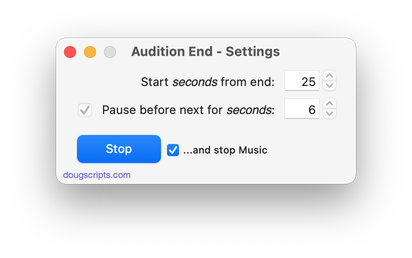
Latest version:
- Accommodation for macOS 12 Monterey
- Minor performance and UI enhancements
More information for Audition End v3.6 and download link is here.
UPDATED: Select Files and Convert v2.0
For macOS 11 and later only. This script applet will convert a selection of files in the Finder using an encoder from the Music app. Converted files can be saved to a user-selected location and will be removed from the Music app after the process...as though it "never saw them". Includes options to create a "Converted" subfolder and delete source files.
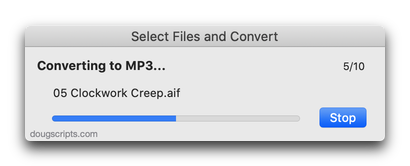
Latest version:
- Accommodations for macOS 12 Monterey
More information for Select Files and Convert v2.0 and download link is here.
