Music app
UPDATED: Append to Selected Tag v6.1
Append the same user-entered text to the beginning or ending of the existing text in the chosen tag--Title, Artist (Director), Album Artist, Album, Composer, Comments, Genre, Grouping, Show (or their Sort siblings), Work or Movement--in each selected track.
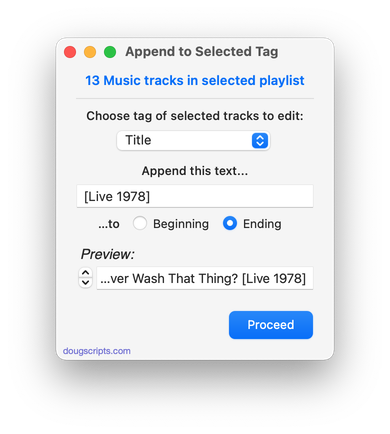
Latest version:
- Officially compiled as Universal
- Commensurate improvements for M1 Macs
More information for Append to Selected Tag v6.1 and download link is here.
UPDATED: Show Me The Metadata v3.1
This script will display the audio metadata and the Spotlight metadata for the file of a selected track in the Music app or user-selected audio file, or a drag-and-dropped Music track or audio file. Includes additional features to display embedded artwork and activate the Finder's Information Window for the file.
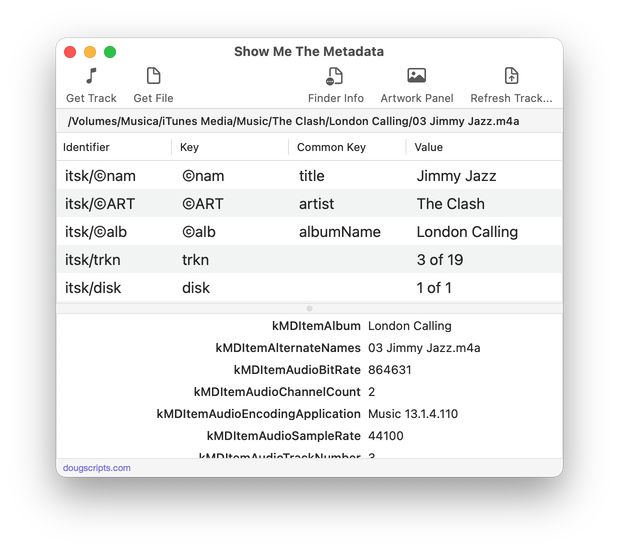
Latest version:
- Officially compiled as Universal
- Commensurate improvements for M1 Macs
More information for Show Me The Metadata v3.1 and download link is here.
UPDATED: Track Down Purchases v5.1
This applet can examine the Music library and sort audio tracks purchased from iTunes into discrete playlists by either the purchaser's name or Apple ID (eg: "Purchased by Jane Smith" or "Purchased by janesmith@email.com") which in turn will be placed in a "Purchaser Playlists" playlist folder.
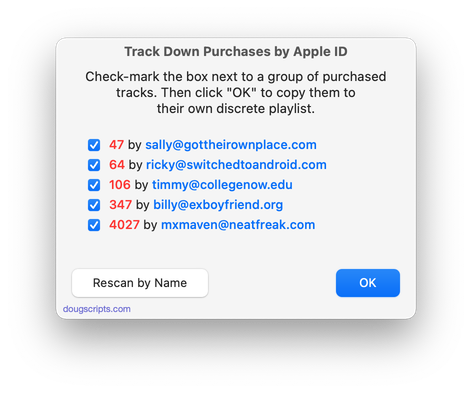
Latest version:
- Officially compiled as Universal
- Commensurate improvements for M1 Macs
- Fixes issue that may send extra track copies to results playlists
More information for Track Down Purchases v5.1 and download link is here.
UPDATED: Multi-Item Edit v7.6
Universal, for macOS 11 and later only. This applet will allow you to view and edit most tags (and some additional options) of the selected track(s) in a single floating window using single-edit mode (one selected track) or multi-edit mode, which emulates the pre-iTunes 12 "multiple items" format; that is, a checkbox adjacent to each tag allows you to select which changes are to be applied to the selection's tags.
Can also be used to copy collected tags from one set of tracks to another set of tracks by toggling "Information Tracking".
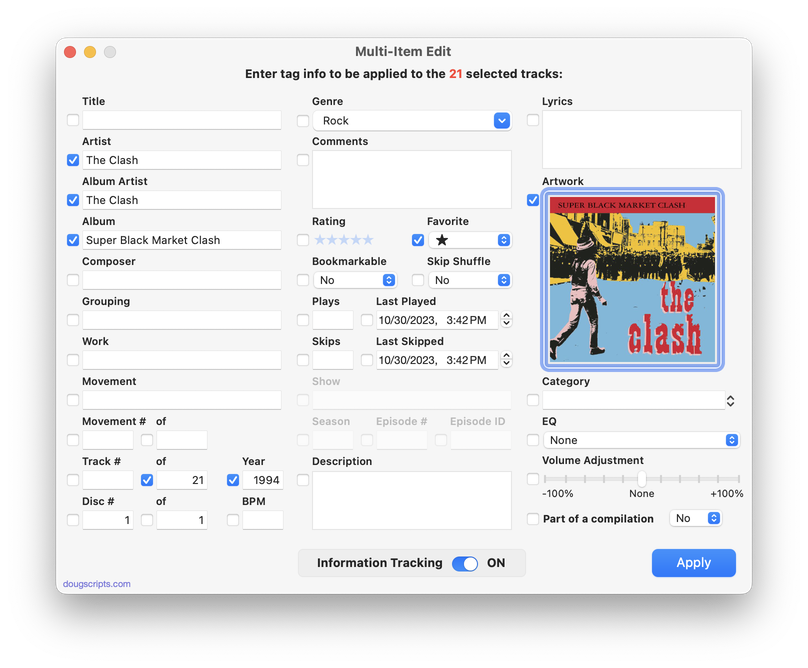
Latest version:
- Officially compiled as Universal
- Commensurate improvements for M1 Macs
More information for Multi-Item Edit v7.6 and download link is here.
UPDATED: Sundry Info To Comments v6.1
Copy your single choice of filename, file path (location), file's parent folder path, file creation date (YYYY-MM-DD HH:MM:SS), current playlist, volume adjustment, start/stop time (HH:MM.SS), rating stars as text, artwork size (WxH), purchaser name, purchaser account ID or encoder (if accessible) to choice of Category, Comments or Description tag of each selected track. By putting data in one of these available tags it can be visible and sortable or used with Smart Playlist criteria.
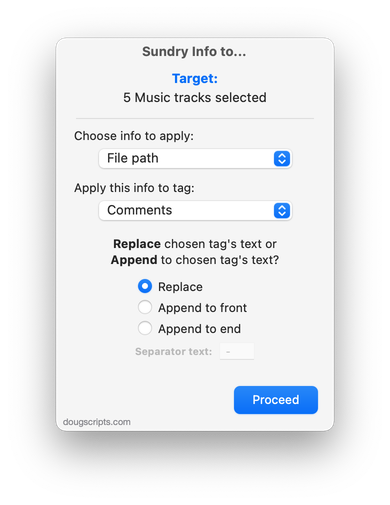
Latest version:
- Officially compiled as Universal
- Commensurate improvements for M1 Macs
More information for Sundry Info To Comments v6.1 and download link is here.
UPDATED: Save Album Art to Album Folder v7.1
Universal, for macOS 11 and later only. This script will export the artwork of the selected tracks (or the tracks in a selected playlist) as an image file to the folder which contains each selected track's file--presumably each track's Album folder--or to a single user-selected folder. If multiple album tracks are selected, the script will make sure only one artwork file per Album is exported.
Also see Save Album Art as folder.jpg.
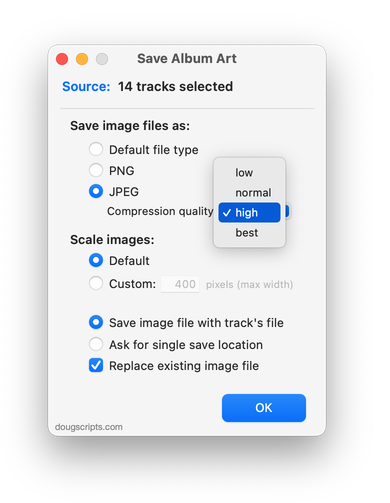
Latest version:
- Officially compiled as Universal
- Commensurate improvements for M1 Macs
More information for Save Album Art to Album Folder v7.1 and download link is here.
UPDATED: Save Album Art as folder.jpg v5.1
Universal, for macOS 11 and later only. This script will export the artwork of the selected tracks or tracks in the selected playlist as a JPEG image file named folder.jpg to the folder which contains each selected track's file--presumably the track's Album folder. Many third-party music players and systems may look for a "folder.jpg" here to use as display artwork. If multiple album tracks are selected, the script will make sure only one image file per Album is exported.
Also see Save Album Art to Album Folder.
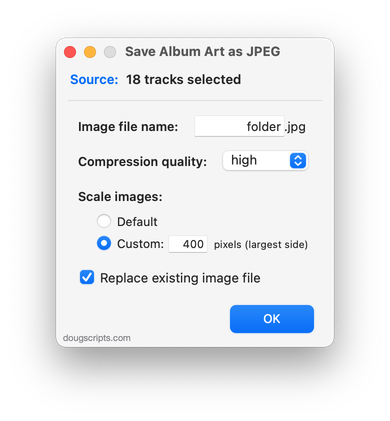
Latest version:
- Officially compiled as Universal
- Commensurate improvements for M1 Macs
More information for Save Album Art as folder.jpg v5.1 and download link is here.
UPDATED: Scan For Double Entries v4.1
Universal, for macOS 11 and later only. This applet will scan your Music library for pairs of track entries that--very strangely--point to the same file and then copy those tracks to a discrete playlist for further examination; presumably you'll want to remove one of the faux pair tracks without Trashing the single associated file.
More about this issue is here.
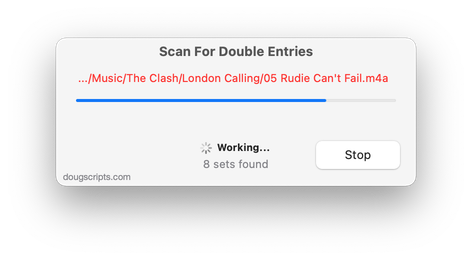
Latest version:
- Officially compiled as Universal
- Commensurate improvements for M1 Macs
More information for Scan For Double Entries v4.1 and download link is here.
UPDATED: Compare Two Playlists v5.1
Universal, for macOS 11 and later only. Quickly compares the contents of any two playlists and displays the tracks that are common to both or the tracks in one playlist not contained by the other. Has tools to copy or move tracks from one playlist to another or delete common tracks from one or the other playlist. Can optionally create a text file report of these comparisons.

Latest version:
- Officially compiled as Universal
- Commensurate improvements for M1 Macs
More information for Compare Two Playlists v5.1 and download link is here.
UPDATED: CD-Text to CD Info v6.1
Universal, for macOS 11 and later only. This applet will attempt to extract the CD-Text information from the selected audio CD in the Music app and apply it to the CD's disc and track tags.
Some commercial CDs and commercial CD burning software (including the Music app) can use CD-Text as a method of including text data on an audio CD. This data can include Artist (Performer), Album, Composer, Track Title, and Genre info. See the Read Me for more information.
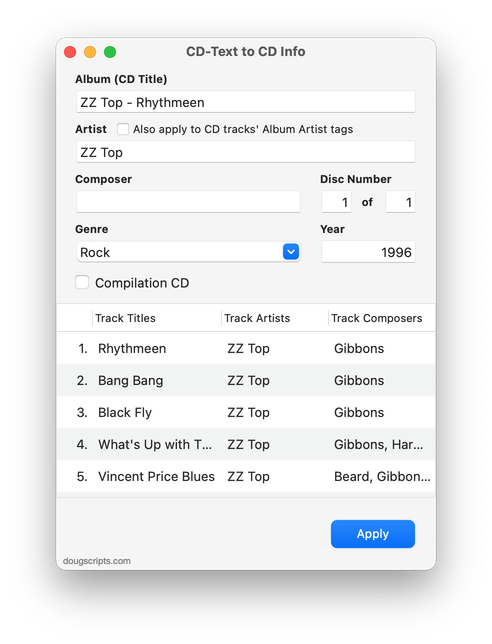
Latest version:
- Officially compiled as Universal
- Commensurate improvements for M1 Macs
More information for CD-Text to CD Info v6.1 and download link is here.
