View Cached Music
NEW: View Cached Music
When Apple Music was announced back in June I didn't think I'd care for it. But during the 3-month free trial, I found myself using it a few times a week. It's good for a quick playlist in the "For You" section and I'm often delighted by some of the stuff suggested. And, despite never really taking to Spotify, I like being able to play those, "I Just Thought of Something!" albums and artists at the drop of a hat. I use it from the Music app on my phone and from iTunes on a couple of Macs in the house.
Now, I'm not giving up my exquisitely maintained iTunes audio file library by any means. But Apple Music is fun and convenient so I'm staying on as a subscriber.
But then I found out that the audio files of all those Apple Music tracks I'd been cavalierly listening to are were being downloaded and stored in my Mac's Home folder. As a result, my hard disk had about 3 gigabytes of protected mystery files that I wasn't sure were deserving of quarter. I mean, like...What songs are those?
So to figure that out I came up with View Cached Music:
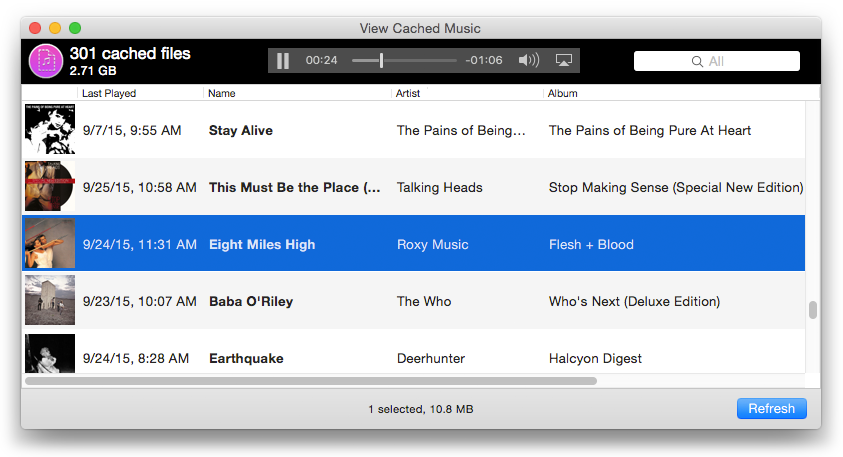
View Cached Music is an app (not a script) that will list track information about any extant cached audio files giving you a modestly-detailed history of the music you've been listening to in Apple Music on your Mac. It also provides a means to play audio previews (as in the screenshot above), open the Album and Artist pages of these tracks in Apple Music, copy-to-clipboard their artwork, and delete any cached audio files you may consider superfluous.
I've been using it to track down songs I've listened to which I hadn't paid much attention to the first time around. (Apple Music's Up Next has a Previously Played panel which can be useful, too.)
View Cached Music is free, requires OS X 10.9 or later and Apple Music activated. More information and download is on this page.
And if you don't care about the trove of music history buried in the cache folder, there is always Flush Apple Music Cache Files.
