Managing Tracks
NEW: Tracks by Name Length to CSV v1.0
The award for longest track title in my library goes to Slim Gaillard for his 238-character "Opera in Vout (Groove Juice Symphony) (live): Part 1: Introduzione Pianissimo (Softly, Most Softly) / Part 2: Recitativo E Finale (Of Much Scat) / Part 3: Andante Cantabile In Modo De Blues / Part 4: Presto Con Stomp (With A Floy Floy)".
The reason I know that is because I ran in to a few other long-titled tracks and thought they really don't need all that crap in there. Some of them have entire Wikipedia entries for titles. Who needs 'em? I'll sort 'em up and chop 'em down. But then my brain sent a memo reminding me that you can't sort by title length.
Tracks by Name Length to CSV will make a CSV (comma-separated-values) text file listing tracks sorted by the length of their title (greater than 50 characters). The CSV will list the title, album and artist of the tracks as well as the title length.
Of course, a lot of Classical albums are up there length-wise. I won't edit those. It's the weird Zappa and Slim Gaillard stuff that better beware.
More information for Tracks by Name Length to CSV v1.0 and download link is here.
UPDATED: Albums Amiss v1.4
This script uses track information to calculate whether a particular batch of tracks with the same Album title represent an incomplete or over-complete album, with either too few or too many requisite album tracks. Also, albums with missing Track and Disc information will be considered "amiss". Such batches will be copied to a discrete results playlist where they can be examined. The entire Music library or a selected Smart playlist can be scanned. (To be clear: the script does not check some kind of online database; it uses the extant local track entry information. Thus, tag accuracy is essential.)
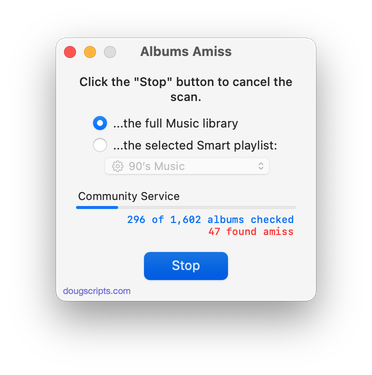
Latest version:
- Fixed an issue displaying 0 results
- Accommodation for macOS 26/Tahoe
More information for Albums Amiss v1.4 and download link is here.
UPDATED: Playlist Manager v5.0
The Music app only allows one playlist to be selected at a time. This applet can perform common useful tasks on a multiple selection of playlists: playlist title renaming (add text, remove text, search and replace text, text transforms), change View, duplicate, delete, export, move to Playlist Folder, merge playlists and remove track copies.
This app is free to try full-featured in Demo Mode. While in Demo Mode, only up to 10 playlists can be manipulated per launch. If you like it you can purchase a code for $2.99 which will unlock the Demo Mode limitation. Launch the app and click "Register..." in its File menu to make an in-app purchase.
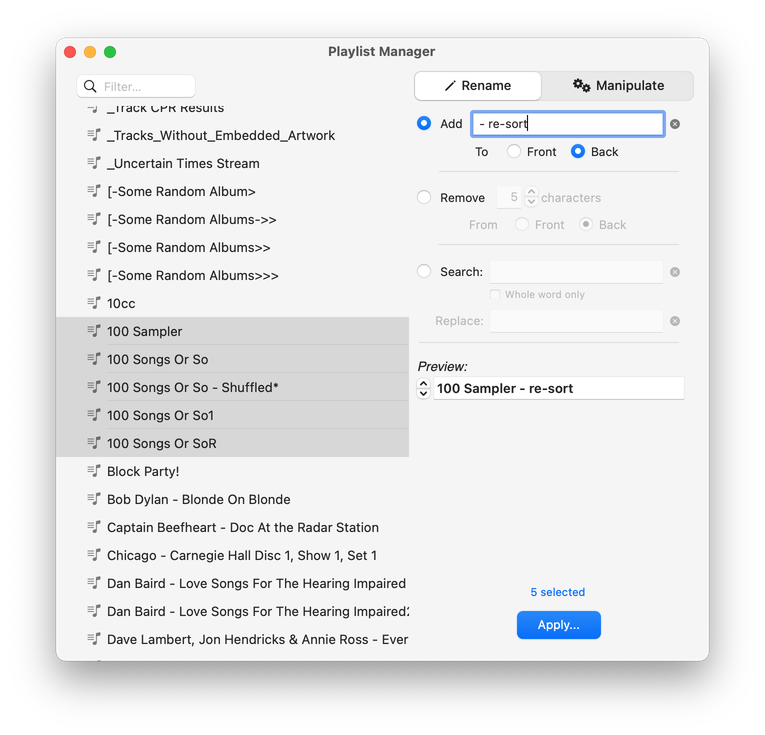
Latest version:
- Accommodations for macOS 26/Tahoe
- Adds Text Transformations
- Adds Set View options
- Adds Remove copies of tracks option
- Adds CSV as an export-as-file option
- Adds "Edit Info" panel to edit names and descriptions
- Preview field larger
- Fixes a number of regressions
More information for Playlist Manager v5.0 and download link is here.
UPDATED: Scan For Double Entries v4.3
This applet will scan your Music library for pairs of track entries that--very strangely--point to the same file and then copy those tracks to a discrete playlist for further examination; presumably you'll want to remove one of the faux pair tracks without Trashing the single associated file.
More about this issue is here.
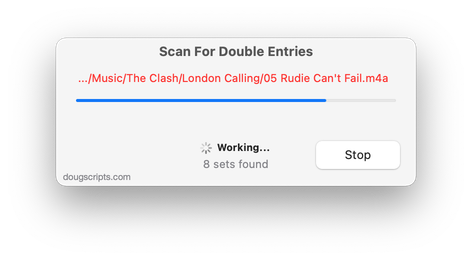
Latest version:
- Accommodations for macOS 26/Tahoe
More information for Scan For Double Entries v4.3 and download link is here.
UPDATED: Not In Any Playlist v4.2
This applet will scan the Music app for tracks that are not assigned to any user-created playlists and display them. Once assembed, selected tracks in the list can be assigned to a user-chosen playlist or exported as a text file.
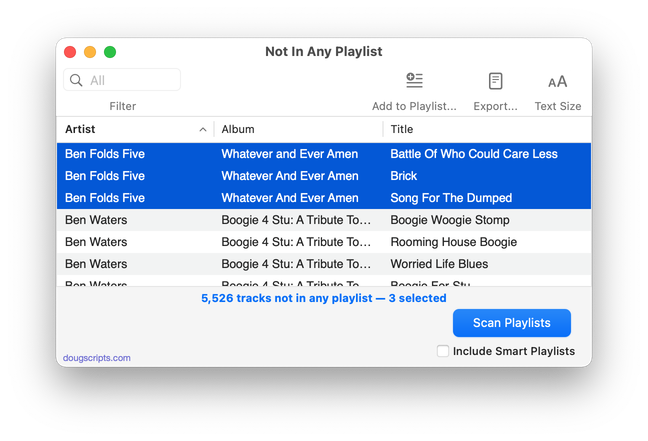
Latest version:
- Accommodations for macOS 26/Tahoe
More information for Not In Any Playlist v4.2 and download link is here.
UPDATED: Track Down Purchases v5.3
This applet can examine the Music library and sort audio tracks purchased from iTunes into discrete playlists by either the purchaser's name or Apple ID (eg: "Purchased by Jane Smith" or "Purchased by janesmith@email.com") which in turn will be placed in a "Purchaser Playlists" playlist folder.
Free to try in Demo Mode: While in Demo Mode, the number of tracks associated with each Purchaser will be reported but sorting tracks into playlists is disabled. An in-app purchase of a registration code will enable playlist creation.
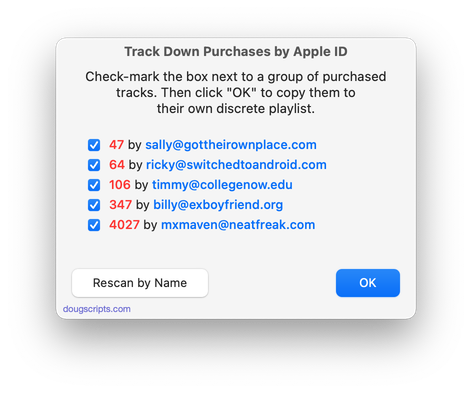
Latest version:
- Accommodations for macOS 26/Tahoe
More information for Track Down Purchases v5.3 and download link is here.
UPDATED: List MIAs v6.5
This applet checks your Music or TV library for missing and presumed dead tracks--those tracks that have become disassociated from their file and which are listed with a "!"--and can delete them from the app or create a text file listing these tracks by last known File Path, Title, Artist and Album, which you can view using TextEdit.
Also see Super Remove Dead Tracks and Media Folder Files Not Added.
Free to use in Demo Mode: While in Demo Mode, dead tracks will be displayed and can be exported as a list to a text file. Delete from Music/TV and other features will be disabled.
To purchase a registration code and remove these restrictions, download and launch the app. Click "Register..." in its File menu and follow the prompts to purchase a code for $2.99. When your payment is processed, you will be emailed a registration code that will unlock the Demo Mode restrictions.

Latest version:
- Accommodations for macOS 26/Tahoe
More information for List MIAs v6.5 and download link is here.
UPDATED: Super Remove Dead Tracks v6.4
Scans the Music or TV app for tracks whose files are inaccessible or no longer available (so-called "dead" tracks). Outputs a tab-delimited text log listing the tracks by Artist, Name, Album and last known file location. The registered version will delete the tracks.
Also see List MIAs and Media Folder Files Not Added.
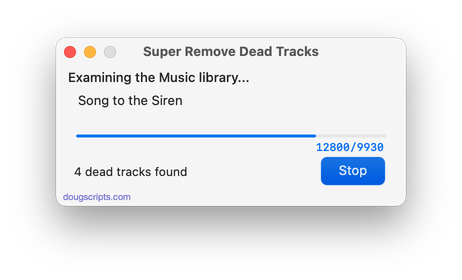
Latest version:
- Accommodations for macOS 26/Tahoe
- Removed "Stop" feature due to an OS regression; may return in future
More information for Super Remove Dead Tracks v6.4 and download link is here.
UPDATED: Quick Convert v5.7
Convert all or just the selected tracks of the selected Playlist using your choice of available encoders, restoring your Preferences-set encoder afterwards.
Additionally, you can:
- Choose to delete and/or Trash the original tracks and/or files
- Copy all converted tracks to a playlist
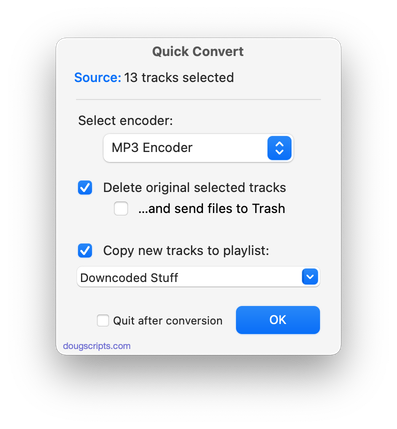
Latest version:
- Fixes issue with setting to float
- Maintenance and minor performance fixes
- Accommodations for macOS Sonoma
More information for Quick Convert v5.7 and download link is here.
NEW: Year to Album of Selected Track v1.0
l still buy and rip CDs. And frequently these days the CDs are remastered or recompiled or back-filled with back catalog, and so on. I find it slightly irritating that sometimes the Year tag for these tracks is from the release date of the reconstituted CD rather than the year of original release. I get why some people prefer this. But I do not. Sometimes I can fix the Year if I notice it post rip. But more than likely it will be, ahem, years before I notice.
This can screw up a Smart or Genius playlist, too. And that's generally how I'll notice it; I'm expecting tracks from a particular era but they don't show up because they were released in the future. Arggh.
In order to swat this predicament whenever I come across it on-the-fly, I wrote a script, Year to Album of Selected Track, that will use the selected or playing track's album and artist tags to identify its album track mates in the library and batch-change their Year tag to the one I enter.
Thus, whenever I notice that a lonely album track in a playlist has the wrong Year, I can update the whole album without the "Show Album in Library" ado. And indeed there can be a lot of ado.
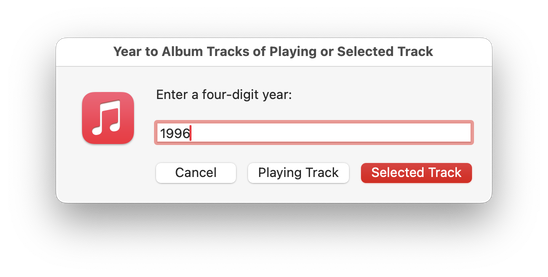
Exceptions/Deal Breaker? Yes: perhaps obviously, an album of tracks with more than a single artist name will produce errant results. Both album name and artist are used to unambiguously identify a particular whole album where, ostensibly, each track has the same artist tag. But in the cases of some compilation albums, or albums with augmented artist tags (such as including a "feat" artist or soloist), only the tracks that match the artist and album name from the selected or playing track will be updated—and that could mean only the selected or playing track gets updated! Just sayin'.
More information for Year to Album of Selected Track v1.0 and download link is here.
