UPDATED: Sundry Info to Comments (or Category or Description) v3.0
I sometimes hear it lamented that tracks in iTunes don't have a tag for file path or account ID or other sundry information. While you can't add new tags to a track or new columns to the iTunes browser window you can use existing less-frequently-used tags to store some of that information. I often copy a track's location (file path) to its comment tag so I can do a sort by file location when I sort by Comments. But there's some information about a track or its file that isn't as easily accessible. For instance, there's no track property for a purchased track's account ID. You have to get that by other means. And that's what this script does.
Sundry Info To Comments v3.0 is a Cocoa-AppleScript applet that copies your single choice of file name, file path (location), parent folder name, current playlist, sound volume, file's Spotlight comments, file creation date, purchase name or purchase account ID to the Category, Comments or Description tag of each selected track.
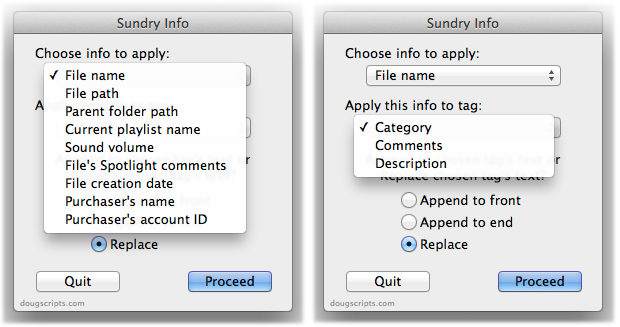
Being able to copy such data into one of these tags make it sortable or available for Smart Playlist criteria.
