iApps.plist Issue?
As you may know, the location of the current iTunes library's database files can be read from a user preferences file named "com.apple.iApps.plist". This preferences file also maintains the location of the current iPhoto library and perhaps the locations of other apps' support files. By default, the location of the current iTunes database files is in ~/Music/iTunes/, like in the screenshot below. If or whenever you select or create a new library by Option-launching iTunes the location you select is stored in the iApps.plist as iTunesRecentDatabasePaths. Third-party apps can then locate the current database by simply reading the meta data from the iApps.plist.
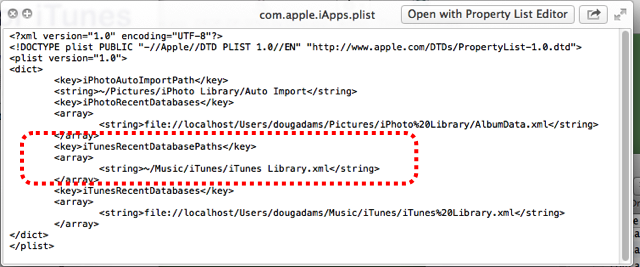
Recently, since the launch of iTunes 11, I've been hearing from Correspondents who report that some of my software (apps and scripts) that need to access the iApps.plist are no longer finding the iTunesRecentDatabasePaths data. In fact, their iApps.plist file does not even contain the data. Somewhow it has not been updated correctly. Thus, when an app or script tries to read the iApps.plist it fails with a Console error like "The domain/default pair of (/Users/SomeUser/Library/Preferences/com.apple.iApps, iTunesRecentDatabasePaths) does not exist".
The fix is, first, to make sure you note the location of your iTunes support files. If you've never used the Option-launch method of creating a new library then this location is your home folder's "/Music/iTunes/" folder. Otherwise, well, I suppose you know where you created a new library. Now, quit iTunes. Hold the Option key and launch iTunes again. In the dialog that appears click the "Choose Library" button. Navigate the Open dialog to the folder you just noted (it will contain an "iTunes Library.itl" file and one or the other of an "iTunes Music Library.xml" or "iTunes Music.xml" file) and click the "Open" button. This should write the location to the iApps.plist correctly allowing scripts and apps to read it without error.
