NEW: Multi-Item Edit
You may have been surprised, as I was, by the new Get Info panel in iTunes 12. While it provides pretty much the same utility as the previous incarnation's Get Info panel, it's souped-up UI-wise. One function that's missing is the Multiple-Items Edit checkbox feature to designate what tag changes to apply to the selection of tracks. I think what it does now is just detect changes and apply only the changes. I think. Not sure. Anyway, I'm not 100% comfortable with that.
Here's Multi-Item Edit:
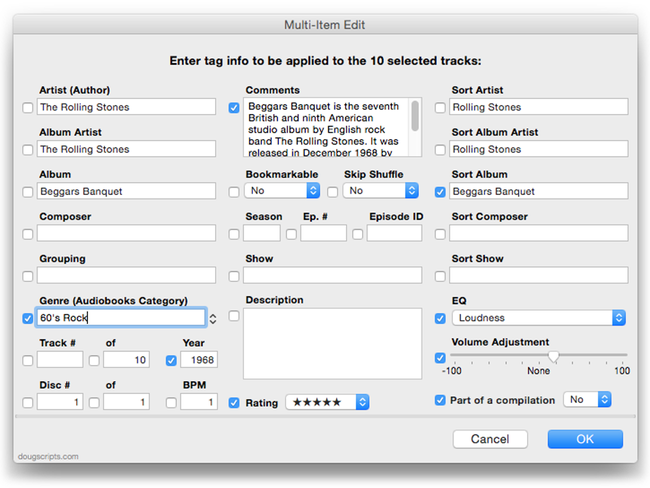
It works just like the old Get Info window in Multiple Item mode: It recognizes any common tags and displays them. Just enter/change some text or options and checkmark the boxes for the tags you want applied to a multiple selection of tracks, including "blank" entries.
This was something I was working on over the Summer so I could batch edit tags without having to switch among Get Info window tabs. But I re-jiggered it a bit as a new release for people who like their Get Info panel old-school.
I want to note that if you notice some tags and options missing (artwork, obviously), well, this is only v1.0.
Multi-Item Edit is $1.99 with a ten day full-featured trial period.
