Reset Plays MIA
[UPDATE: iTunes 12.4.1, released June 2, 2016, restores the Reset Plays feature. The "Reset" button is located in the track's Get Info window's "Details" tab adjacent to the play count entry.
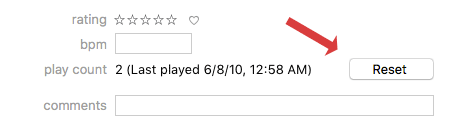
Of course, the script below is still serviceable.]
Looks like the "Reset Plays" command is MIA in iTunes 12.4. Here's a script that will reset the played count of each selected track to 0 and remove its played date.
tell application "iTunes"
set sel to selection
if sel is {} then return -- nothing selected
repeat with thisTrack in sel
-- use try blocks to fail gracefully if problem
try
set thisTrack's played count to 0
end try
try
set thisTrack's played date to missing value
end try
end repeat
end tell
Click on the script icon to open this in Script Editor on your machine. From Script Editor's File menu, click "Save...". In the Save Panel, enter a name for the script, like "Reset Plays", and save it to your [username]/Library/iTunes/Scripts/ folder (if no "Scripts" folder exists, create one). Once saved to this folder, the script will appear in iTunes' Script menu. To use, select the track(s) in iTunes whose plays you want to reset and then choose the "Reset Plays" script in the Script menu.
A more advanced version of this script is available as a download from this page.
Alternatively, you can use Add or Subtract Play Count, New Last Played Date, or New Play Count. Each has some capacity to change a track's Plays.
There still seems to be a bug regarding changing the Plays of Matched/Uploaded tracks in the cloud, whereby the played count reverts to whatever it was before being "artificially" set with AppleScript (or other means). I couldn't say if that issue is related to the disappearance of "Reset Plays".

