Refresh Smart Playlist Scripts
I still like me them Smart Playlists, arguably one of the best features of iTunes. I mostly use them for organizing and sorting purposes. For example, I have a bunch that segregate tracks by various iCloud Status. But I also maintain a handful that I actually play. And sometimes it's advantageous to refresh them by removing all their tracks and letting them repopulate with different tracks. These sorts of Smart Playlists use "Live updating" and "Limit to" settings in their criteria—iTunes will prevent the removal of tracks from a Smart Playlist if it contains all the tracks from the library that meet its criteria.
Anyway, here's one new and one updated script to assist with refereshing Smart Playlists:
Refresh Selected Smart Playlist v1.0 will remove the tracks from a single Smart Playlist selected in iTunes. It works effortlessly when you assign it a keyboard shortcut.
Refresh Smart Playlists v2.0 has been resurrected from a version I had abandoned. It's an applet that will display all the user-created Smart Playlists in iTunes so you can select the ones you want to batch-refresh:
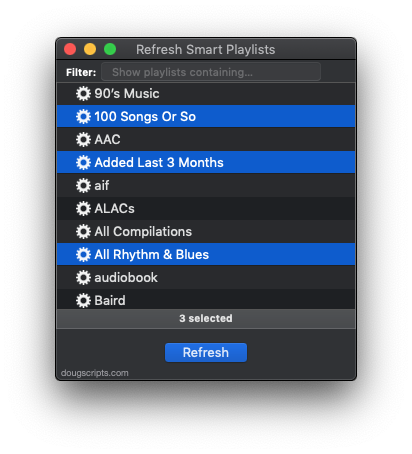
Both are free to download and use, but a donation for my efforts will always leave you with a satisfied feeling afterwards.
