NEW: Is Artwork Embedded v1.0
Is Artwork Embedded will examine the single selected track's audio file for image information in its metadata. If "embedded artwork" is found, the script will display something like this (where the image is the actual information retrieved from the metadata):
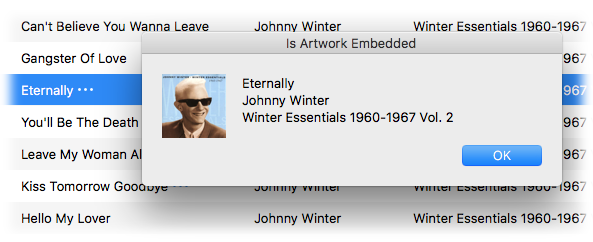
And if it can't detect any artwork metadata:
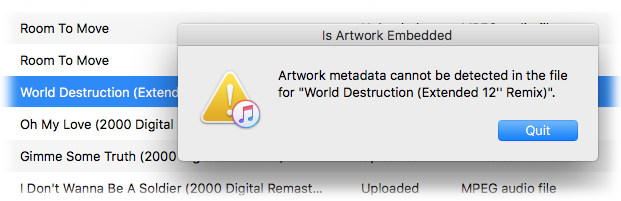
iTunes doesn't always transfer assigned track artwork to a file's metadata, although most purchased tracks and downloads will have it. Also, just because an audio file's Finder icon displays album artwork doesn't mean that that artwork is part of the file's metadata:
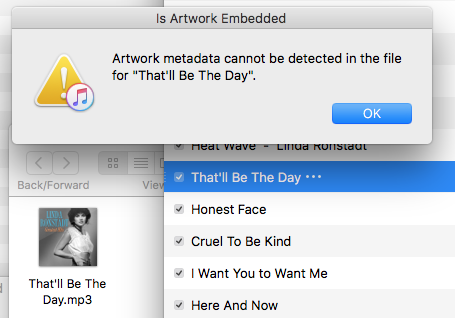
There may also be cases whereby some odd file has embedded artwork that is undetectable by the script (I suppose). But, generally: the script will always be right if it finds artwork metadata (because it displays it), but if it doesn't find artwork it could be wrong.
This script is free to use and is available to download from this page. Lordy, I hope you assign it a keyboard shortcut. I use Option-Command-I.
