Playlist Description in iTunes 12.7
I really like that you can add a description to playlists. In iTunes 12.7, now that "Edit Playlist" is gone, it's even less obvious how to do this than previously. In iTunes 12.7, make sure a playlist is in Playlist View (rather than Songs View or Album View, and so on). Right-click anywhere in the header of the playlist. In the contextual menu, select "Add Description" or "Edit Description".
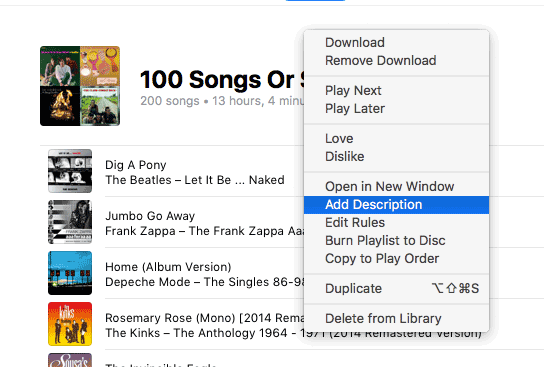
AppleScript has been able to access the description of a playlist since iTunes 12.4 and it doesn't care what the current View is. Of course, the description only displays in Playlist View.
tell application "iTunes"
set thePlaylist to (get view of front browser window)
if thePlaylist's special kind is not in {none} then return
-- add folder to list if/when it becomes possible
try
set currentText to (get thePlaylist's description)
if currentText is missing value then set currentText to ""
on error
return
end try
try
set newDescription to text returned of ¬
(display dialog "Enter description:" default answer currentText ¬
with title (get thePlaylist's name))
tell thePlaylist to set description to newDescription
on error
return
end try
end tell
Open this in Script Editor by clicking the little script icon. Save it named whatever you like as a Script (.scpt) in your ~/Library/iTunes/Scripts/ folder so that it will be listed in the iTunes Script menu. It's a great candidate for a keyboard shortcut.
Unfortunately, while you can manually edit the description for a Playlist Folder, AppleScript hasn't caught up. I'm hopeful this will be added to a future version.

