UPDATED: M3Unify v1.10.0
M3Unify is a flexible file exporter and M3U playlist creator that will allow you to sensibly off-load copies of your iTunes songs to a user-chosen location—separate folder, external drive, USB thumb drive, SD card and so on—the way you and your audio player want.
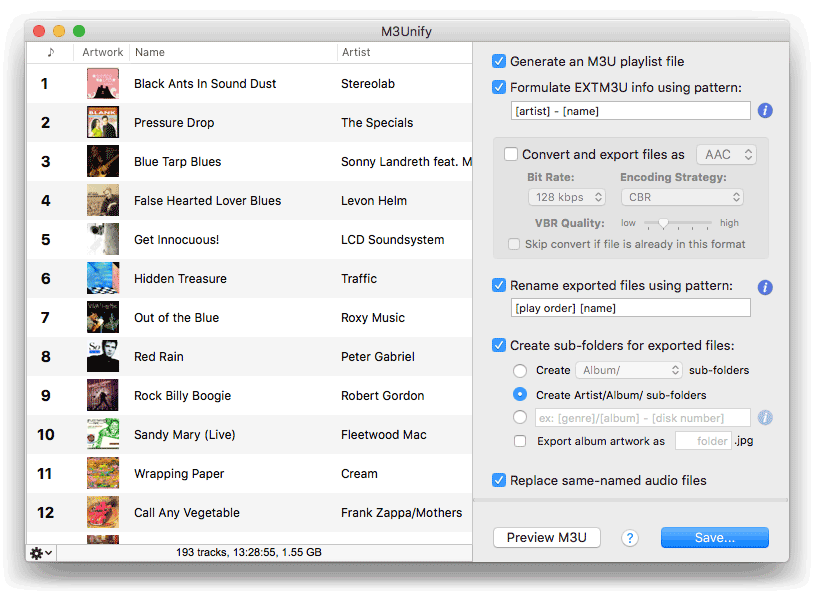
M3Unify can archive playlists and audio files to a folder, volume or portable media and includes options to create Artist/Album sub-folders, rename files, convert to lossy formats, export album artwork, and more.
Watch the video demonstration.
M3Unify v1.10.0 adds these new features:
- Adds ability to open/drag-and-drop an M3U playlist file to "add" the accessible files it references
- Adds "Export M3U Using Relative Paths" option to create M3U playlist based on relative paths of files already in established locations
- Adds feature to remove duplicated entries
- Adds "Kind" column for better sorting of different audio types
- Adds option to show the Finder Information Window for a file
M3Unify is easy to configure and use. Try the nearly-full-featured demo for yourself. A license to make M3Unify fully-full-featured is $5.00. This update is free for registered users—who are the greatest!
