February 2024
UPDATED: CD Text to CD Info v5.0
It may be somewhat ironically serendipitous (or serendipitously ironic) that CD Text to CD Info v5.0 happens to be the first script I've posted specifically for the new Music app. Afterall, ripping audio from a CD seems quaint in the current age of streaming. But facetious jibes like "What's a CD? LOL!" aside, there are still plenty of CDs in the world that haven't been ripped yet and plenty of people who want to do the ripping. Thankfully, Apple has preserved this ability in the Music app.
CD Text to CD Info v5.0 will examine the selected CD mounted in Music for CD-Text and apply the album and track information to the CDs tracks. In this screenshot of the script's main window, all of the information (except disc number/count and year, which I entered manually) is from the CD's CD Text:
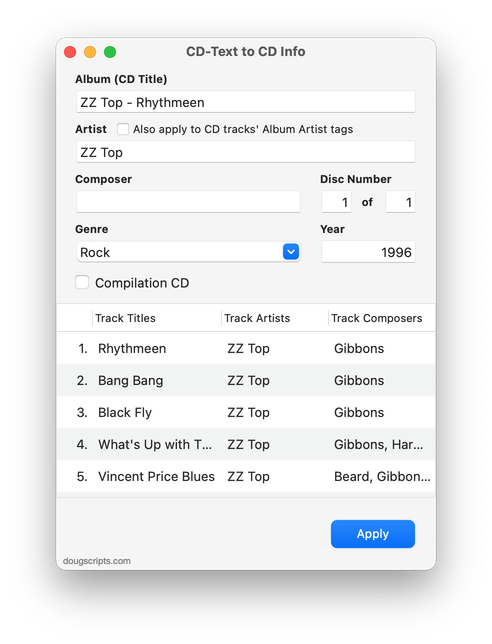
This is from a CD that I burned years ago in iTunes, which allowed me to include CD Text. Not all CDs contain CD Text, but many do. It would have solved a lot of metadata confusion if the music industry had insisted that CD Text be a mandatory Red Book standard from Day 1, but That's The Way It Went.
As I mentioned at the top, CD Text to CD Info v5.0 will only run on macOS 10.15 Catalina with the Music app, which are both currently in beta (the version that works with iTunes is still available here).
Doug's Check For All Updates v1.0
In case it isn't crystal clear: scripts written for iTunes will not work on macOS 10.15 and later. Since the iTunes application isn't available on the new OS, scripts that target it will fail. So, almost every script on the site will need to be re-written to work with the macOS Music and/or Apple TV apps that replace iTunes in macOS 10.15.
Oh, I'm keeping busy, all right. I would like to be posting updates for use with the Catalina betas. But there are currently some issues in the betas that have precluded me posting any Catalina-compatible scripts yet. I have no doubt that Apple will fix these minor glitches well before Catalina's offical release; I just don't know how soon. And even then, there will be a gradual rolling-out of script updates through the summer and fall.
To help users keep track of what scripts for which operating system have been updated and when, I've posted Doug's Check For All Updates. It's an applet that will survey your computer for all the scripts you have installed from dougscripts.com and generate a report listing which have been updated. This is unlike the "Doug's Check For Update" script, which can only check one script at a time.
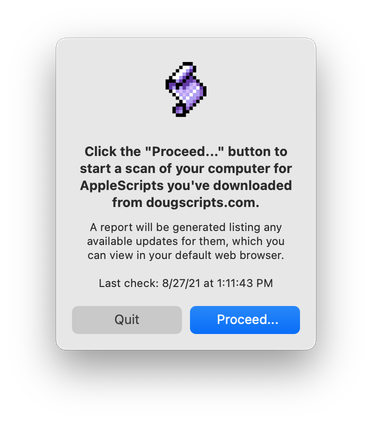
Doug's Check For All Updates will work right now on any version of macOS 10.10 and later, including the macOS 10.15 betas.
May I suggest that it may be helpful to get some work done on your iTunes library with the latest tools now, before you update to Catalina and the new media apps. Your favorite script(s) may not be Catalina-ready by then.
A security aside: This is the first download I am posting that has been notarized by Apple, a requirement for third-party software if it is to be distributed outside the Mac App Store. As such, it is also the first download to be packaged as a .dmg (disk image file) without the .zip wrapper. The code-signing and notarization process in my workflow make it easier to process a disk image without the additional ZIP compression. All future new and updated scripts will be likewise packaged as DMGs.
