Some Artwork Scripts Updated
I got the first batch of some Catalina-ready artwork management scripts posted today. The four scripts are:
Save Album Art to Album Folder v6.0 will export the artwork of the selected tracks (or the tracks in a selected playlist) as an image file to the folder which contains each selected track's file--presumably each track's Album folder--or a single user-selected folder.
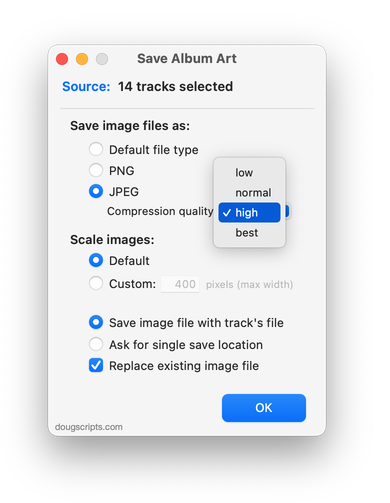
Save Album Art as folder.jpg v4.0 will export the artwork of the selected tracks or tracks in the selected playlist as a JPEG image file named folder.jpg to the folder which contains each selected track's file--presumably the track's Album folder. Many third-party music players and systems may look for a "folder.jpg" here to use as display artwork.
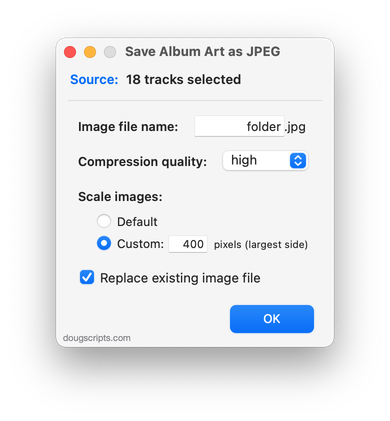
Drop and Export Artwork v2.0 Drag-and-drop one or more audio files that contain embedded image metadata to export the image data as a JPEG or PNG file named using tag metadata from each file. Has options to save image files with the source audio files or as a batch in a single user-selected folder.
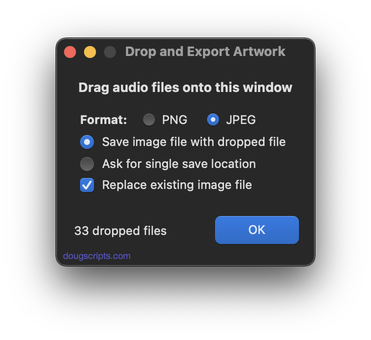
Restore Artwork from Album Folder v4.0 will look for an image file in the parent folder of each selected track's file--presumably its Album folder in which you have previously placed an image file of some sort, perhaps using one of the scripts above--and apply the data from that image file as artwork for the track.
