That Category Tag
When iTunes was ka-blammed into the Media apps, I thought it was interesting to see how track tags were re-assigned. Obviously, tags like Season, Show and Episode ID are TV app-centric so they were removed from the Music app. Similarly, the Album and Album Artist tags do not appear for TV Shows or Movies in the TV app. And so on.
So I guess Category has always been a Music-centric tag. I knew that it was used by Podcast tracks, but I've recently noticed that some of my radio stream tracks (originally dragged from Radio Stations in iTunes) also use it. Wouldn't it be useful to put the Category tag into service as a secondary Genre tag, or what have you?
But there's no easy way to access the Category tag. It doesn't appear in a track's Info panel. I'm pretty sure it isn't written to its file's metadata. And although the Category column can still be seen in Songs View, Category tags can't be edited there either, like a cell in a table, as other tags can be.
Happily, our benefactors at Apple have kept the AppleScript category property available. Here is a script that will allow you to view and/or edit the Category tags of the selected tracks in the Music app:
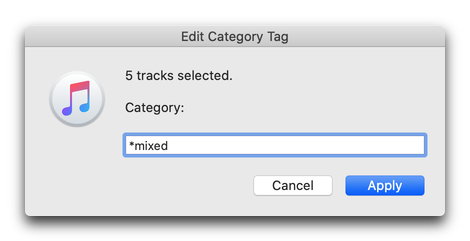
use AppleScript version "2.7" -- Mojave (10.14) or later
use framework "Foundation"
use scripting additions
property defaultMixed : "*mixed"
on run
tell application "Music"
set selectedTracks to a reference to selection
set numberSelected to (count of selectedTracks)
if numberSelected is 0 then return
if numberSelected is 1 then
set defaultAnswer to (get category of item 1 of selectedTracks)
else
set defaultAnswer to my distillList(category of selectedTracks)
end if
set s to "s"
if numberSelected is 1 then set s to ""
try
set editOpts to (display dialog (numberSelected & " track" & s & " selected." & return & return & "Category:") as text default answer defaultAnswer buttons {"Cancel", "Apply"} default button 2 with title "Edit Category Tag" with icon 1)
on error
return
end try
if text returned of editOpts is defaultMixed then return
try
set category of selectedTracks to text returned of editOpts
end try
end tell
end run
on distillList(alist)
tell current application's NSSet to set theSet to alloc()'s initWithArray:alist
if theSet's |count|() as integer is 1 then return (theSet's anyObject()) as text
return defaultMixed
end distillList
This script can be opened and saved in the Script Editor app on your computer by clicking the small script icon above and acceding to the gauntlet of security-related prompts that appear. Save it named whatever you like using the Format "Script" in your [username]/Library/Music/Scripts/ folder so that it appears in the Music app's Script menu.
To use it, select one or more tracks in the Music app and then select the script from the Script menu.

