Big Sur
UPDATED: Assimilate View Options v6.0
For macOS 11 and later only. This script re-creates each selected playlist so its Songs View column settings (visible columns) are the same as the main "Songs" library.
Works with user-created regular playlists only. Please read the accompanying Read Me .rtfd doc.
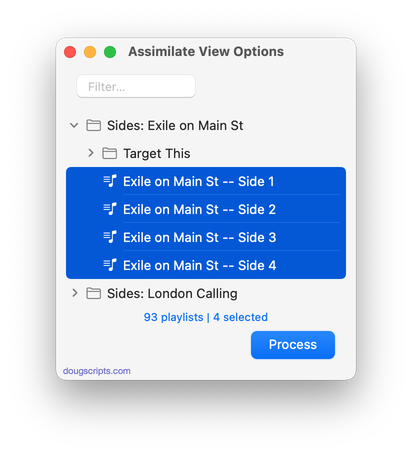
Latest version:
- Initial accommodation for macOS 12 Monterey
- UI, performance and security enhancements
More information for Assimilate View Options v6.0 and download link is here.
UPDATED: Move Playlists to Folder v4.0
For macOS 11 and later only. This script will move the playlists you select to a new or existing Playlist Folder.
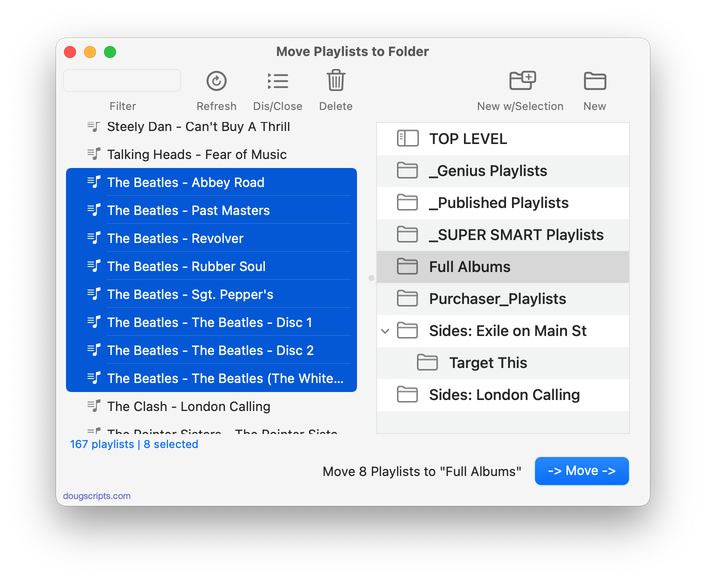
Latest version:
- UI and performance enhancements
More information for Move Playlists to Folder v4.0 and download link is here.
UPDATED: Media Folder Files Not Added v2.0
For macOS 11 and later only. This application will list the file paths of the media files in your designated "Media" folder which are not associated with any tracks in the Music or TV app's track library. Additionally, a different parent folder can be user-selected and its contents will be compared to the current library. Includes options to Filter within results, Move a selection of found files to a user-chosen folder, Add (or drag-and-drop) a selection of found files to Music or TV, move them to the Trash and Export a text file listing the file paths.
Also see Super Remove Dead Tracks and List MIAs.
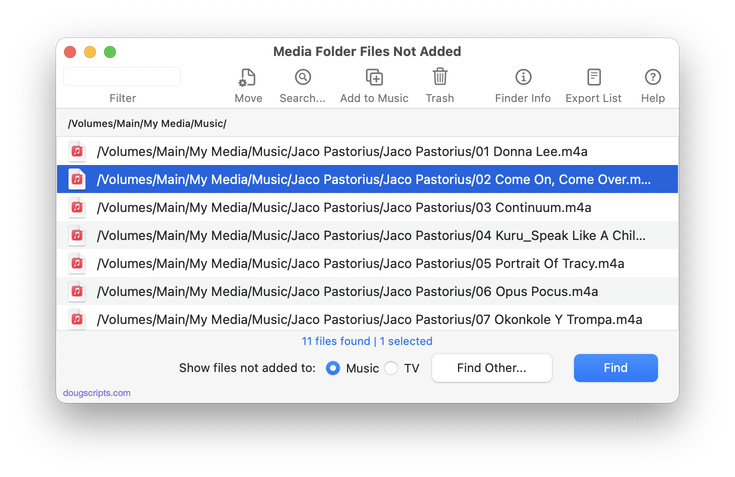
Latest version:
- Initial accommodation for macOS 12 Monterey
- Adds "Move" option
- UI, performance and security enhancements
More information for Media Folder Files Not Added v2.0 and download link is here.
UPDATED: Track CPR v4.0
For macOS 11 and later only. This script will assist with re-associating replacement files with dead tracks. The Music app can perform this task, too, but only one track at a time.
The process takes 3 steps:
- The script finds and lists the "dead" tracks in the Music library
- User drag-and-drops potential replacement files to the window; a viable replacement file is one whose name, album and artist metadata matches a dead track's
- Re-associate viable replacement files with their matched track entries
The Read Me contains additional important details and cautions.
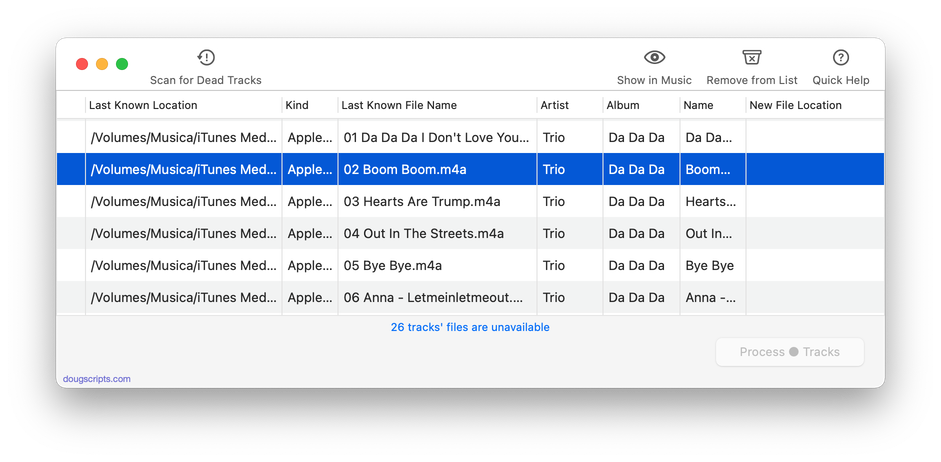
Latest version:
- Initial accommodation for macOS 12 Monterey
- UI, performance and security enhancements
More information for Track CPR v4.0 and download link is here.
UPDATED: Save Album Art as folder.jpg v5.0
For macOS 11 and later only. This script will export the artwork of the selected tracks or tracks in the selected playlist as a JPEG image file named folder.jpg to the folder which contains each selected track's file--presumably the track's Album folder. Many third-party music players and systems (Sonos, for example) may look for a "folder.jpg" here to use as display artwork. If multiple album tracks are selected, the script will make sure only one image file per Album is exported.
Also see Save Album Art to Album Folder.
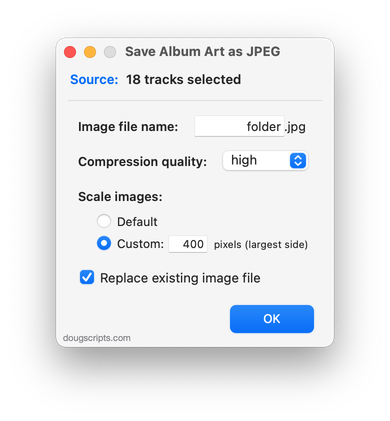
Latest version:
- Fixed regression issue with custom scale setting
- Initial accommodation for macOS 12 Monterey
- Some UI enhancements
More information for Save Album Art as folder.jpg v5.0 and download link is here.
UPDATED: Save Album Art to Album Folder v7.0
For macOS 11 and later only. This script will export the artwork of the selected tracks (or the tracks in a selected playlist) as an image file to the folder which contains each selected track's file--presumably each track's Album folder--or to a single user-selected folder. If multiple album tracks are selected, the script will make sure only one artwork file per Album is exported.
Also see Save Album Art as folder.jpg.
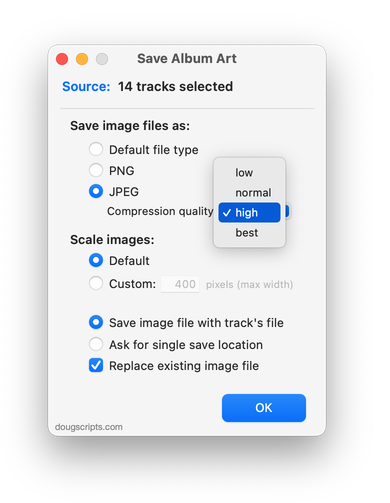
Latest version:
- Fixed regression issue with custom scale setting
- Initial accommodation for macOS 12 Monterey
- Some UI enhancements
More information for Save Album Art to Album Folder v7.0 and download link is here.
UPDATED: Multi-Item Edit v7.5
For macOS 11 and later only. This applet will allow you to view and edit most tags (and some additional options) of the selected track(s) in a single floating window using single-edit mode (one selected track) or multi-edit mode, which emulates the pre-iTunes 12 "multiple items" format; that is, a checkbox adjacent to each tag allows you to select which changes are to be applied to the selection's tags.
Can also be used to copy collected tags from one set of tracks to another set of tracks by toggling "Information Tracking".
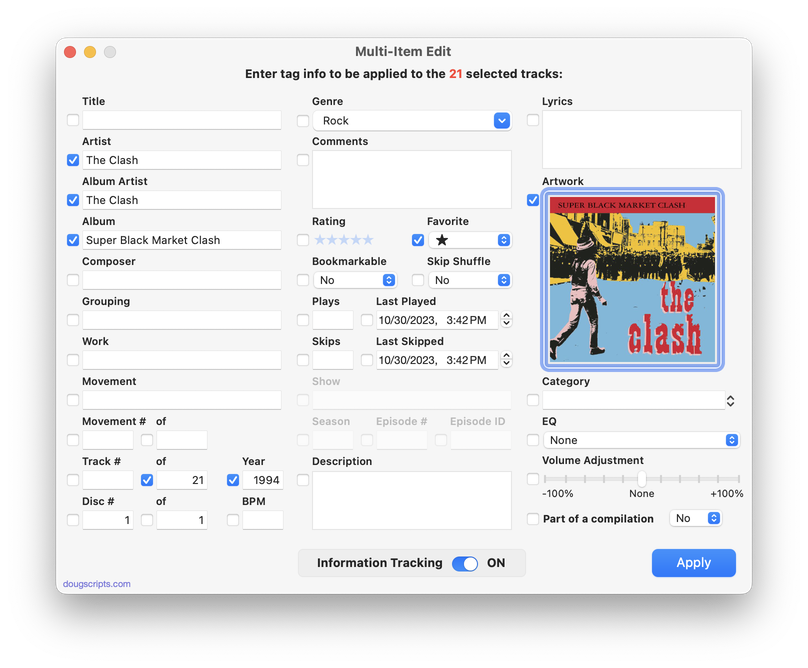
Latest version:
- Initial accommodation for macOS 12 Monterey
- Various UI, performance and security enhancements
More information for Multi-Item Edit v7.5 and download link is here.
UPDATED: Merge-Delete Playlists v7.0
For macOS 11 and later only. This script will allow you to merge the track contents of two or more playlists to a new or existing playlist or delete any number of playlists at once, including Smart, Genius, and Playlist Folder playlists. The merge feature will prevent the same tracks that may appear in different source playlists from being duplicated and has an option to delete original playlists. The delete feature only deletes playlists; tracks, of course, remain in the library.
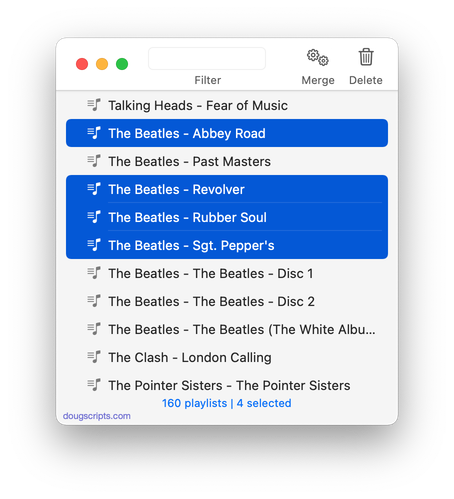
Latest version:
- Initial accommodation for macOS 12 Monterey
- Several UI enhancements and performance improvements
More information for Merge-Delete Playlists v7.0 and download link is here.
UPDATED: Sundry Info To Comments v6.0
For macOS 11 and later only. Copy your single choice of filename, file path (location), file's parent folder path, file creation date (YYYY-MM-DD HH:MM:SS), current playlist, volume adjustment, start/stop time (HH:MM.SS), rating stars as text, artwork size (WxH), purchaser name, purchaser account ID or encoder (if accessible) to choice of Category, Comments or Description tag of each selected track. By putting data in one of these available tags it can be visible and sortable or used with Smart Playlist criteria.
I've kept the word "Comments" in the title of this script for legacy purposes, even though modern versions of it can write to other tags.
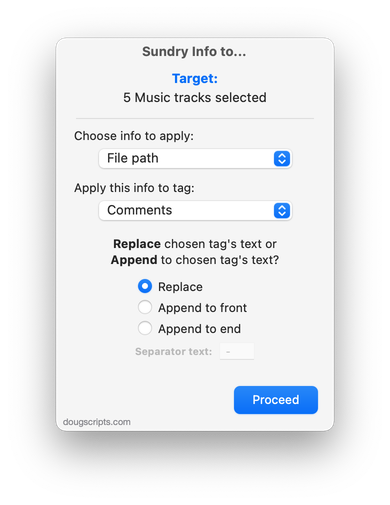
Latest version:
- Initial accommodation for macOS 12 Monterey
- Adds Rating stars as option
- UI, performance and security enhancements
More information for Sundry Info To Comments v6.0 and download link is here.
UPDATED: List MIAs v6.0
For macOS 11 and later only. This applet checks your Music or TV library for missing and presumed dead tracks--those tracks that have become disassociated from their file and which are listed with a "!"--and can delete them from the app or create a text file listing these tracks by last known File Path, Song Name, Artist and Album, which you can view using TextEdit.

Latest version:
- Initial accommodation for macOS 12 Monterey
- UI, performance and security enhancements
More information for List MIAs v6.0 and download link is here.
