Big Sur
macOS 11.2.3 Peculiarities
After upgrading today to macOS 11.2.3, I noticed that my scripts and apps that employ the iTunesLibrary framework are having trouble accessing media information. This includes my app "Dupin" and the script "Media Folder Files Not Added" and a small number of others. Affected apps/scripts will likely be unable to complete an initialization routine and stall at "Indexing" or similar stage. I am actively investigating this issue.
UPDATE, March 9, 2021: After several machine reboots (and fsck, disengaging connected devices and so on; the usual start-up regimens), things are now working as expected. I could not say what caused the issue I was experiencing or why it came and went.
UPDATED: Artwork as Album Folder Icon v2.6
For macOS 10.15 and later only. This script can be used two ways:
When run as an Applet, it will use the assigned artwork from the selected tracks as the icon for the folder containing each track's corresponding file in the Finder--presumably, this is the file's "Album" folder.
When launched as a Droplet--by dragging one or more folders to its icon--it will examine every folder (at all depths) for the first audio file in any folder that contains image metadata and use that image as the icon for that folder.
This app is free to try in Demo Mode. In Demo Mode only up to 5 folders can be processed per launch. You can purchase a code for $1.99 which will remove the Demo Mode restriction. Launch the app and click "Register..." in the its File menu to make an in-app purchase.
![]()
Latest version:
- UI and logic maintenance
More information for Artwork as Album Folder Icon v2.6 and download link is here.
UPDATED: Block Party! v4.3
For macOS 10.15 and later only. Create a "Block Party!" playlist containing random Artists and a specific number of their randomly selected songs arranged in a row ("two-fers", "three-fers", and so on). You can restrict the size of the "Block Party!" playlist by Number of Artists or Duration in hours. Additionally, you can choose to use a particular Playlist as the source of tracks and include/exclude specific Genres.
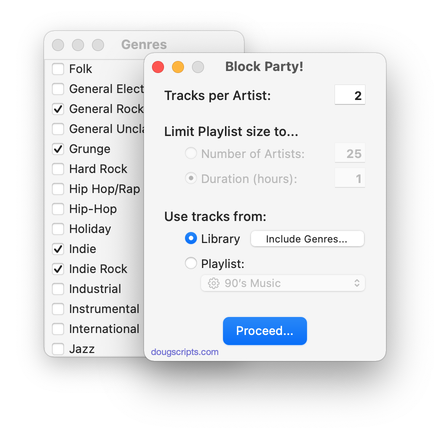
Latest version:
- Additional accommodations for macOS 11 Big Sur
More information for Block Party! v4.3 and download link is here.
UPDATED: Append to Selected Tag v5.5
For macOS 10.15 and later only. Append the same user-entered text to the beginning or ending of the existing text in the chosen tag--Title, Artist, Album Artist, Album, Composer, Comments, Genre, Grouping, Show (or their Sort siblings), Work or Movement--in each selected track.
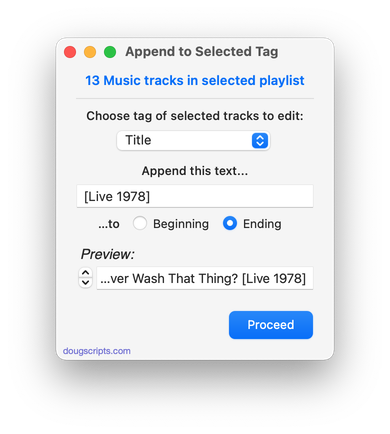
Latest version:
- Additional accommodations for macOS 11 Big Sur
- Logic and UI adjustments
More information for Append to Selected Tag v5.5 and download link is here.
UPDATED: Find Album Artwork with Google v4.2
For macOS 10.15 and later only. Performs a Google image search using a Music album's name or TV's movie or TV show title. Results are displayed in your default web browser.
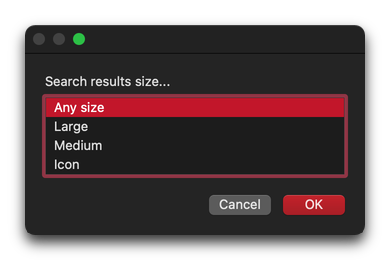
Latest version:
- Accommodates changes to Google's size tool
- Handles URL encoding more thoroughly
More information for Find Album Artwork with Google v4.2 and download link is here.
UPDATED: Save Album Art to Album Folder v6.9
For macOS 10.15 and later only. This script will export the artwork of the selected tracks (or the tracks in a selected playlist) as an image file to the folder which contains each selected track's file--presumably each track's Album folder--or a single user-selected folder. If multiple album tracks are selected, the script will make sure only one artwork file per Album is exported.
More information for Save Album Art to Album Folder v6.9 and download link is here.
Also see Save Album Art as folder.jpg.
UPDATED: Artist to Last-First v5.4
For macOS 10.15 and later only. This applet will parse the text of the chosen tag (Artist, Album Artist, Composer or one of their Sort siblings) of a selection of tracks:
Move the LAST word of the tag to the beginning, eg:
OR Move the FIRST word of the tag to the end, eg:
Then, the newly configured text can be copied back to your choice of Artist, Album Artist, Composer, Sort Artist, Sort Album Artist and/or Sort Composer tag(s).
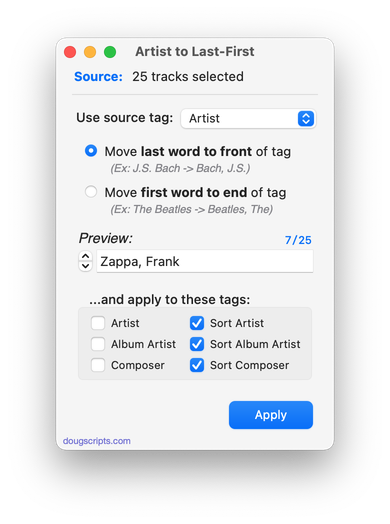
Latest version:
- Fixes a bug selecting Sort Composer as source text
- Fixed Preview inaction when Move option was toggled
More information for Artist to Last-First v5.4 and download link is here.
NEW: Total Plays v3.0
For macOS 10.15 and later only. This script tallies and displays the Plays of each track in a selection of tracks or all tracks in the selected playlist.
Latest version:
- Initial release for the Music app
More information for Total Plays v3.0 and download link is here.
NEW: One Song From Each Artist In Playlist v2.0
Every so often I'll have a look at old old old scripts and try to evaluate if it'd be worth updating any for modern use. For years I've looked at this one and never thought it worthy. Then recently, over the span of a couple of months, I get a handful of requests asking for it. ¯\_(ツ)_/¯
This script (for macOS 10.15 and later only) will create a new playlist containing one track from each Artist in the selected playlist. Handy for creating an abridged sampler or radio-like playlist and so on.
Latest version:
- Initial release for the Music app
More information for One Song From Each Artist In Playlist v2.0 and download link is here.
UPDATED: Remove Leading-Trailing Spaces v2.4
For macOS 10.15 and later only. This script will remove any number of extra space characters at the beginning and ending of chosen tags (Title, Artist/Director, Album Artist, Album, Composer, Genre, Grouping, Movement, Work and Show) in the selected tracks.
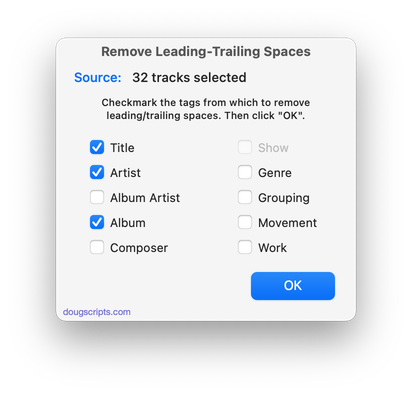
Latest version:
- Additional accommodations for macOS 11 Big Sur
More information for Remove Leading-Trailing Spaces v2.4 and download link is here.
