Bug or Feature?
Play Counts Bug
There seems to be a fairly recent bug affecting track play counts--or plays--when the played count property of an iTunes track is changed with AppleScript. If iCloud Music Library or iTunes Match is enabled, the value will revert to what it was before being changed by AppleScript. It seems as though either the new play count for a track doesn't get synced to the cloud or that the original value in the cloud has over-written the new plays value. Or something like that.
Several scripts here (Multi-Item Edit, New Play Count, New Last Played Date, et al) that allow you to edit the play counts of your tracks are affected by this bug, which only occurs if you're also using iCloud Music Library or iTunes Match. I am not sure if versions of iTunes prior to 12.3.3.17 are affected or if, perhaps, the bug also occurs with a track's skipped count (I wouldn't be surprised).
I filed a bug report with Apple and it turns out it's already an open issue, so Apple knows about it. Now we wait.
EPPC Bug? Probably Not
Not long ago, a user reported an issue using the EPPC protocol to access AirPlay properties of iTunes on a remote machine. To keep a long story short, it doesn't appear to be a bug. The user neglected to incorporate a "using terms from" block. I should have known at the time that this was a likely omission. This is an example how the code should be implemented:
tell application "iTunes" of machine "eppc://user:password@Remote-Machine.local"
using terms from application "iTunes"
set apDevices to (get name of every AirPlay device whose available is true)
end using terms from
end tell
EPPC and AirPlay Bug?
A Correspondent alerted me to an issue he is seeing, and that I can verify, using the EPPC protocol to access the AirPlay device property via iTunes on a remote machine. For example, with Remote Apple Events enabled on a remote machine, a script like this—that up until recently worked—will fail:
tell application "iTunes" of machine "eppc://user:password@Remote-Machine.local"
set apDevices to (get name of every AirPlay device)
end tell
In this example, you would expect to get a list of the names of the AirPlay devices available on the remote machine. But instead, the script trips up on the word "AirPlay" with the error "Expected class name but found identifier". "AirPlay device" is a class name. Other conventional iTunes/Remote Apple Events routines work as expected.
Our Correspondent reports that this sort of script worked happily in the past; sounds like he uses it to control iTunes like a server on the remote machine. There have been EPPC-related bugs in the past that were introduced with Security Updates so I'm hoping this is one of those sorts of things and not a deliberate "security feature". File a bug if you can.
Track Numbers in the Thousands
A Correspondent who uses my applet Multi-Item Edit to enter five-digit track numbers has reported that iTunes now formats these numbers with a comma; for example, 16789 becomes 16,789. iTunes itself will only allow three digits to be entered in the Get Info track number field, so it is unlikely that most users would ever encounter this. According to my Correspondent, this is a relatively recent iTunes behavior.
It's not like track numbers are "counting numbers". They're more like digits. Is that the arithmetical name for that sort of thing?
Multi-Item Edit is able to enter more than three digits because the AppleScript track number property accepts integers and I guess nobody ever thought of limiting the input to less than 1000.
Interestingly, track numbers used to only go to 99 because that was the Red Book-limited number of audio tracks allowed on a CD. Thus the original ID3 Tag spec only allowed two digits for track numbers. Because, the thinking at the time went, why would there ever be a need for more? Although I recall that you could "fake" more tracks using CD track indexes. I'm not sure what the spec is now since there's no such thing as audio files anymore. (Just kidding. Been reading too many tech articles on streaming lately.)
I'm going to file the comma issue as a bug just to be ticky-tacky about it, but—also interestingly—the episode number tag does not use comma formatting and it also only accepts integers, at least as far as AppleScript is concerned (you can see the track row at the top of this screenshot):
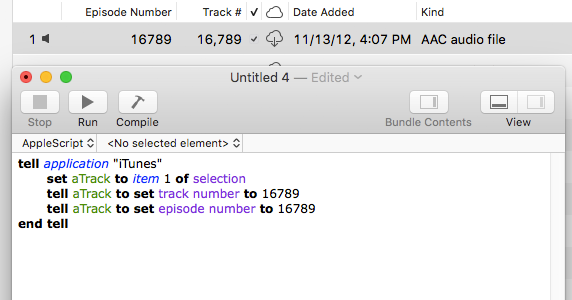
As I mentioned, it's unlikely most people would ever notice this, but you might if you were taking advantage of this greater-than-999 kludge with AppleScript.
iTunes play with once is Broken Redux
I posted about this back in July but the problem seemed to go away (which is weird, too).
To play a track just once and then stop you use the once modifier with the play command:
As I said, I first noted this in July when iTunes 12.2 came out. But then I somehow couldn't get it not to work. Also saw a mention of it on the AppleScript mailing list, but even then I got it to work. Well, I definitely can't get it to work now. Filed a bug.
UPDATE: Ah-HA! It will work if the Up Next queue is completely empty, which can be made so by clicking its "Clear" button.
Hooray! Sort Of
Apple fixed the drag from Playlist View problem!
But they didn't fix the current track in For You predicament or the drag from Audiobooks setback. So maybe these are not problems at all but just the way it's going to be.
iTunes 12.2 Playlist View Issues
iTunes 12.2 introduces a new View by which to display tracks in a playlist: "Playlist". It displays a nice header with artwork from the tracks in the playlist and abbreviated tag information. I like it.
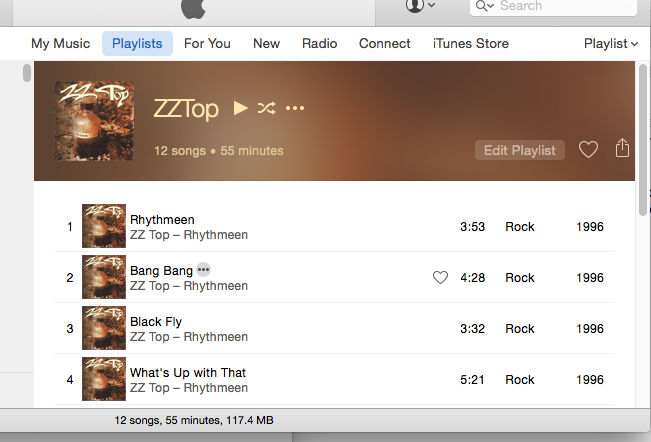
Except that there is an issue when dragging tracks from a playlist set to "Playlist" view to another drag-and-drop enabled application. The pasteboard that should contain metadata information about the tracks being dragged ("com.apple.itunes.metadata" is the name of the pasteboard type) only supplies the file paths ("NSFilenamesPboardType").
This affects my apps "Join Together", "M3Unify" and "Playlist Assist". The workaround is to either drag tracks while the playlist is in "Songs" view or drag the entire playlist by selecting its name in the Playlist Column and dragging.
I'm working on fixes for those apps.
play with once Is Broken
(I have updated this post. See below.)
To play a track just once and then stop you're to do something like this, using the once modifier with the play command:
Well, that doesn't work in iTunes 12.2. The tracks just keep on coming. In fact, a few times some random track in some other playlist started playing afterwards or queues up in Up Next.
UPDATE (July 1, 2015, 6:39PM) - I think I may be wrong about this. I cannot replicate the original set of issues I describe above.
Dragging from Audiobooks Still Fails
This has been a problem for a couple of versions now. You can't drag tracks from the "Audiobooks" library. There's simply nothing in the "Tracks" node of the dragged pasteboard. Here's what the pasteboard looks like in Console after trying to drag a track from the Audiobooks library to my app Join Together:
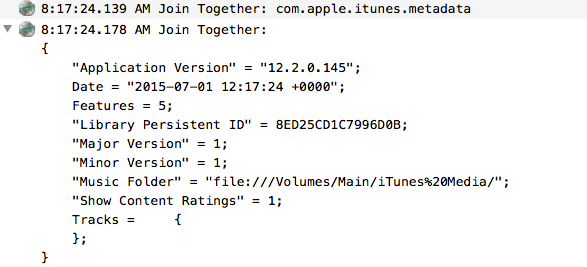
iTunes 12.2 and AppleScript Issues, Volume 1
The current track and current playlist properties return a -1731 "unknown object type" error when run against a currently playing Apple Music track. That's going to be a problem for scripts and apps that use those properties to identify a playing track. I couldn't say if this is intentional or a bug.
The iTunes XML reports the main Library name as "####!####". This is not necessarily AppleScript related, but several of my scripts may refer to this "Master" playlist by obtaining its name from the XML.
More as it develops.

