iTunes9
Scripting Bug with iTunes 9.2.1?
I have received two reports over the past couple of days of some unusual behavior that occurs with iTunes 9.2.1 and some AppleScripts. After running a script that changes the track name tag, the track's Genre tag is replaced with a number in parentheses, eg, "(10)". In such cases, it appears that this is a number representing the specific Genre, such that Rock = 30, Jazz = 10, and so on. Like this:
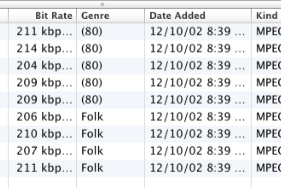
Each report involved a different script which until now presented no problems. Experience suggests that this is not an issue with the scripts (since nothing about the script has changed) but with iTunes.
I have not seen this behavior myself, but I have not yet done any rigorous testing. Since I have only received two reports at this point my guess is that this may be a problem with something else and iTunes; a misconfigured plug-in or background app. But that may be wishful thinking and the problem may indeed just belong to iTunes.
If you have seen any behavior like this please let me know as soon as you can. I'd like as much information as possible before I test and eventually report this to Apple.
[UPDATE: see here for the fix.]
iTunes 9.2 Now Available
Apple has made iTunes 9.2 available via Software Update. If you have the pre-release beta version that was released for devs a couple of weeks ago then you'll have to get the official 9.2 from Apple's iTunes download page.
iTunes 9.1.1 Available
Today Apple released iTunes 9.1.1 via Software Update and its downloads page. Seems like the minor fixes are mostly related to new features introduced in v9.1.
UPDATED: Change Pitch of Song v2.0
Change Pitch of Song v2.0 will open the currently playing iTunes track in QuickTime Player 7 which will then continue to play it using user-entered pitch control settings.
This version now works in Snow Leopard but QuickTime Player 7 must be installed--even if QuickTime Player X is also installed. QTPX does not (yet) have the AppleScript support to use this script. QTP7 can be installed from the "Optional Installs" folder on your Snow Leopard installation disc. It will be installed in your /Applications/Utilities/ folder.
No More Mute
I just noticed that "Mute" has been removed from iTunes' contextual menu in the Dock as of iTunes v9.1. Man, that was handy. Of course, a script hooked up to a shortcut does the job:
tell application "iTunes" to set mute to (not mute)
I'm pretty sure there is no other on-board control to toggle mute otherwise.
iTunes 9.1 - Author column
In View Options for Books, the "Genre" column has been removed, and the "Artist" column appears to be renamed as "Author". In AppleScript it looks like the "Author" is accessible as a book track's artist. Also, FWIW, I'm not seeing my "Jeeves" ePub book in the XML.
UPDATED: Append to Selected Tag v2.1
Append to Selected Tag got an update to v2.1. A couple of days ago when I posted v2.0 I left out a line of code that prevented the thing from working most of the time. Thanks to Correspondent David R. for bringing it to my attention.
iTunes 9.1 - I Got It Wrong
After a re-start, sure enough, AppleScript Application Bundles are back in the menu.
iTunes 9.1 - Books
Following Kirk's tip, I downloaded a version of P.G. Wodehouse's "Right Ho, Jeeves" from Gutenberg, added it to iTunes, and did some 'script to it.
It behaves like a track in that it has most of the same properties, can be copied to playlists, and so on. The track kind of a track-that-is-a book is "Book", at least my Wodehouse book's is "Book". Properties that don't apply to "bookness", such as start and finish, time, and so on, return zero or null values. Still, some operations you would perform on a music track will error when you run them on a book track, eg: setting the lyrics property.
Books can have artwork. And—perhaps obviously—Books can't be copied to an iPod/iPhone.
More as it develops.
[UPDATE: the kind of a book track may actually vary depending on the, uh, kind of book. That is, if iTunes "knows" it's a book from iBooks, then the kind may be "Purchased iBook" for all I know.]
iTunes 9.1 - Books folder
Kirk confirms a Books folder in the iTunes Media folder. He explains how he actually got an ePub book into his library.
