Music app
UPDATED: Apply Embedded Artwork v2.0
For macOS 11 and later only. This script will examine each selected track's local file for image metadata and apply it as the track's album artwork.
There may be a bug in the way the Music app updates the media library from iTunes which results in "artwork-less" tracks, despite the existence of image metadata in a track's file. This script will try to rectify this for a selection of tracks. Read the Read Me.
Latest version:
- Initial accommodations for macOS 12 Monterey
More information for Apply Embedded Artwork v2.0 and download link is here.
UPDATED: List MIAs v6.1
For macOS 11 and later only. This applet checks your Music or TV library for missing and presumed dead tracks--those tracks that have become disassociated from their file and which are listed with a "!"--and can delete them from the app or create a text file listing these tracks by last known File Path, Song Name, Artist and Album, which you can view using TextEdit.
Also see Super Remove Dead Tracks and Media Folder Files Not Added.

Latest version:
- Additional accommodation for macOS 12 Monterey
- UI enhancements
More information for List MIAs v6.1 and download link is here.
UPDATED: Export Files From Playlists v3.3
For macOS 11 and later only. This applet will export copies of the files of the tracks in one or more selected playlists to a single user-selected folder.
Also see M3Unify, an app that provides many more options for exporting/converting files from the Music app.
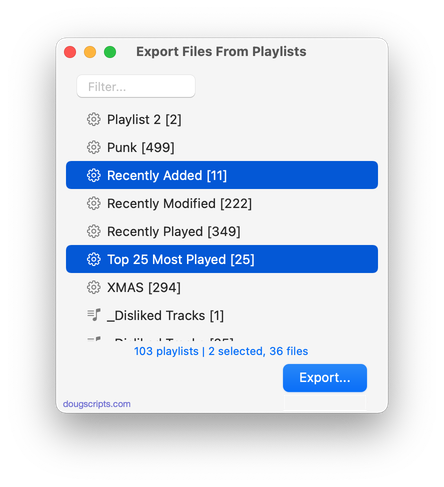
Latest version:
- Initial accommodation for macOS 12 Monterey
- Performance and UI enhancements
More information for Export Files From Playlists v3.3 and download link is here.
UPDATED: A Space Between v3.1
For macOS 10.15 and later only. This applet will play each track in the selected playlist and will wait (one might say insert but that's technically incorrect) a user-set number of seconds between each. Play can commence at the "top" of the playlist or from a selected track.
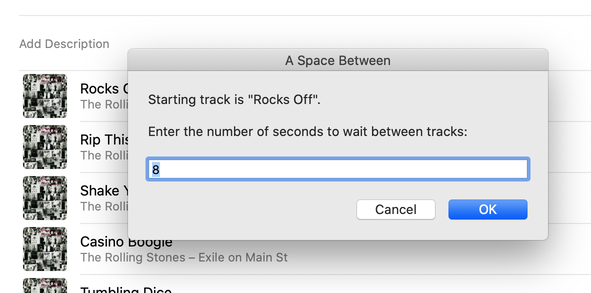
Latest version:
- Accommodations for macOS 12 Monterey
More information for A Space Between v3.1 and download link is here.
UPDATED: Display File Path v3.0
For macOS 11 and later only. This script will float alongside the Music app and continuously monitor it for a single track to be selected and display that track's file path (if it exists); or the script can be set to likewise display the file path of each playing track. Includes Show in Finder and Copy Path to Clipboard options.
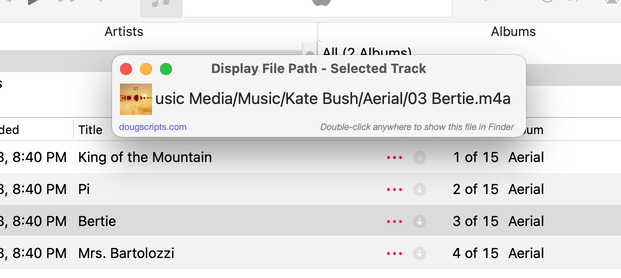
Latest version:
- Accommodations for macOS 12 Monterey
More information for Display File Path v3.0 and download link is here.
UPDATED: Search-Replace Tag Text v7.0
For macOS 11 and later only. Performs a search-and-replace on the text in your choice of track tags in the Music or TV app (Title, Artist/Director, Album Artist, Album, Composer, Comments, Genre, Grouping, Show, Movement or Work) in the selected tracks or all the tracks in the selected Playlist. Features case sensitivity and whole word match options and "Test run" preview.
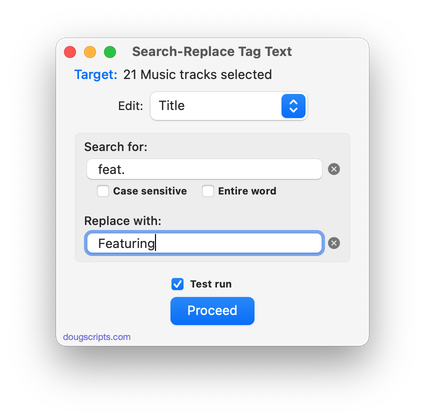
Latest version:
- Initial accommodation for macOS 12 Monterey
More information for Search-Replace Tag Text v7.0 and download link is here.
UPDATED: Media Folder Files Not Added v2.1
For macOS 11 and later only. This application will list the file paths of the media files in your designated "Media" folder which are not associated with any tracks in the Music or TV app's track library. Additionally, a different parent folder can be user-selected and its contents will be compared to the current library. Includes options to Filter within results, Move a selection of found files to a user-chosen folder, Add (or drag-and-drop) a selection of found files to Music or TV, move them to the Trash and Export a text file listing the file paths.
Also see Super Remove Dead Tracks and List MIAs.
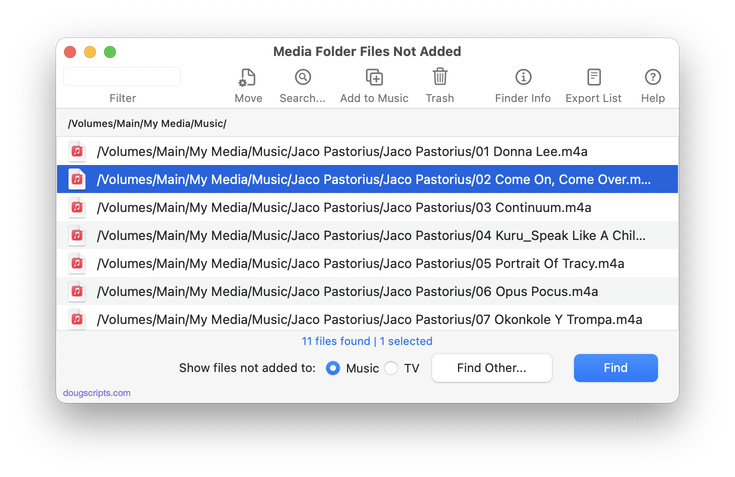
Latest version:
- Additional accommodation for macOS 12 Monterey
- UI improvements
More information for Media Folder Files Not Added v2.1 and download link is here.
UPDATED: Proper English Title Capitalization v5.0
For macOS 11 and later only. Capitalizes the first letter of each word in your choice of the Title, Artist, Album Artist, Album, Comments, Composer, Grouping, Movement, Work, or Show tags of the selected tracks, but based on conventional rules of title capitalization in the English language. Thus, "what it feels like for a girl (above and beyond 12'' club mix)" becomes "What It Feels Like for a Girl (Above and Beyond 12'' Club Mix)". Two user-editable Exception Lists can handle words that should not be title-capped or modified. Test Run feature enables you to see what would be changed displayed in a separate Test Run Log window.
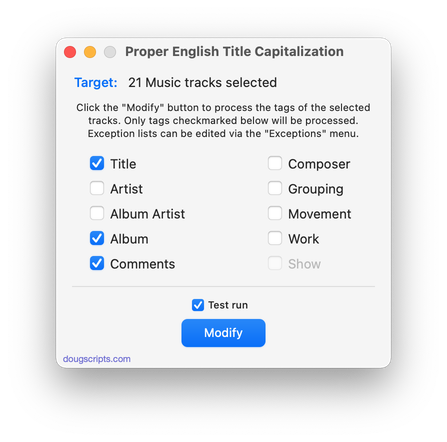
Latest version:
- Accommodations for macOS 12 Monterey
- Re-designed Test Run window
- UI and performance enhancements
More information for Proper English Title Capitalization v5.0 and download link is here.
UPDATED: Delete Empty Playlists v5.1
For macOS 11 and later only. This script will list the empty user-created playlists in the Music app and can delete all or just a selection of them.
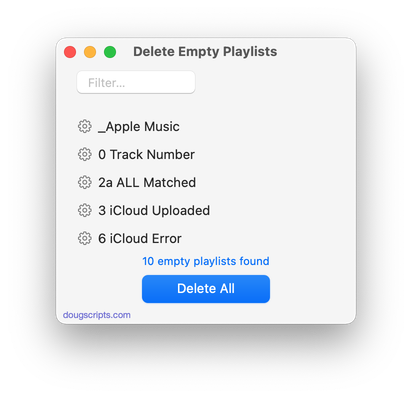
Latest version:
- Additional accommodation for macOS 12 Monterey
- UI and performance enhancements
More information for Delete Empty Playlists v5.1 and download link is here.
UPDATED: Re-Locate Selected v3.0
For macOS 11 and later only. This script will re-locate the files of the selected tracks from their current location to a single user-chosen folder. The Music app (or TV app) will be updated with each track's new location and all of each track's meta-data will be preserved. Optionally leave a copy of each file in its original location (albeit disassociated from any Music or TV app tracks).
NOTE: If your "Keep Media folder organized" preference is set, you will not be able to create new folders or re-locate files within the Media folder; outside of it is OK.
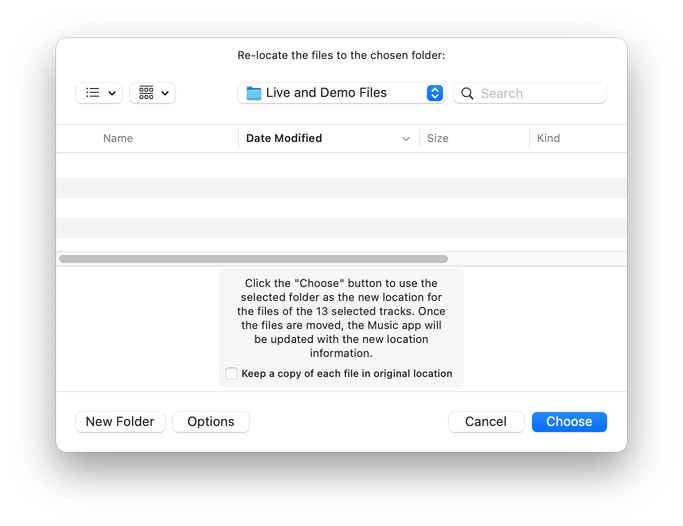
Latest version:
- Initial support for macOS 12 Monterey
- UI updates, performance improvements
More information for Re-Locate Selected v3.0 and download link is here.
