Music app
UPDATED: Re-Apply Downsized Artwork v4.2
For macOS 10.15 and later only. This applet will examine the artwork of each selected track (or tracks in the selected playlist) and if greater than a user-set resolution (n x n pixels) will downscale the image to that resolution. Artwork already at the set resolution or smaller will not be affected. Includes options to pad image to make square, preserve extant track artworks, adjust preview proportionally and export displayed artwork to disk.
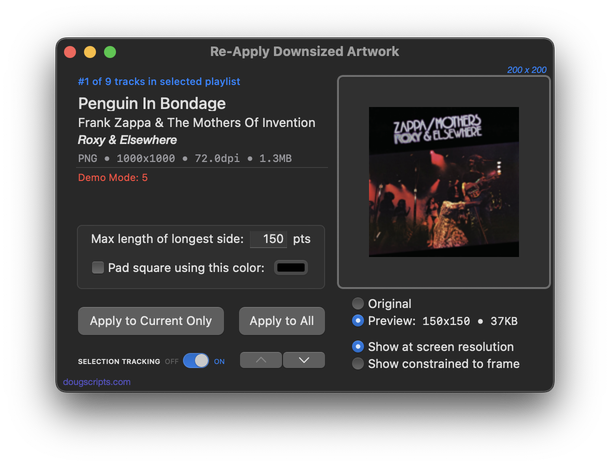
Latest version:
- Fixes a problem with payment buttons
More information for Re-Apply Downsized Artwork v4.2 and download link is here.
UPDATED: Playlist Manager v3.4
For macOS 10.15 and later only. The Music app only allows one playlist to be selected at a time. This applet can perform common useful tasks on a multiple selection of playlists: playlist title renaming (add text, remove text, search and replace text) and duplicate, delete, export, move to Playlist Folder and merge playlists.
This app is free to try full-featured in Demo Mode. While in Demo Mode, only up to 10 playlists can be manipulated per launch. If you like it you can purchase a code for $2.99 which will unlock the Demo Mode limitation. Launch the app and click "Register…" in its File menu to make an in-app purchase.
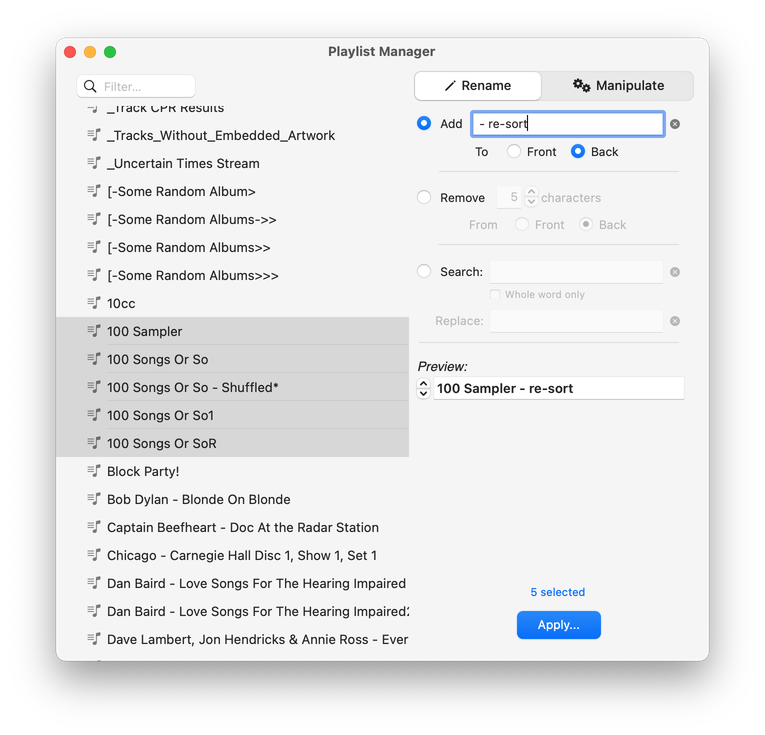
Latest version:
- Fixes issue when quitting
- Allows choosing existing Playlist Folder for move operation
More information for Playlist Manager v3.4 and download link is here.
Latest Version of Music Has Increased Role for Playlist Description
The latest version of the Music app that's bundled with macOS 11.2 has made some changes to the description property of playlists. As you probably know, the description is a bit of text associated with the playlist that appears below the title and info area of a playlist in Playlist View. It can also be seen in a similar place on the iOS Music app.
In the latest version of Music, clicking a playlist's "Add Description" button opens a new panel that can contain a lot of text. If the playlist already contains a text description—say, an Apple Music playlist—only the first three lines of text will appear, followed by a "more" button that opens the panel and reveals the full text. And it's strictly text, no graphics.
Additionally, the description is now visible in Songs and Albums Views, whereas before it was only accessible in Playlist View.
While I suspect this will be used to accommodate more editorial content from Apple, there's no harm in using this vast text real estate for liner notes, personnel lists and such in your own playlists. Unfortunately, while there doesn't seem to be a limit to the amount of text the description panel accepts it doesn't scroll. I found this out when I dumped the entire Wikipedia article for ZZ Top into it and could only view what fit into the expanded panel. However, all of it is displayed on iOS Music. So, kinda neat.
Update, Feb 2, 2021: Kirk McElhearn apprises me that this was available in the previous version of Music as well. He remembers clicking it "by accident". Well, anyway...still can't scroll.
UPDATED: Rate Me! Rate Me! v6.3
For macOS 10.15 and later only. This stay-open applet watches your playing tracks and when one begins playing displays a notification-sized panel whereby a rating for the track can be entered. Features options to display only unrated playing tracks and timer preferences for how soon and how long the panel is displayed.
While you could easily rate the current track from the Music app's icon in the Dock, this script interrupts you and compels you to do so.
Recognizes local, non-Apple Music tracks only.
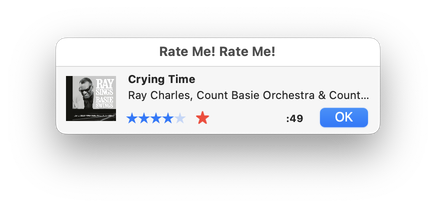
Latest version:
- Adapts to issues with latest version of Music app
More information for Rate Me! Rate Me! v6.3 and download link is here.
UPDATED: Multi-Item Edit v7.0
For macOS 10.15 and later only. This applet will allow you to view and edit most tags (and some additional options) of the selected track(s) in a single floating window using single-edit mode (one selected track) or multi-edit mode, which emulates the pre-iTunes 12 "multiple items" format; that is, a checkbox adjacent to each tag allows you to select which changes are to be applied to the selection's tags.
Can also be used to copy collected tags from one set of tracks to another set of tracks by toggling "Information Tracking".
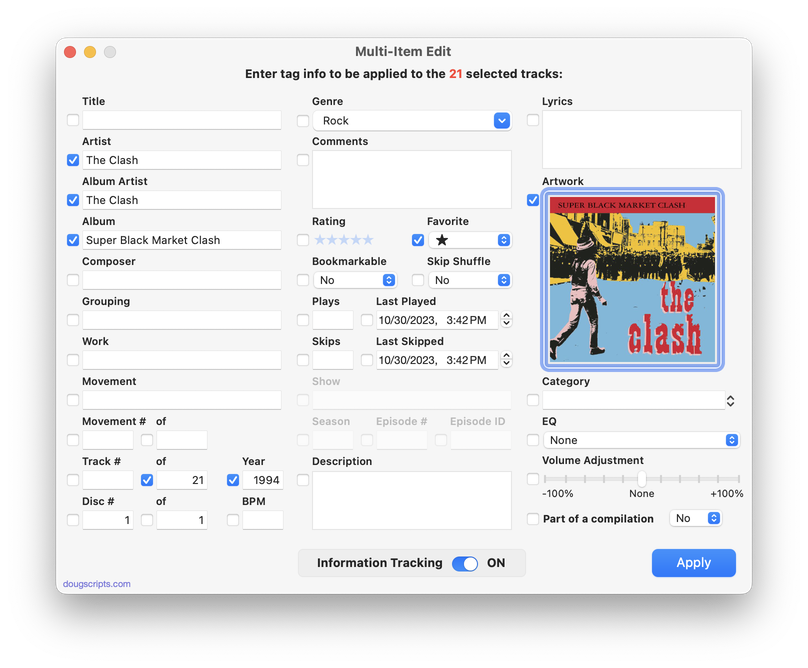
Latest version:
- Additional UI updates and accommodations for macOS 11
More information for Multi-Item Edit v7.0 and download link is here.
UPDATED: Search Discogs v1.1
For macOS 10.15 and later only. This script will use the Song Title, Artist, Album Artist or Album name of the selected or playing track as the basis for a search of the Discogs website.
Note: A current bug (or feature) in the Music app (v1.1) prevents AppleScript from getting tag information from a streaming Apple Music track.
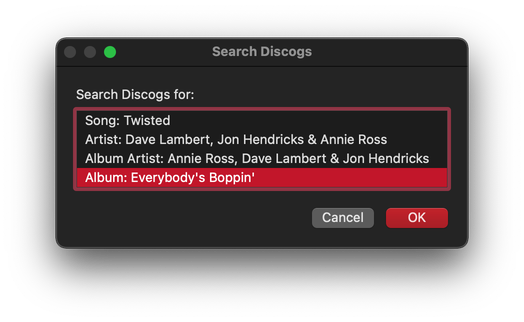
Latest version:
- Accounts for Music app bug/error getting tag info from streaming tracks
More information for Search Discogs v1.1 and download link is here.
UPDATED: Search Wikipedia v3.1
For macOS 10.15 and later only. Performs a "Go" search of Wikipedia (like Google's "I'm Feeling Lucky") in your default browser using the Song Title, Album, Artist, or Composer tag of the single selected or currently playing Music track. OR if a radio stream is currently playing and the provider has formatted the stream title correctly, such that Artist - Song Title is displayed, the script will do a Wikipedia search for the Artist name.
Note: A current bug (or feature) in the Music app (v1.1) prevents AppleScript from getting tag information from a streaming Apple Music track.
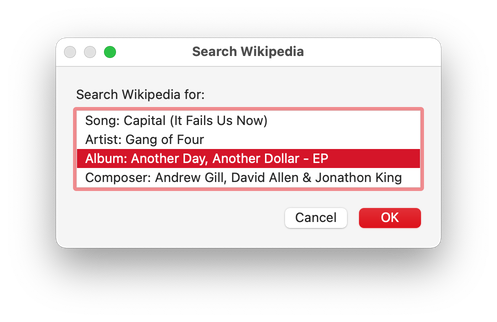
Latest version:
- Accounts for Music app bug/error getting tag info from streaming tracks
More information for Search Wikipedia v3.1 and download link is here.
UPDATED: Put Track Prefix to Track Number v3.0
For each selected track whose Song Name starts with a number (0-999) the script will copy the number to the track's track number tag. Use carefully; be sure the number is not part of the actual Song title, eg: "12th Street Rag", "5:15", "99 Red Balloons", etc.
Latest version:
- Accommodations for macOS 11 Big Sur
- Performance, UI and security enhancements
More information for Put Track Prefix to Track Number v3.0 and download link is here.
NEW: Work and Movement Scripts v2.0
For OS X 10.15 or later only. These are three simple scripts that will assist with editing Work and Movement tags using the current tag data in track Title and Grouping tags:
- Song Title to Work - select the text from the track Title to apply to the Work tag of the selected tracks
- Song Title to Movement - select the text from the track Title to apply to the Movement tag of the selected track
- Copy Grouping to Work - copy the text of the Grouping tag to the Work tag of selected tracks
These were originally posted as script listings (and further described here and here), but some users may prefer to download the compiled scripts.
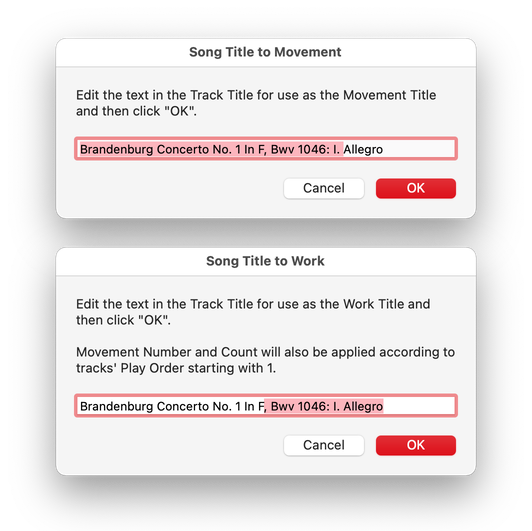
Latest version:
- Accommodations for macOS 10.15 and later
- Performance, UI and security enhancements
More information for Work and Movement Scripts v2.0 and download link is here.
NEW: View-Edit Playlist Description v1.0
A playlist's description tag is only visible/user-editable when the playlist is viewed "as Playlist". This script will allow you to view and edit the description of a playlist no matter what View is selected. (Unfortunately, a bug prevents AppleScript from changing this tag for Playlist Folders.)
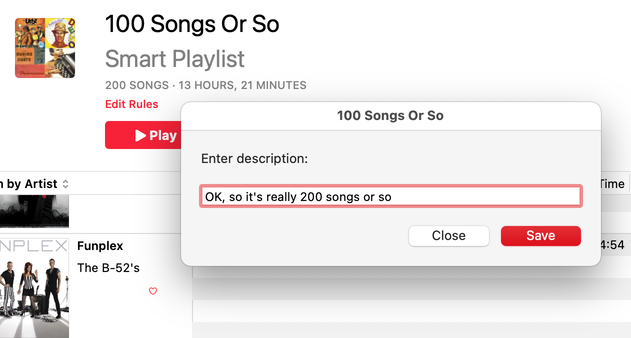
Latest version:
- Initial release
More information for View-Edit Playlist Description v1.0 and download link is here.
