TV app
Apple TV AppleScript is Busted
Correspondents have been reporting that scripts which were working fine with the TV app pre-Tahoe are now not working very well at all. After finally getting around to having a look, I can confirm that things like "get view of front browser window" and getting a selection—essentially the way to get the selected playlist or the selected tracks in the TV app—do not work. You will invariably see a "No tracks selected" alert under such circumstances.
As you were.
UPDATED: Make Tags All Caps v2.6
This script will change the text in your choice of the Title, Artist/Director, Show, Album, Album Artist, Genre, Comments, Composer and/or Lyrics tags of the selected tracks in the Music or TV app to ALL CAPS.
"I got a request from a DJ'ing Correspondent who had been manually changing some of his tags to all caps so they'd be easier to read on the decks under dim dance floor lights...." (more)
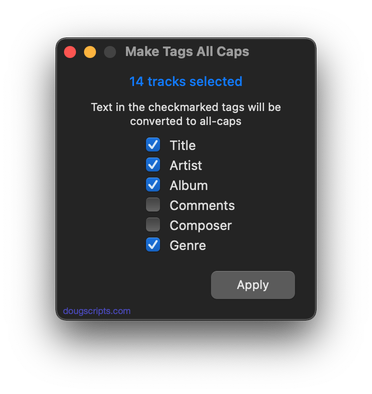
Latest version:
- Adds Album Artist and Custom Lyrics to choices
- v2.5 Oct. 22, 2025
- Accommodations for macOS 26/Tahoe and general maintenance
More information for Make Tags All Caps v2.6 and download link is here.
UPDATED: Make Tags All Caps v2.5
This script will change the text in your choice of the Title, Artist/Director, Show, Album, Comments, Composer and/or Genre tags of the selected tracks in the Music or TV app to ALL CAPS.
"I got a request from a DJ'ing Correspondent who had been manually changing some of his tags to all caps so they'd be easier to read on the decks under dim dance floor lights. (Are they still called "decks"?)..." (more)
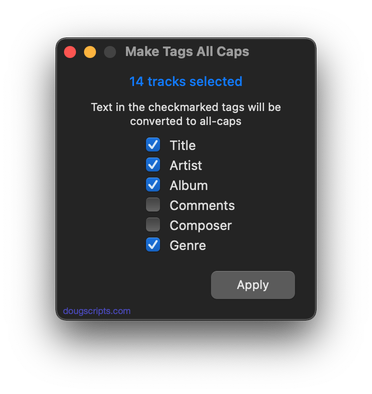
Latest version:
- Accommodations for macOS 26/Tahoe and general maintenance
More information for Make Tags All Caps v2.5 and download link is here.
UPDATED: Remove Leading-Trailing Spaces v3.4
This script will remove any number of extra space characters at the beginning and ending of chosen tags (Title, Artist/Director, Album Artist, Album, Composer, Genre, Grouping, Movement, Work and Show) in the selected tracks.
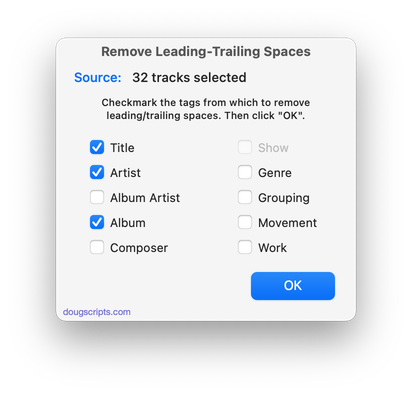
Latest version:
- Accommodations for macOS 26/Tahoe
More information for Remove Leading-Trailing Spaces v3.4 and download link is here.
UPDATED: Remove n Characters From Front or Back v7.3
This script will delete a specified number of characters from either the beginning or the ending of the Title, Album, Album Artist, Artist/Director, Category, Comments, Composer, Episode ID, Grouping, Show (or their "Sort" siblings), Movement or Work tag of each selected track. For example, delete the initial digits and the space from "01 First Track", "02 Second Track", and so on.
This app is free to try full-featured in Demo Mode, with the exception that only up to five tracks can be processed per launch. You can purchase a code for $1.99 which will remove this restriction. Launch the app and click "Register..." in the its File menu to make an in-app purchase.
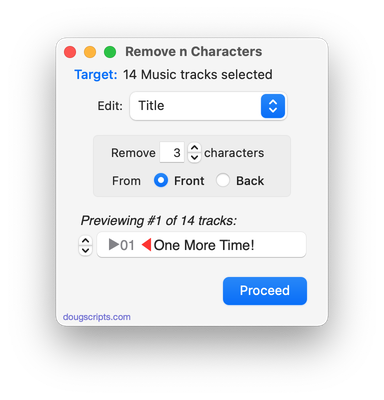
Latest version:
- Accommodations for macOS 26/Tahoe
More information for Remove n Characters From Front or Back v7.3 and download link is here.
UPDATED: Insert Text into Tag v1.4
This script will insert the same user-entered text at a specific position in the designated tag of each selected track.
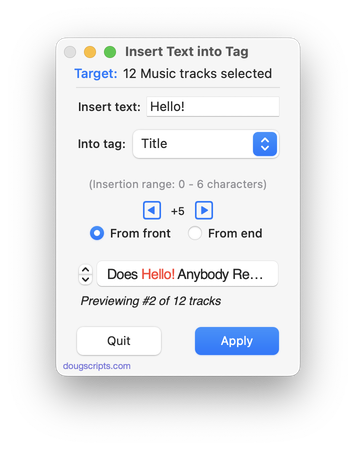
Latest version:
- Accommodations for macOS 26/Tahoe
More information for Insert Text into Tag v1.4 and download link is here.
UPDATED: Append to Selected Tag v6.4
Append the same user-entered text to the beginning or ending of the existing text in the chosen tag--Title, Artist (Director), Album Artist, Album, Composer, Comments, Genre, Grouping, Show (or their Sort siblings), Work or Movement--in each selected track.
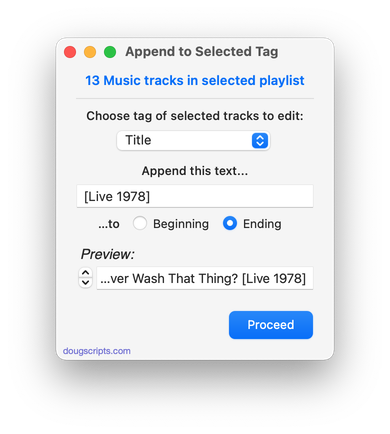
Latest version:
- Accommodations for macOS 26/Tahoe
More information for Append to Selected Tag v6.4 and download link is here.
UPDATED: Media Folder Files Not Added v2.6
This application will list the file paths of the media files in your designated "Media" folder which are not associated with any tracks in the Music or TV app's track library. Additionally, a different parent folder can be user-selected and its contents will be compared to the current library. Includes options to Filter within results, Move a selection of found files to a user-chosen folder, Search for related tracks in Music app, Add (or drag-and-drop) a selection of found files to Music or TV, move them to the Trash and Export a text file listing the file paths.
Also see Super Remove Dead Tracks and List MIAs.
This app is free to try in Demo Mode with some features restricted. If you like it you can purchase a code for $2.99 which will unlock the inhibited "Add", "Trash" and other features. Launch the app and click "Register..." in the its File menu to make an in-app purchase .
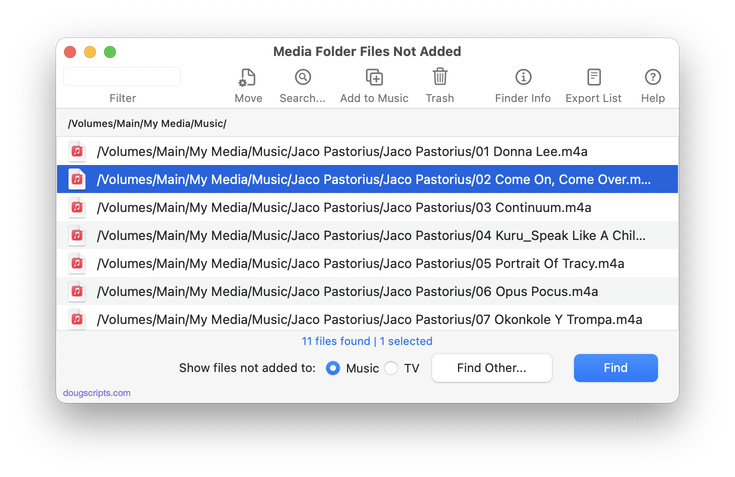
Latest version:
- Accommodations for macOS 26/Tahoe
More information for Media Folder Files Not Added v2.6 and download link is here.
UPDATED: List MIAs v6.5
This applet checks your Music or TV library for missing and presumed dead tracks--those tracks that have become disassociated from their file and which are listed with a "!"--and can delete them from the app or create a text file listing these tracks by last known File Path, Title, Artist and Album, which you can view using TextEdit.
Also see Super Remove Dead Tracks and Media Folder Files Not Added.
Free to use in Demo Mode: While in Demo Mode, dead tracks will be displayed and can be exported as a list to a text file. Delete from Music/TV and other features will be disabled.
To purchase a registration code and remove these restrictions, download and launch the app. Click "Register..." in its File menu and follow the prompts to purchase a code for $2.99. When your payment is processed, you will be emailed a registration code that will unlock the Demo Mode restrictions.

Latest version:
- Accommodations for macOS 26/Tahoe
More information for List MIAs v6.5 and download link is here.
UPDATED: Super Remove Dead Tracks v6.4
Scans the Music or TV app for tracks whose files are inaccessible or no longer available (so-called "dead" tracks). Outputs a tab-delimited text log listing the tracks by Artist, Name, Album and last known file location. The registered version will delete the tracks.
Also see List MIAs and Media Folder Files Not Added.
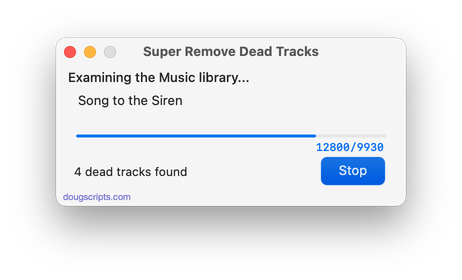
Latest version:
- Accommodations for macOS 26/Tahoe
- Removed "Stop" feature due to an OS regression; may return in future
More information for Super Remove Dead Tracks v6.4 and download link is here.
