Search Result for airplay
Apple Provides iTunes v12.8.2
Apple has released iTunes 12.8.2, an update for users who have not updated to Mojave (macOS 10.14).
If you don't see it in the App Store app, here is a link to a stand-alone version.
It apparently fixes some issues with AirPlay and, of course, makes the obligatory performance enhancements, and so on.
Shortcuts and SSHing to Snow Leopard
Like you-wouldn't-believe-how-many other people, I still run an old Mac Mini with Snow Leopard on it. It's been pretty reliable as an occasional music server and we still use it to play iTunes internet radio on AirPlay devices around the house. It also manages some backup tasks on my network. It runs headless and I access it through Screen Sharing when necessary.
It is more difficult then it used to be to remotely control Snow Leopard with AppleScript from newer operating systems. At one time, you could just address the machine and run commands with a username and password. Now you need to set up SSH. I haven't done that and just use Screen Sharing.
But, believe it or not, the Run Script Over SSH action I described earlier works with Snow Leopard out-of-the-box. I will now set about creating a batch of Shortcuts to be able to quickly manage stuff on the Mac Mini with AppleScript, like playing a parrticular radio station in iTunes, shutting music down, changing AirPlay devices and so on, which I can call from my iPhone. Pretty cool.
Scripting to a Mac with iOS Shortcuts
I'm not particularly bowled over by Shortcuts on iOS. I just don't use my iPhone and iPads rigorously enough that I'm inspired to automate many tasks. But I get that it's a thing.
What I find very interesting however is that you can use Shortcuts to launch AppleScripts on a targeted Mac. So, while the "Music" actions on iOS are somewhat limited, there's actually some potential usefulness in calling scripts (via Siri, even) from your iOS device to control iTunes on a Mac.
A nice basic tutorial by the great folks at Late Night Software explains how set this up. Essentially, you use the Run Script over SSH action to enter an osascript command to launch a script on a specified Mac. If you've ever done anything with launchd then you will recognize some similarities.
There are some limitations. First, AppleScript does not run on iOS. So anything you want to do with this technique will necessarily be on one particular Mac. (While I can imagine that it is possible to run other SSH commands from that Mac to other Macs, making all of that swing is beyond the scope of this article.)
Second, I am working strictly with scripting iTunes on a Mac. Many other apps on your Mac can be controlled with AppleScript, too.
Third, there is limited opportunity for user-interaction and feedback. (Depending on the use case, it is possible to manage some simple back-and-forth user-interaction in Shortcuts. But, again: beyond, scope, article.)
So, considering those parameters, there aren't many iTunes track and playlist management things I'd want to do remotely; I'd prefer to be operating on track info while sitting in front of iTunes. But we can still use Shortcuts to perform some serviceable tasks with iTunes remotely, things that can't be done conveniently with the Remote app on iOS.
Below, I describe how to create some Shortcuts that can launch scripts on your Mac. One will save the currently playing track to a "Favorites" playlist, another to change the AirPlay configuration and, lastly, one that pauses iTunes for five minutes. These may give you ideas for your own Shortcuts.
Airport Express Firmware Update
I use three Airport Express base stations each hooked up to class-D amp/speakers so we can have music around the house. And this past week Apple—surprisingly—released a firmware update for these discontinued devices that gives them support for AirPlay 2. AirPlay 2 eliminates any audio latency between devices that may be playing simultaneiously (such as a pair of HomePods used in stereo). While this wasn't much of a problem at my house before the update—minimal latency was detectable occasionally and wasn't too distracting—I can attest that there is zero detectable latency now.
The Airport Express is a great option for creating an AirPlay audio network and you can still find them being sold as refurbs, used on eBay and elsewhere. They aren't exactly using modern WiFi or security protocols, but if this isn't an issue at your house it may be an inexpensive way to wirelessly extend your audio system.
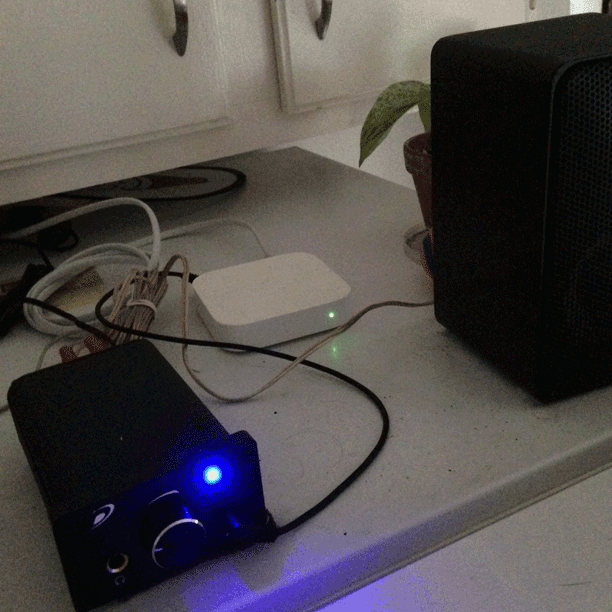
The "Kitchen Express" on top of our refrigerator.
iTunes 12.8 Available
Apple has released iTunes 12.8 (build 12.8.0.150). Other than initial support for AirPlay 2, I haven't encountered any other significant changes. (ICYDK, the betas of macOS 10.14 install iTunes 12.9.)
Apple also released macOS 10.13.6 with AirPlay 2 support among the changes.
iTunes 12.7.5 is Available
I'm late with posting this, but, for the record, Apple released iTunes 12.7.5 (build 12.7.5.9) on May 29. Probably contains changes for AirPlay 2. And the usual app fixes and improvements.
iTunes 12.7.3 Available
Apple has released iTunes 12.7.3 with support for HomePod and improved AirPlay interface. (Update: I'm not sure I am able to detect the "improved AirPlay menu".) More as it develops.
Internet Radio Streams Playlist
I recently swapped receivers (or, I should say, amplifiers) in my office. I was using a decent mid-priced Sony receiver to power two zones of speakers: a set of Bose 301s and a "near-field" set of cheap desktop speakers and sub-woofer. I replaced it with an unused Onkyo amp I had purchased a few years ago. As a result of the switch, I no longer have a radio tuner in the configuration.
But, as it turns out, I don't need one. I'm lucky enough to have all the local Boston-area stations I listen to available in the Internet Radio section of iTunes. I never paid much attention to them before since I had a receiver. This gives me some nice advantages:
- Internet radio feeds seem to precede the part of the broadcast audio chain where the signal has the life processed out of it. I no longer have to tolerate crappy broadcast audio.
- Almost all my music sources are available digitally in one application, iTunes. Pandora is the only audio service I use requiring another app, but I mostly listen to it on mobile.
- I can AirPlay iTunes all over my house.
The only downside so far is that I can't listen to live local play-by-play sports broadcasts because, for various "contractual obligations", these broadcasts can't be internet-'casted.
One quibble I've always had with iTunes Internet Radio is that it's not exactly easy to manage the stream tracks. Finding them in the Radio list can be a chore and sometimes stations will disappear and the re-appear with a different URL. There's not much I can do about either of those issues.
But to make life a little easier, I have created a "__Radio" playlist to which I have dragged the stream URLs I regularly listen to. I've also create a little script to quickly pull up the __Radio playlist with a keyboard shortcut:
I've assigned Option-Command-R as a keyboard shortcut to the script.
One other thing I've done is to store the URL address of each stream track in the __Radio playlist. I grab the address property of each URL track and then paste it into a text document for safe keeping:
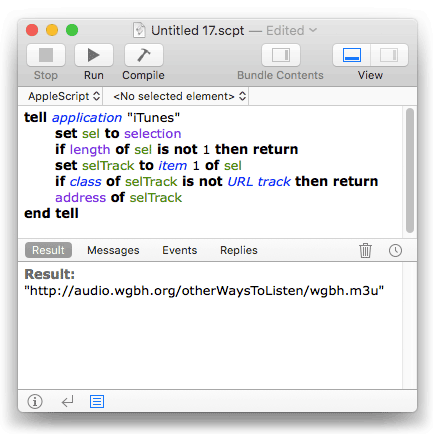
Later, if necessary for any reason, I can open the address with something like this:
set theStream to "https://audio.wgbh.org/otherWaysToListen/wgbh.m3u"
tell application "iTunes" to open location theStream
This will create a new URL track in a playlist called "Internet Songs". I then drag the track to my __Radio playlist and usually delete the "Internet Songs" playlist, although keeping it around isn't a bad idea either.
EPPC Bug? Probably Not
Not long ago, a user reported an issue using the EPPC protocol to access AirPlay properties of iTunes on a remote machine. To keep a long story short, it doesn't appear to be a bug. The user neglected to incorporate a "using terms from" block. I should have known at the time that this was a likely omission. This is an example how the code should be implemented:
tell application "iTunes" of machine "eppc://user:password@Remote-Machine.local"
using terms from application "iTunes"
set apDevices to (get name of every AirPlay device whose available is true)
end using terms from
end tell
Daypart v2.4.0 Available
Daypart v2.4.0 can schedule sets of iTunes playlists to play throughout the day and week.
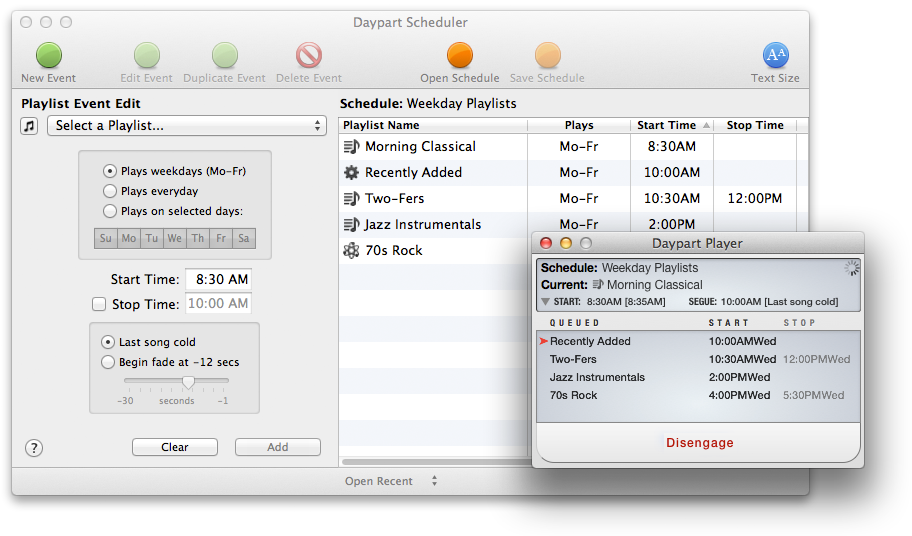
I'm very pleased with this latest version. I had the extraordinary luck of being able to assemble a great group of hardcore Daypart users as beta-testers. This group included cafe, bar and hostel operators in the US and Europe who were able to put Daypart through some serious paces. (From the German hostel owner: "400 person hostel, daily 7am wake-up program made by kids, scheduled with Daypart, transmitted via Airplay to 3 Airport Express wired to three 100 volt PA systems with speakers in each room of our hostel". Wow.)
This version fixes issues with day/week localizations, fixes a problem with setting fade seconds, tames some excessive CPU usage, improves memory mangement, and has general performance fixes for increased reliability. All current users are encouraged to update to Daypart v2.4.0.
Additionally, this version drops support for pre-OS X 10.8 operating systems. However, I have prepared a version 2.3.1 with comparable fixes for OS X 10.6-10.8 which can be downloaded from this page. Version 2.3.1 will be the last version of Daypart that runs on pre-OS X 10.8 systems.

