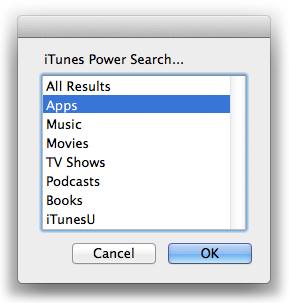More iTunes Power Search at Your Fingertips
[UPDATE: In iTunes 12.2 and later, selecting "Music" in this script will go to the "New" section of Apple Music. The other kind selections work as expected.]
Kirk has noticed that Apple has spruced up the iTunes Power Search page. Inspired, I improved this simple AppleScript to launch a Power Search by kind (click the AppleScript Editor icon below the code to display the code in AppleScript Editor on your machine):
set chooseOptions to {"All Results", "Apps", "Music", "Movies", "TV Shows", ¬
"Podcasts", "Books", "iTunesU"}
set optList to {"mt=3", "mt=8", "mt=1", "mt=6", "mt=4", "mt=2", ¬
"media=books#powerSearch&restrict=false&submit=media", ¬
"institutionTerm=&media=iTunesU"}
set opt to (choose from list chooseOptions with prompt "iTunes Power Search...")
if opt is false then return
repeat with i from 1 to length of chooseOptions
if opt as text is (item i of chooseOptions) then
set opt to (item i of optList)
end if
end repeat
set link to ("itms://phobos.apple.com/WebObjects/MZSearch.woa/wa/advancedSearch?" & opt) as text
tell application "iTunes" to open location link
Save that as something like "Power Search" in your ~/Library/iTunes/Scripts/ folder and assign it a shortcut. When you launch it, you can select the area you want to search: