UPDATED: Artist to Last-First v3.0
As you probably know, the iTunes Sort tags allow you to tailor how a particular tag is, uhm, sorted. For example, an Artist tag may be "Bob Dylan" but you probably don't want your Dylan tracks sorted by "Bob"; entering "Dylan, Bob" in a track's Sort Artist tag will ensure that that track will sort on the last name when sorting by Artist. Or, another common situation is when a band starting with "The", such as "The Allman Brothers", ends up being sorted in the T's rather than the A's. Putting "Allman Brothers" in the Sort Artist tag rectifies that.
Tracks from the iTunes Store almost always have the requisite Sort tags set. But the stuff you rip or import yourself probably won't.
Artist to Last-First v3.0 assists with automating this procedure. It will parse the text of the chosen tag (Artist, Album Artist, Composer or one of their Sort siblings) in a selection of tracks and copy the result to the selected tags.
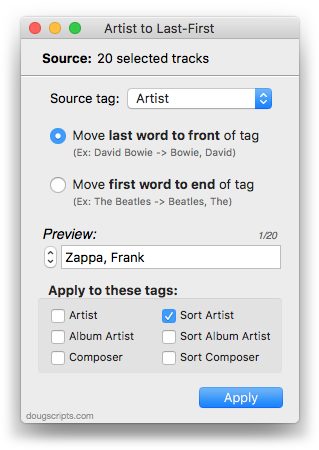
As you can see from the screenshot, Artist to Last-First doesn't just work with the Artist tag (but for legacy purposes I've kept the script's name as it has been since 2002).
More information and download is here.
