NEW: Make Playlists By Years
Make Playlists By Years will create a new music track playlist for every year (or range of years) based on the Year tags of tracks in the Music Library. Optionally, Year playlists can be sorted into Playlist Folders by decade or filtered by a single Genre. (Accurate tagging is a must. Tracks with empty Year tags are ignored.)
In this screenshot, I've created playlists of the years 1970-2015 for the tracks in the "Pop" Genre and moved them to corresponding Playlist Folders named by decade:
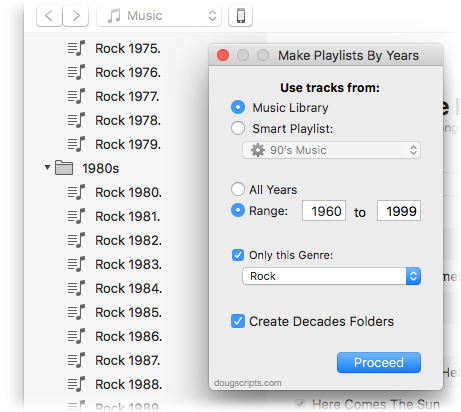
All of the created playlists will be placed into a "Playlists By Years" Playlist Folder. The "Rock" playlists were created previously.
It can take a few moments for larger playlists to be assembled (200+ tracks). But, depending on the number of playlists it needs to create, the whole operation can be pretty brisk.
You'll notice that the playlists the applet creates are named with a final "." (dot). This is in order to distinguish them from any other playlists that are similarly named. See, the applet may re-create those playlists on subsequent runs and if it needs to create, for example, a new "Rock 1977." playlist it will delete every playlist with that name (otherwise, I'd have a dozen "Rock 1977." playlists in no time). So the distinguishing dot is just to make them somewhat different from the obvious.
Of course, if you want to preserve the playlists it creates, just duplicate and/or rename them.
More information and download is on this page.
(Be sure to see Playlist Manager which has batch-delete and batch-rename playlists functions; and Rescue Playlists from Folder and Move Playlists to Folder which remove/move playlists from/to Playlist Folders.)
