Catalina
UPDATED: Block Party! v4.1
For macOS 10.15 and later only. Create a "Block Party!" playlist containing random Artists and a specific number of their randomly selected songs arranged in a row ("two-fers", "three-fers", and so on). You can restrict the size of the "Block Party!" playlist by Number of Artists or Duration in hours. Additionally, you can choose to use a particular Playlist as the source of tracks and include/exclude specific Genres.
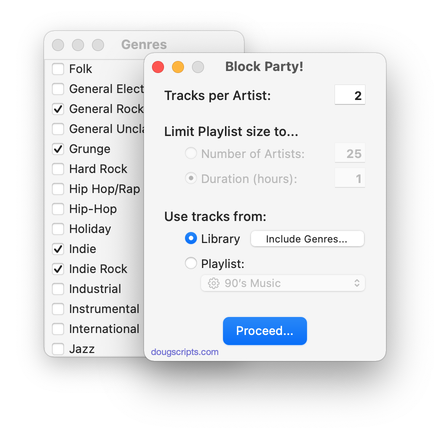
Latest version:
- Calculation and speed improvements
- Accommodations for macOS 11 Big Sur
- Performance, UI and security enhancements
More information for Block Party! v4.1 and download link is here.
UPDATED: Artist to Last-First v5.1
For macOS 10.15 and later only. This applet will parse the text of the chosen tag (Artist, Album Artist, Composer or one of their Sort siblings) of a selection of tracks:
Move the LAST word of the tag to the beginning, eg:
OR Move the FIRST word of the tag to the end, eg:
Then, the newly configured text can be copied back to your choice of Artist, Album Artist, Composer, Sort Artist, Sort Album Artist and/or Sort Composer tag(s).
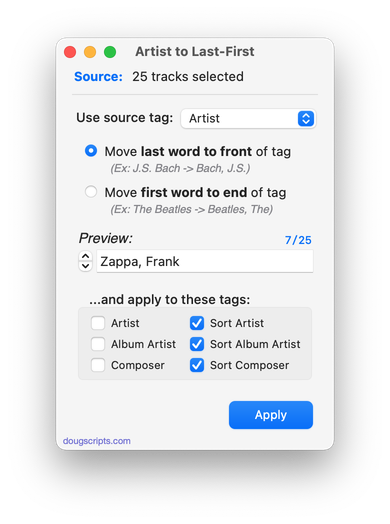
Latest version:
- Accommodations for macOS 11 Big Sur
- Performance, UI and security enhancements
More information for Artist to Last-First v5.1 and download link is here.
UPDATED: Append to Selected Tag v5.3
For macOS 10.15 and later only. Append the same user-entered text to the beginning or ending of the existing text in the chosen tag--Title, Artist, Album Artist, Album, Composer, Comments, Genre, Grouping, Show (or their Sort siblings), Work or Movement--in each selected track.
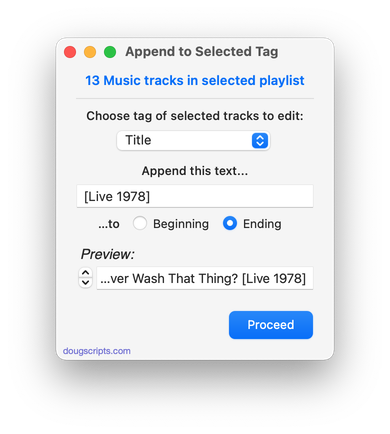
Latest version:
- Accommodations for macOS 11 Big Sur
- Performance, UI and security enhancements
More information for Append to Selected Tag v5.3 and download link is here.
UPDATED: Multi-Item Edit v6.8
For macOS 10.15 and later only. This applet will allow you to view and edit most tags (and some additional options) of the selected track(s) in a single floating window using single-edit mode (one selected track) or multi-edit mode, which emulates the pre-iTunes 12 "multiple items" format; that is, a checkbox adjacent to each tag allows you to select which changes are to be applied to the selection's tags.
Can also be used to copy collected tags from one set of tracks to another set of tracks by toggling "Information Tracking".
Thanks to Wolfgang Reszel for the icon.
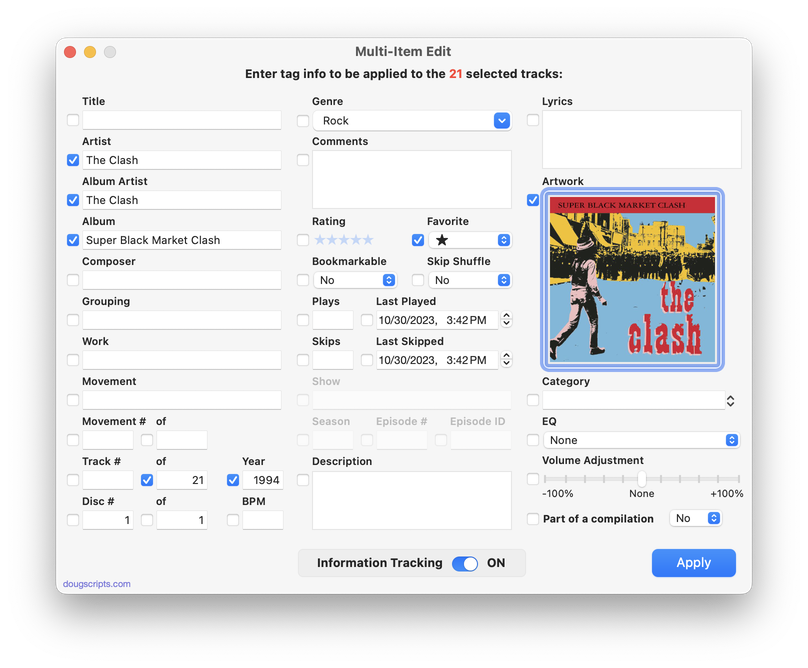
Latest version:
- Accommodations for macOS 11 Big Sur
- Performance, UI and security enhancements
More information for Multi-Item Edit v6.8 and download link is here.
UPDATED: List MIAs v5.7
For macOS 10.15 and later only. This applet checks your Music or TV library for missing and presumed dead tracks--those tracks that have become disassociated from their file and which are listed with a "!"--and can delete them from the app or create a text file listing these tracks by last known File Path, Song Name, Artist and Album, which you can view using TextEdit.
Also see Super Remove Dead Tracks and Media Folder Files Not Added.
Free to use in Demo Mode: While in Demo Mode, dead tracks will be displayed and can be exported as a list to a text file. Delete from Music/TV and other features will be disabled.
To purchase a registration code and remove these restrictions, download and launch the app. Click "Register..." in its File menu and follow the prompts to purchase a code for $2.99. When your payment is processed, you will be emailed a registration code that will unlock the Demo Mode restrictions.

Latest version:
- Fixes problem validating track IDs that sometimes prevented deletion
- Fixes minor UI glitches with window resizing
- Accommodations for macOS 11 Big Sur
- Performance, UI and security enhancements
More information for List MIAs v5.7 and download link is here.
UPDATED: Show Me The Metadata v2.2
For macOS 10.15 and later only. This script will display the audio metadata and the Spotlight metadata for either the file of a selected track in the Music app or a drag-and-dropped or user-selected audio file. Includes additional features to display embedded artwork and activate the Finder's Information Window for the file.
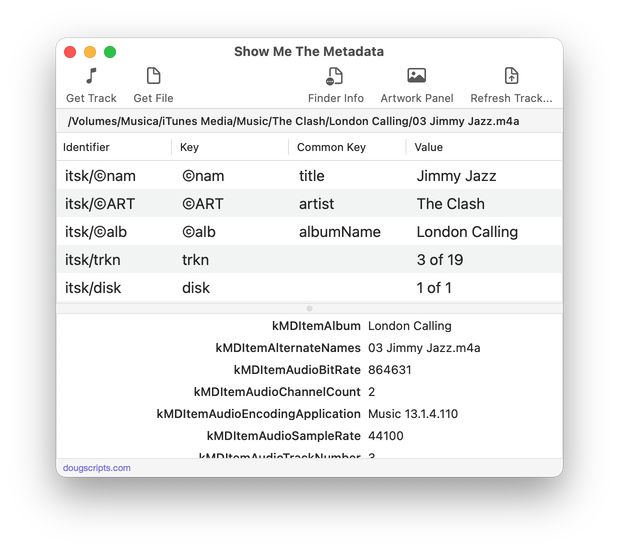
Latest version:
- Fixes issue converting some hex representations
- Accommodations for macOS 11 Big Sur
- Performance, UI and security enhancements
More information for Show Me The Metadata v2.2 and download link is here.
UPDATED: Needle Drop v7.2
For macOS 10.15 and later only. This applet plays each track in the selected Music playlist for a set time interval optionally starting at a set number of seconds into each track, beginning with the selected track. Handy for 'scoping playlists.
Needle Drop will work best on tracks that have local files. Un-cached tracks streamed from the cloud may upset timing while audio is being downloaded.
For best results clear the Up Next list before engaging.
Also see Audition End.
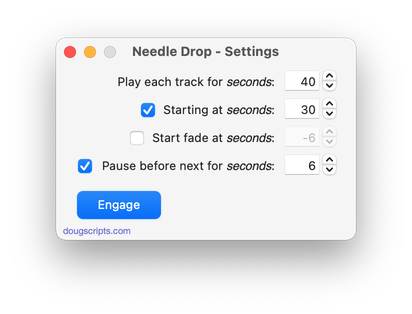
Latest version:
- Accommodations for macOS 11 Big Sur
- Performance, UI and security enhancements
More information for Needle Drop v7.2 and download link is here.
UPDATED: Audition End v3.2
For macOS 10.15 and later only. Play through each track in a playlist by a set number of seconds (:05 - :60) from the end. Additionally, wait a set number of seconds between each track; when engaged, begins playing from the first track or the first selected track in the playlist.
For best results clear the Up Next queue before engaging.
Also see Needle Drop.
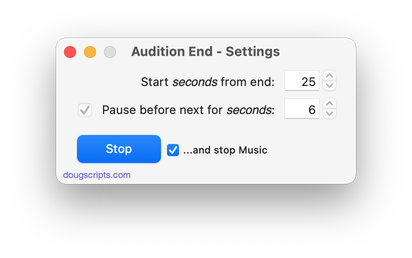
Latest version:
- Accommodations for macOS 11 Big Sur
- Performance, UI and security enhancements
More information for Audition End v3.2 and download link is here.
UPDATED: Refresh Smart Playlists v3.2
For macOS 10.15 and later only. This script will "refresh" the selected user-created Smart Playlists by removing the tracks they contain (if possible*) which obliges them to dynamically repopulate, ostensibly with different tracks.
*Note that tracks cannot be removed from a Smart Playlist which already contains every track of the library meeting its criteria--it would just repopulate with the same tracks. Smart Playlists with the "Limit to" and "Live updating" criteria in use are more likely to be "refreshable".
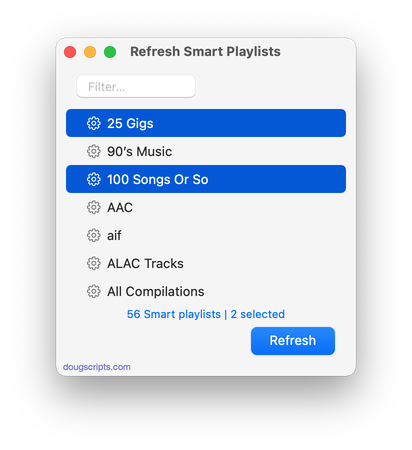
Latest version:
- Accommodations for macOS 11 Big Sur
- Performance, UI and security enhancements
More information for Refresh Smart Playlists v3.2 and download link is here.
UPDATED: Scan For Double Entries v3.1
For macOS 10.15 and later only. This applet will scan your Music library for pairs of track entries that--very strangely--point to the same file and then copy those tracks to a discrete playlist for further examination; presumably you'll want to remove one of the faux pair tracks without Trashing the single associated file.
More about this issue is here.
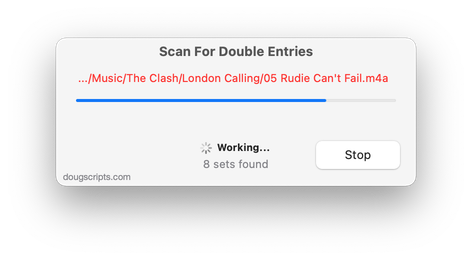
Latest version:
- Accommodations for macOS 11 Big Sur
- Performance, UI and security enhancements
More information for Scan For Double Entries v3.1 and download link is here.
