iTunes 12.5
iTunes 12.5.5 Released
Apple has released iTunes 12.5.5 (alongside a Sierra 10.12.3 update). Nothing specifically announced as new except the nonspecific "minor app and performance improvements". More as it develops.
iTunes 12.5.4 Is Out
Apple has released iTunes 12.5.4, which appears to add support for the new TV app, Touch Bar on the MacBook Pro, and other minor fixes.
iTunes 12.5.3 Released
Hot on the heels of v12.5.2 on October 28, Apple has released iTunes 12.5.3. The description
in the App Store app is the same as the previous version, so perhaps there are just additional "stability and performance improvements" that were caught over the weekend.
[UPDATE: The 12.5.3 release is apparently for Mac OS X 10.11 and macOS 10.12 only.]
[UPDATE ALSO: Curiously, after I originally updated to 12.5.3.16, the App Store app notified me of another 12.5.3 update about a day later. This turned out to be version 12.5.3.17. Just sayin'.]
iTunes 12.5.2 Released
Apple has released the latest version of iTunes, 12.5.2. It has fixes for an issue whereby Albums do not always play in order and for Lyrics not always being available over Beats 1. More as it develops.
Issue With Work and Movement Tag Text
(This post has been updated, see below.)
A Correspondent emaIed to point out that when text is entered in either the new Work or Movement Name tags and the text contains non-English characters they do not render correctly in Albums and Artists Views. Nor in the Info window:
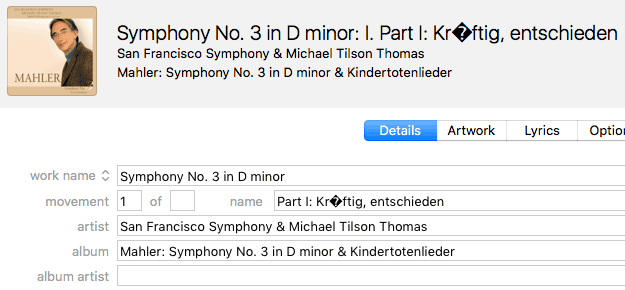
So, watch out. This may be a display issue but I am not sure if Apple can fix it at their end or an update to iTunes is required.
UPDATE: FWIW, this is how it looks in the XML. Note that the Name tag is fine, but not the Movement tag:
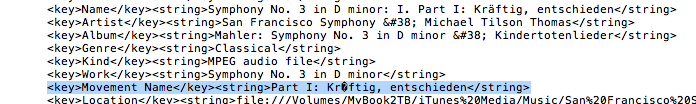
UPDATE ALSO (September 16, 2016): This issue appears to have been resolved today after re-entering Work and Movement text.
UPDATE MORE (September 16, 2016): Spoke to soon. If the track is played then the NULL character returns. (Is that what that diamond-question mark character is called? Been a long time since I've seen it on webpages.)
iTunes 12.5.1 Released
Apple released iTunes 12.5.1 today, no doubt to accommodate today's forthcoming release of iOS 10. Changes include an updated Apple Music interface; new Work and Movement tags, new Dislike tag. Most of these features had been available to beta users of iTunes 12.5. Additionally, some AppleScript bugs got fixed, including a problem programmatically setting the loved and disliked properties of folder playlist, the ambiguous Music/music bug for the special kind property (to do this, the music value for media kind was changed to song), and all media kind values appear to work correctly when changed with set.
More as it develops.
UPDATED: Multi-Item Edit
Multi-Item Edit v5.0 has been updated to accommodate the new Dislike, Work and Movement tags that are available in iTunes 12.5, currently in beta.
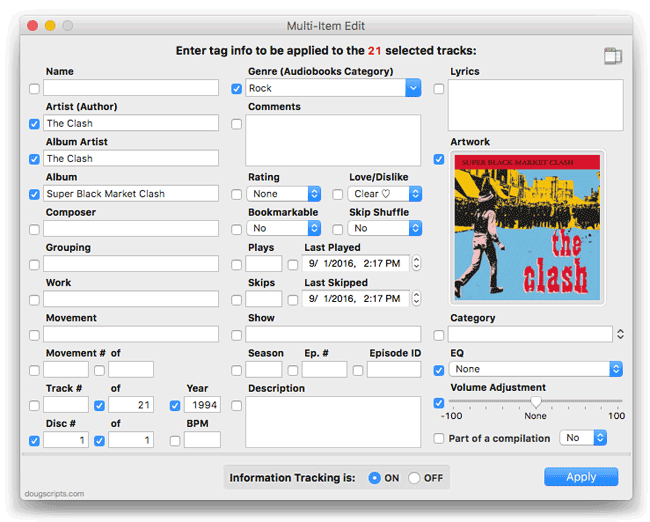
Multi-Item Edit will allow you to edit most tags (and some additional options) of the selected track(s) in a single floating window using single-edit mode (one selected track) or multi-edit mode, which emulates the pre-iTunes 12 "multiple items" format; that is, a checkbox adjacent to each tag allows you to select which changes are to be applied to the selection's tags.
As I mentioned above, this latest version adds new tags that will be available in iTunes 12.5; makes UI adjustments to accommodate those additions; removes the "Played" option (which tapped the AppleScript unplayed track property and which I'm not certain still performs a pertinent function anymore); includes minor maintenance and security fixes.
Multi-Item Edit is free to use for ten days and costs $1.99 thereafter.
Copy Grouping to Work
As you probably know, the latest beta version of iTunes 12.5 includes Work and Movement track tags which Classical music listeners will appreciate. In many cases, you might want to use the text in the Grouping tag for the Work tag. While it might seem easy to just do a Multi-Edit on the tracks and copy-and-paste using the Get Info fields, you'd only be able to do this for individual batches of a single work at a time.
Here's an AppleScript that will simply copy the Grouping tag to the Work tag for any number of selected tracks:
tell application "iTunes"
set sel to selection of front browser window
if sel is {} then return
repeat with aTrack in sel
try
tell aTrack to set work to (get grouping)
end try
end repeat
end tell
Save this named whatever you like to your [home]/Library/iTunes/Scripts/ folder so that it will appear in the iTunes Script menu. Select some tracks and launch the script by selecting it from the Script menu. The text from the Grouping tag, even if it's blank, will be copied to the Work tag of each selected track.
UPDATE: This script can be downloaded as part of the Work and Movement Scripts.
A Couple of Work and Movement Scripts
In case you hadn't heard, the latest beta of iTunes 12.5 (available to Developers and Sierra Public Beta participants) has added Work, Movement Name, and Movement Number/Count tags for music tracks (well, all tracks have these tags, but iTunes' contextual UI may keep them from showing up in contexts other than Music.). When the Work and Movement tags of a track are used, iTunes constructs a new display Song Name for the track using the Work, Movement Number and Movement Name tags. iTunes even converts the Movement Numbers into Roman numerals for the aggregated name. The original Song Name is still available, it just mostly isn't visible. (Kirk and I talk a little about these changes in Episode #13 of The Next Track podcast.)
You may want to edit your track tags to take advantage of these new Work and Movement tags. What I found was that most of what I wanted to use in those tags was already in the Song Name (eg: "Brandenburg Concerto No. 1 in F, BWV 1046: I. Allegro"), but the Get Info panel won't display the Song Name field together with the Work and Movement fields in order to copy some text from the former to one of the latter. I want to be able to copy "Brandenburg Concerto No. 1 in F, BWV 1046" to the Work tag and "Allegro" to the Movement tag. But the Song Name isn't visible.
So I wrote a script that grabs the text of the Song Name and displays it in a text field; the text can be edited however required and when the "OK" button is clicked, that text will be copied to the Movement Name.
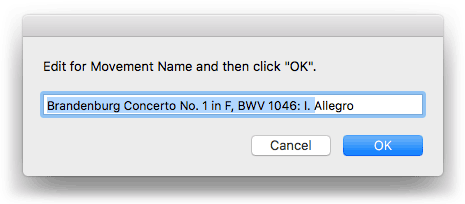
(I'd be deleting the highlighted text.) This has to be done one track at a time; there's really no easy way to automate the selection of text since conventions vary about that sort of thing. So, you have to do some of the work. A keyboard shortcut really helps here.
A second script works similarly for the Work Name tag, except you can choose more than one track at a time (the first selected track's Song Name is used) to which to apply the edited text. It will also increment each selected track's Movement Number/Count starting with 1 based on the tracks' Play Order.
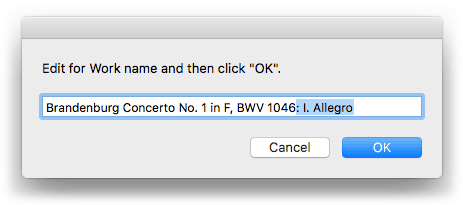
In this case, I'd have selected the four tracks comprising the movements of this Work, deleted the highlighted text, and then pressed OK. Make sure the selected tracks are sorted by Play Order (this should be done in Songs or Playlist View, ideally) so that the Movement Number increments for each track correctly.
Just to be clear, the original Song Name remains as is. It's just that, when the Work and Movement tags are used, you'll rarely see it. In most contexts, you'll only ever see the aggregated Work-Movement Number-Movement name.
Here are the scripts:
Dislike is a New iTunes 12.5 Track Property
If you have access to the latest macOS 10.12 Developer Preview then you probably downloaded the newest iTunes 12.5 beta (12.5.0.63). It has a new "Dislike" track feature and corresponding AppleScript disliked track and playlist property and album disliked track property. These work like the corresponding loved properties.
Except...
In the current iTunes beta there is no way to know which tracks you've Dislike'd; there's no column in the browser window [UPDATE: Yes there is], there's no widget in the Get Info window [UPDATE: Yes there is], and there's no "Disliked" criteria for Smart Playlist making—yet, I guess, right? [UPDATE: Right! iTunes 12.5.2, released October 28, 2016, has Love/Album Love criteria that incorporates "Disliked".]
But for now there is this:
-- iTunes 12.5.0.63 or later required
tell application "iTunes"
set dislikedTracks to {}
try
set dislikedTracks to every track of library playlist 1 whose disliked is true
end try
if dislikedTracks is {} then return
if (exists playlist "_Disliked_") then
delete playlist "_Disliked_"
end if
set thePlaylist to (make new playlist with properties ¬
{name:"_Disliked_", description:("Disliked tracks as of " & my makeDateString()) as text})
repeat with dislikedTrack in dislikedTracks
try
duplicate dislikedTrack to thePlaylist
end try
end repeat
reveal thePlaylist
end tell
to makeDateString()
set cd to (get current date)
return (short date string of cd & space & time string of cd) as text
end makeDateString
It just copies every disliked track to a new playlist named "_Disliked_", re-creating the playlist each time the script is run. It'll also time stamp the playlist's description.
This script won't work unless you have the latest iTunes 12.5 beta with the disliked track property, which I suspect may be in the next Public Beta release.

