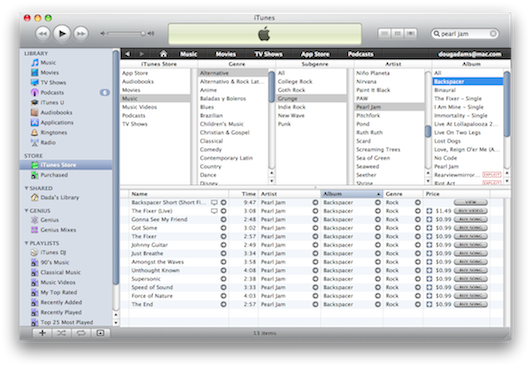iTunes Store
TrackSift 2 v1.0.2
TrackSift 2 rolls nine tools for iTunes into a single easy to use app. With TrackSift you can:
- • Sort tracks into playlists by Apple ID • Merge two or more playlists
- • Delete "dead" tracks • Delete unused non-Tunes Genre names
- • Create "One-Hit Wonder" and "𝑛 Songs by Artist" playlists
- • Find songs without album art, without lyrics, and not in playlists
This lateset version fixes a problem with unresponsive clicks in the launch verification panel; improves library parsing; improves Notifications; other minor fixes.
TrackSift 2 is available exclusively on the Mac App Store.
Search iTunes Store via Google
Kirk had a tip about using Google to search the iTunes Store in his Macworld column today. Here's a script for that:
try
set searchText to text returned of (display dialog "Search the iTunes Music Store for:" default answer "")
tell application "Finder" to open location "http://www.google.com/search?q=site:itunes.apple.com " & searchText
end try
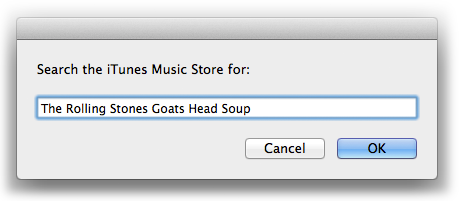
Launch and enter some search text and click the "OK" button. A new window with Google results will be displayed by your default browser.
UPDATED: Track Down Purchases v2.2
Track Down Purchases v2.2 will examine each track in the entire iTunes library—or a selection of tracks—for items purchased from the iTunes Store (audio, video, and books) and then sort them by either the purchaser's name or account ID into discrete playlists, eg: "Purchased by Tom Ryan" or "Purchased by tomryan@email.com".
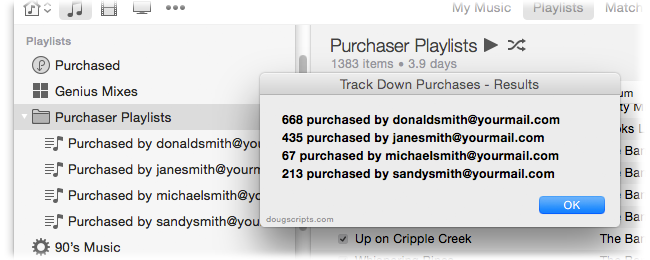
This latest version changes the name of each playlist created (prefixing it with "Purchased by") so that they'll sort together and also fixes an issue with misreading account ID data that produced garbled text in the playlist names.
More info and download here.
Copy iTunes Store Tracks in Browse Mode
You may have been (prematurely) lamenting the inability to drag tracks from the iTunes Store to a playlist on your machine for later purchase because of the new format. Well, just put the store in Browse mode (Command-B). Tracks will be available the old-fashioned way, more or less: