macOS 10.15
Importing an iTunes Library.itl into Music
When you update to macOS 10.15 and the new Music app, your current iTunes library will be imported just as if you were simply updating to a new version of iTunes. You can also open an iTunes Library.itl file as if it were a "multiple library" by press-and-holding Option as you launch Music to get the "Choose iTunes Music Library" option.
I first saw this at the Apple Developer Forums. I tried it and it worked great. I haven't been using my main library while Catalina is still in beta because, well, it's my main library and Catalina is still in beta. But this was an easy way to have it available as on-demand optional library.
I copied the entire contents of ~/Music/iTunes/ to a new folder, except for my audio files which are stored elsewhere on an external drive; quit Music and restarted while holding the Option key. The dialog pops up asking you to "Choose Music Library" and I chose the "iTunes Library.itl" file from the folder I just copied the stuff to. Music then asks you to name and save the library. In a few minutes, the library was imported. The old "iTunes Library.itl" I selected was copied as a new new-style "Music Library.musiclibrary" and everything looked as I expected when the import was finished.
Ready for the Music App?
As of this date, it'll likely be a couple of weeks before Apple releases macOS 10.15 and the new Music app. The Music app is, essentially, iTunes stripped down to just its "music" components. You shouldn't have any troubles with it. Unless you bring your troubles with you.
If your iTunes library is a mess now, then your Music library will be a mess later.
Why not begin your Music experience with a sweet and tidy music library. This would be a good time to do some of that iTunes house-keeping you've been putting off: cleaning up tags, fixing artwork, paring dead tracks and non-essential playlists, minding the duplicates, backing stuff up and so on.
I keep a list of scripts recommended by task for just such occasions. You've probably still got a couple of weeks.
If you're on the macOS 10.15 beta, be sure to try out some of the Music-and-TV-ready scripts I've already posted.
UPDATED: CD Text to CD Info v5.0
It may be somewhat ironically serendipitous (or serendipitously ironic) that CD Text to CD Info v5.0 happens to be the first script I've posted specifically for the new Music app. Afterall, ripping audio from a CD seems quaint in the current age of streaming. But facetious jibes like "What's a CD? LOL!" aside, there are still plenty of CDs in the world that haven't been ripped yet and plenty of people who want to do the ripping. Thankfully, Apple has preserved this ability in the Music app.
CD Text to CD Info v5.0 will examine the selected CD mounted in Music for CD-Text and apply the album and track information to the CDs tracks. In this screenshot of the script's main window, all of the information (except disc number/count and year, which I entered manually) is from the CD's CD Text:
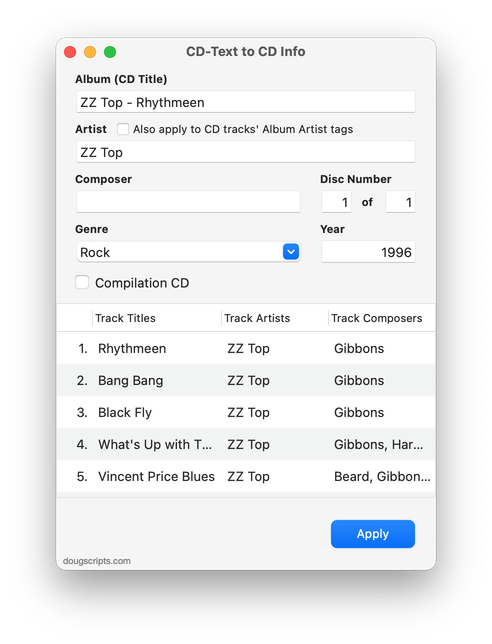
This is from a CD that I burned years ago in iTunes, which allowed me to include CD Text. Not all CDs contain CD Text, but many do. It would have solved a lot of metadata confusion if the music industry had insisted that CD Text be a mandatory Red Book standard from Day 1, but That's The Way It Went.
As I mentioned at the top, CD Text to CD Info v5.0 will only run on macOS 10.15 Catalina with the Music app, which are both currently in beta (the version that works with iTunes is still available here).
