Managing Playlists
UPDATED: Refresh Smart Playlists v4.3
This script will "batch-refresh" the selected user-created Smart Playlists by removing the tracks they contain (if possible*) which obliges them to dynamically re-populate, ostensibly with different tracks.
*Note that tracks cannot be removed from a Smart Playlist which already contains every track of the library meeting its criteria--it would just re-populate with the same tracks. Smart Playlists with the "Limit to" and "Live updating" criteria in use are more likely to be "refreshable".
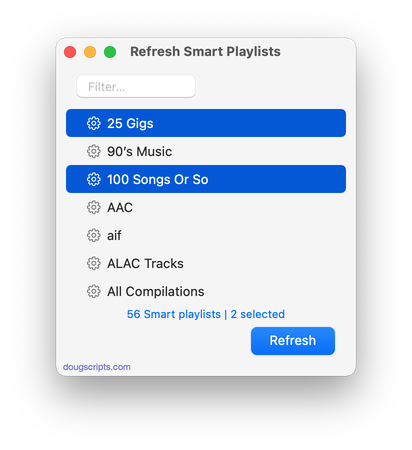
Latest version:
- Maintenance and minor performance fixes
- Accommodations for macOS 13 Ventura
More information for Refresh Smart Playlists v4.3 and download link is here.
UPDATED: Delete Empty Playlists v5.3
This script will list the empty user-created playlists in the Music app and can delete all or just a selection of them.
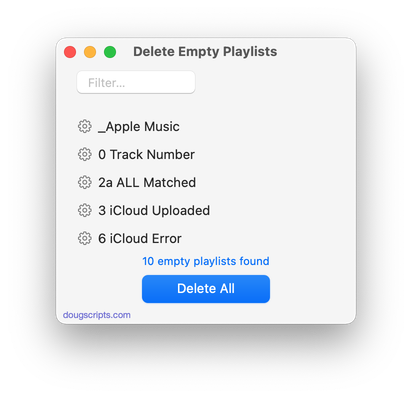
Latest version:
- Maintenance and minor performance fixes
- Accommodations for macOS 13 Ventura
More information for Delete Empty Playlists v5.3 and download link is here.
UPDATED: Merge-Delete Playlists v7.3
This script will allow you to merge the track contents of two or more playlists to a new or existing playlist or delete any number of playlists at once, including Smart, Genius, and Playlist Folder playlists. The merge feature will prevent the same tracks that may appear in different source playlists from being duplicated and has an option to delete original playlists. The delete feature only deletes playlists; tracks, of course, remain in the library.
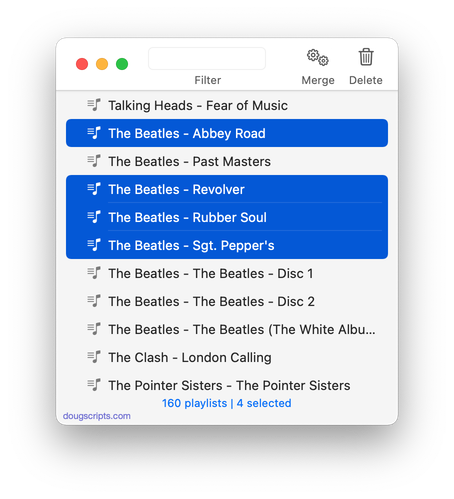
Latest version:
- Maintenance and minor performance and UI fixes
- Accommodations for macOS 13 Ventura
More information for Merge-Delete Playlists v7.3 and download link is here.
UPDATED: Move Playlists to Folder v4.4
This script will move the batch of playlists you select to a new or existing Playlist Folder. Additionally, plain Playlists can be extricated from Folders to the top level and new Playlist Folders can be created containing a selection of Playlists.
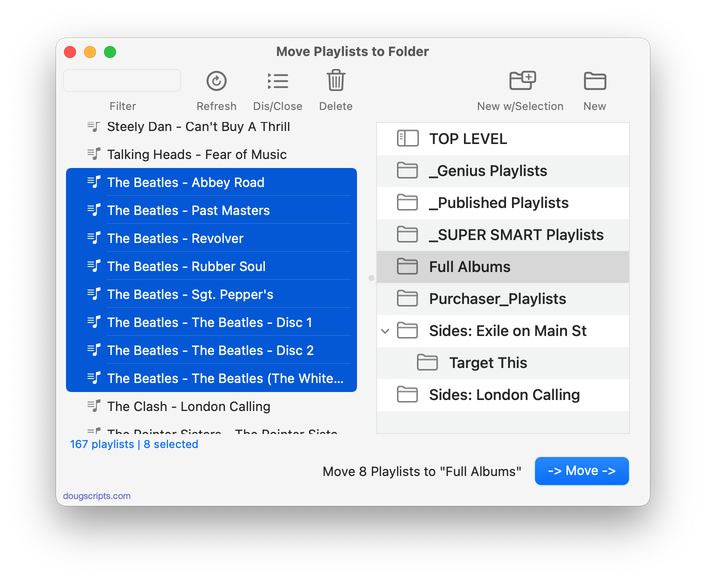
Latest version:
- Maintenance and minor performance and UI fixes
- Accommodations for macOS 13 Ventura
More information for Move Playlists to Folder v4.4 and download link is here.
UPDATED: Playlists Info v2.0
This script will display a list of all user-created playlists along with the track count, duration, sum of extant files' size, loved/disliked status and description of each one. Features text Filter and double-click action to reveal in the Music.app.
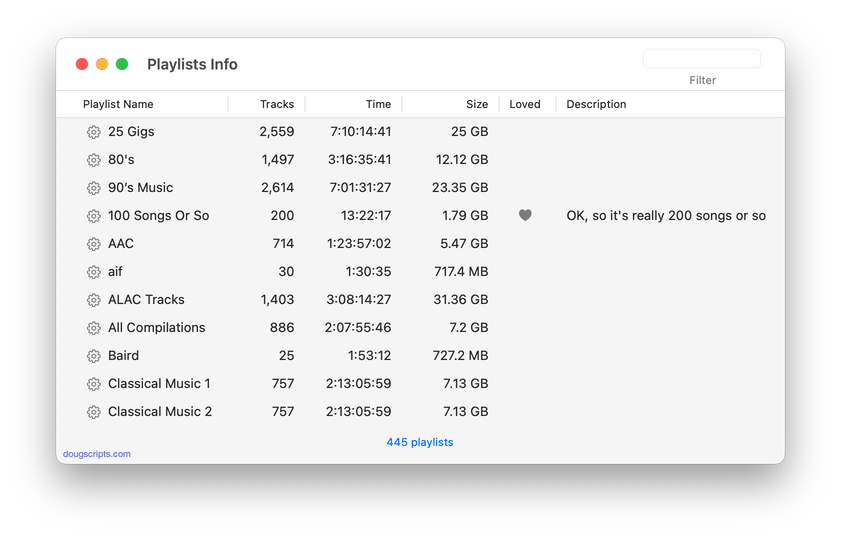
Latest version:
- Updated, improved from the older iTunes version
More information for Playlists Info v2.0 and download link is here.
UPDATED: Make Playlists By Tag v4.0
This applet will create new Music track playlists based on each selected entry of a specified tag. That is, create individual playlists for each Artist, Album Artist, Album, Composer (or their "Sort" siblings), Genre, or Year.
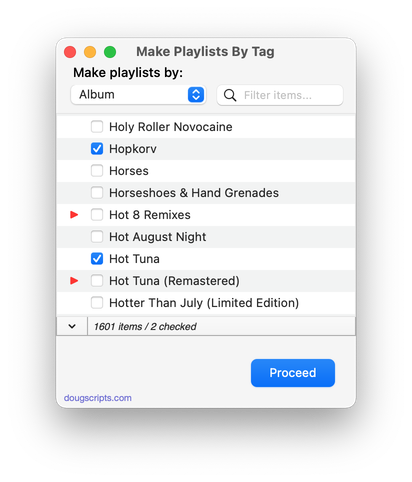
Latest version:
- Officially compiled as Universal
- Commensurate improvements for M1 Macs
More information for Make Playlists By Tag v4.0 and download link is here.
NEW: Slice Up A Playlist v1.0
This script can create one or more new, smaller playlists from sub-divided batches of tracks in the selected playlist whereby each selected track will be interpreted as the last track delineator for each new playlist. A title for each new playlist can be user-entered, and resulting playlists can be moved collectively to a new discrete Playlist Folder.
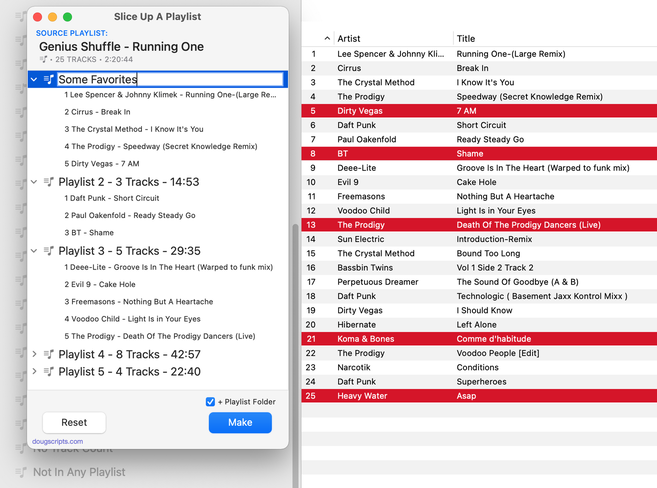
This is a simplified example for illustration purposes. The script interprets each selected track in the selected playlist in the Music app as the last track of a new playlist. The script is showing the delineated playlists and their track contents before actually creating any of them, initiated by clicking the "Make" button when one or more are selected.
I've used it to slice up TV seasons, large music compilations and Smart playlists into manageable playlists.
Also see Divvy Up A Playlist and Merge-Delete Playlists.
Latest version:
- Initial release
More information for Slice Up A Playlist v1.0 and download link is here.
UPDATED: Divvy Up A Playlist v3.0
This script will copy the tracks of a selected user-created playlist to a series of new, smaller playlists each set to a maximum time length or maximum track length and each named with a user-supplied base name and number suffix incremented sequentially. Additionally, the new playlists can all be moved to a new Playlist Folder. Tracks can be distributed in Playlist Order, Current Sorted Order or Randomized.
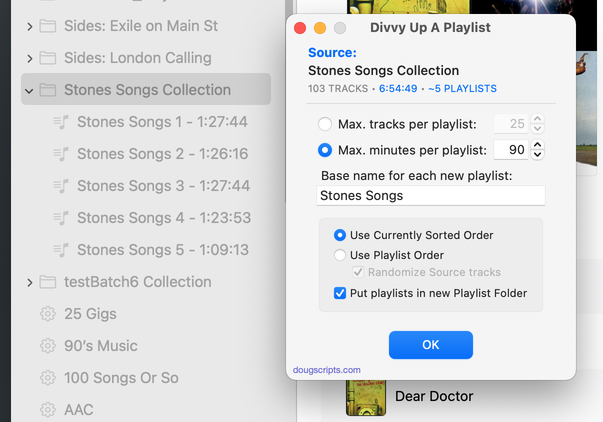
Latest version:
- Compiled as Universal
- Adds "maximum tracks" option
- UI and performance enhancements
More information for Divvy Up A Playlist v3.0 and download link is here.
UPDATED: Move Playlists to Folder v4.3
This script will move the batch of playlists you select to a new or existing Playlist Folder. Additionally, plain Playlists can be extricated from Folders to the top level and new Playlist Folders can be created containing a selection of Playlists.
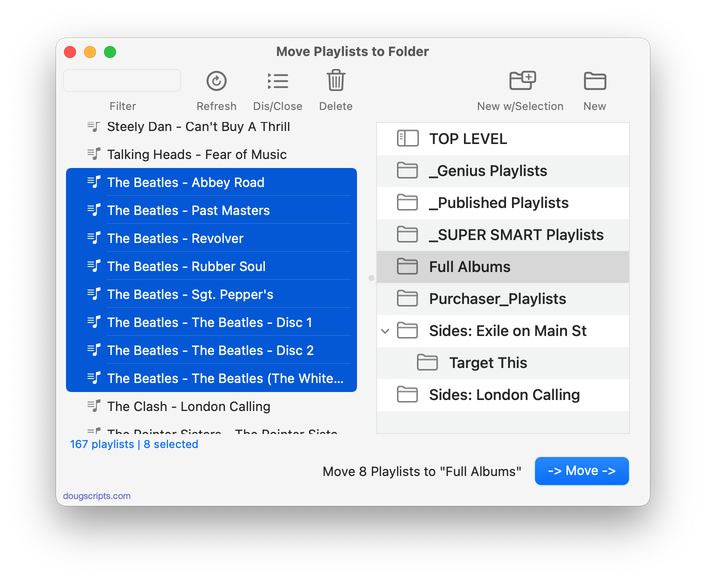
Latest version:
- Fixes bug whereby right panel may not populate correctly
- v4.2 (December 29, 2021):
- Officially compiled as Universal
- Commensurate improvements for M1 Macs
- Adds move to Top Level routine
More information for Move Playlists to Folder v4.3 and download link is here.
UPDATED: Move Playlists to Folder v4.2
This script will move the batch of playlists you select to a new or existing Playlist Folder. Additionally, plain Playlists can be extricated from Folders to the top level and new Playlist Folders can be created containing a selection of Playlists.
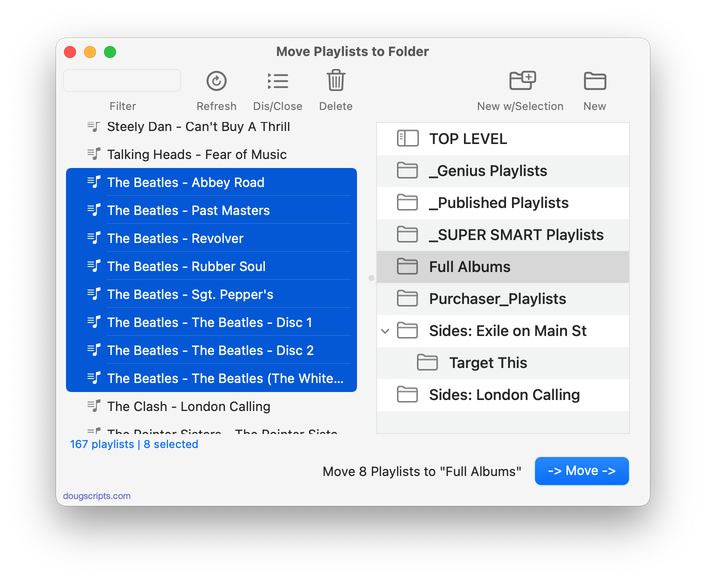
Latest version:
- Officially compiled as Universal
- Commensurate improvements for M1 Macs
- Adds move to Top Level routine
More information for Move Playlists to Folder v4.2 and download link is here.
