Managing Playlists
UPDATED: Merge-Delete Playlists v7.2
This script will allow you to merge the track contents of two or more playlists to a new or existing playlist or delete any number of playlists at once, including Smart, Genius, and Playlist Folder playlists. The merge feature will prevent the same tracks that may appear in different source playlists from being duplicated and has an option to delete original playlists. The delete feature only deletes playlists; tracks, of course, remain in the library.
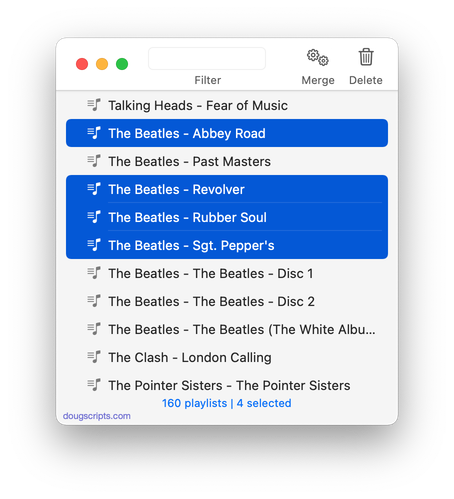
Latest version:
- Officially compiled as Universal
- Commensurate improvements for M1 Macs
- Fixes issue whereby list may not refresh after task performed
More information for Merge-Delete Playlists v7.2 and download link is here.
UPDATED: Delete Empty Playlists v5.2
This script will list the empty user-created playlists in the Music app and can delete all or just a selection of them.
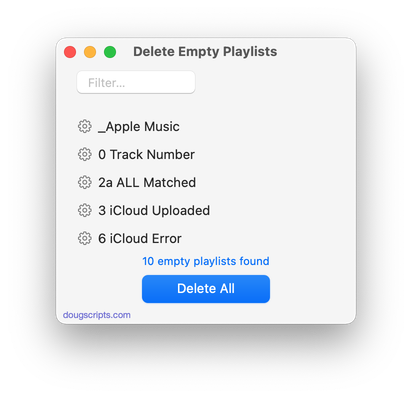
Latest version:
- Officially compiled as Universal
- Commensurate improvements for M1 Macs
More information for Delete Empty Playlists v5.2 and download link is here.
UPDATED: Refresh Smart Playlists v4.1
This script will "batch-refresh" the selected user-created Smart Playlists by removing the tracks they contain which obliges them to dynamically re-populate, ostensibly with different tracks.
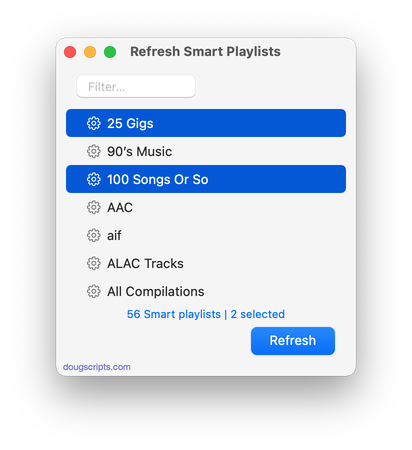
Latest version:
- Officially compiled as Universal
- Commensurate improvements for M1 Macs
More information for Refresh Smart Playlists v4.1 and download link is here.
UPDATED: Compare Two Playlists v5.1
Universal, for macOS 11 and later only. Quickly compares the contents of any two playlists and displays the tracks that are common to both or the tracks in one playlist not contained by the other. Has tools to copy or move tracks from one playlist to another or delete common tracks from one or the other playlist. Can optionally create a text file report of these comparisons.

Latest version:
- Officially compiled as Universal
- Commensurate improvements for M1 Macs
More information for Compare Two Playlists v5.1 and download link is here.
NEW: Drop to Add and Make Playlists v4.0
For macOS 11 and later. Drag-and-drop one or more folders containing audio files on this droplet (or double-click it to select folders via an Open dialog); it will recursively add each file to Music app then distribute the tracks to playlists created on-the-fly and named using your choice of:
- the name of a dropped folder
- the name of each file's parent folder
- the folder hierarchy containing the file
- the track's "Album - Artist" tags (if available from metadata)
If dropped files already exist as track entries in the Music library they will still be copied to the playlists. The same track will not be added to a playlist more than once.
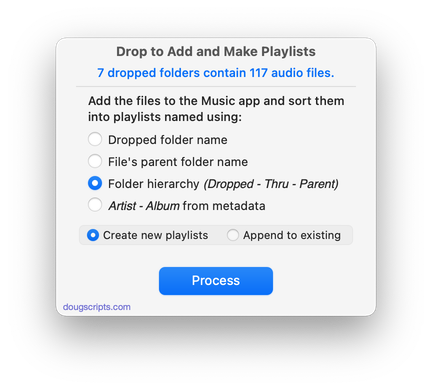
Latest version:
- Initial accommodations for the Music app
- UI, performance and security enhancements
More information for Drop to Add and Make Playlists v4.0 and download link is here.
UPDATED: Playlist Manager v4.2
For macOS 11 and later only. The Music app only allows one playlist to be selected at a time. This applet can perform common useful tasks on a multiple selection of playlists: playlist title renaming (add text, remove text, search and replace text) and duplicate, delete, export, move to Playlist Folder and merge playlists.
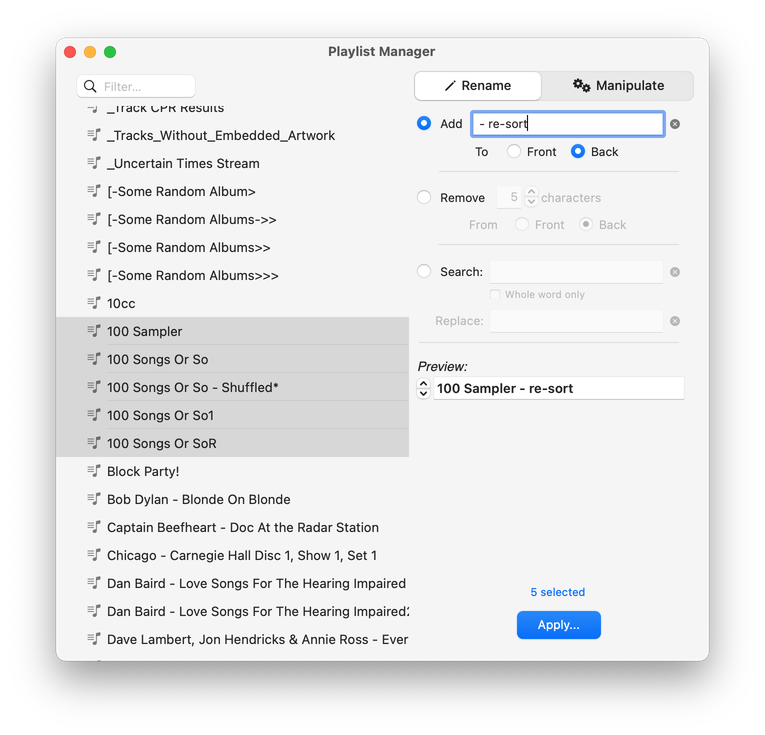
Latest version:
- Removes "Views" tab due to breakage under Music v1.2
- Fixed issue with exporting as M3U when no local file
- Fixed issue with Exporting whereby nothing appeared selected
- Additional accommodation for macOS 12 Monterey
- Minor UI and performance enhancements
More information for Playlist Manager v4.2 and download link is here.
UPDATED: Playlist Views Manager v1.1
For macOS 11 and later only. This stay-open-and-floating script applet can set the View, sort and sort direction and, in Songs View, show/hide the Column Browser and its columns for a selected playlist in the Music app.
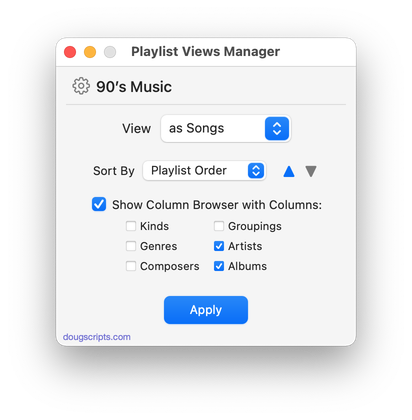
Latest version:
- Minor UI updates and performance enhancements
More information for Playlist Views Manager v1.1 and download link is here.
UPDATED: Block Party! v5.0
For macOS 11 and later only. Create a "Block Party!" playlist containing random Artists and a specific number of their randomly selected songs arranged in a row ("two-fers", "three-fers", and so on). You can restrict the size of the "Block Party!" playlist by Number of Artists or Duration in hours. Additionally, you can choose to use a particular Playlist as the source of tracks and include/exclude specific Genres.
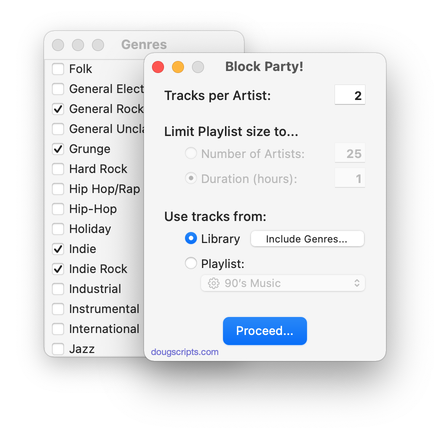
Latest version:
- Accommodations for macOS 12 Monterey
More information for Block Party! v5.0 and download link is here.
UPDATED: Random Full Albums to Playlist v4.1
For macOS 11 and later only. This script will assemble a user-set number of randomly selected full albums to a playlist. The "Some Random Albums" playlist will be re-created on successive launches unless you choose to append additional random albums to the existing "Some Random Albums" playlist. (A "full album" is a set of tracks with the same album name, track count and disc number and where the number of these tracks is equal to the common track count; it will not select all the disks in a multi-disk collection, just one of them; accurate tags are a must!)
Assign it a keyboard shortcut.
Also see Play Random Album.
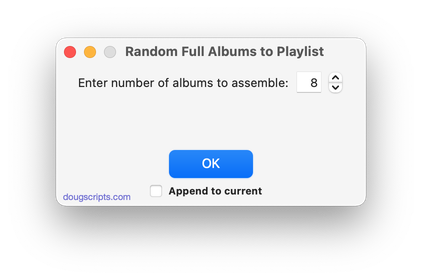
Latest version:
- Fixes a v4.0 regression affecting donation verification
- v4.0 (August 30, 2021):
- Accommodations for macOS 12 Monterey
- Performance and UI enhancements
More information for Random Full Albums to Playlist v4.1 and download link is here.
UPDATED: Assimilate View Options v6.1
For macOS 11 and later only. This script re-creates each selected playlist so its Songs View column settings (visible columns) are the same as the main "Songs" library.
Works with user-created regular playlists only. Please read the accompanying Read Me .rtfd doc.
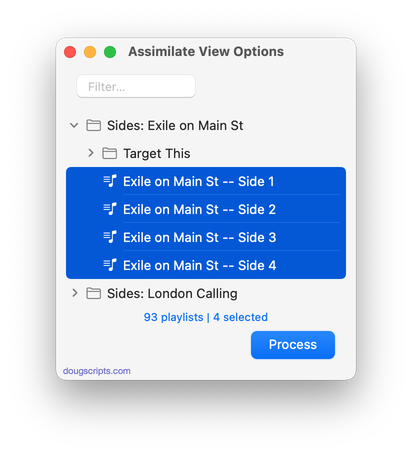
Latest version:
- Additional accommodation for macOS 12 Monterey
More information for Assimilate View Options v6.1 and download link is here.
