Managing Track Info
UPDATED: New Last Played Date v4.0
New Last Played Date v4.0 will set the Last Played/Last Skipped date of selected tracks to a new user-entered date, with an option to increase or decrease Plays/Skips, or set tracks to no date and no Plays/Skips (effectively making them never played).
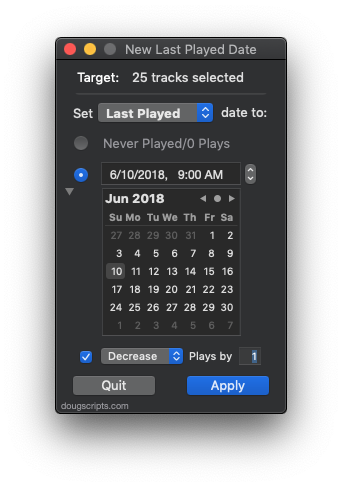
This latest version has support for OS X 10.10 Yosemite and iTunes 12, adds a "Check for Update" command, and makes a few minor UI and performance tweaks.
More information and download is here.
NEW: Multi-Item Edit
You may have been surprised, as I was, by the new Get Info panel in iTunes 12. While it provides pretty much the same utility as the previous incarnation's Get Info panel, it's souped-up UI-wise. One function that's missing is the Multiple-Items Edit checkbox feature to designate what tag changes to apply to the selection of tracks. I think what it does now is just detect changes and apply only the changes. I think. Not sure. Anyway, I'm not 100% comfortable with that.
Here's Multi-Item Edit:
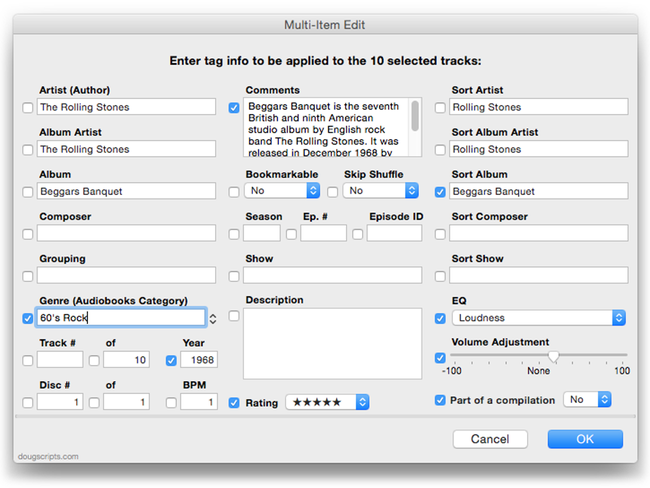
It works just like the old Get Info window in Multiple Item mode: It recognizes any common tags and displays them. Just enter/change some text or options and checkmark the boxes for the tags you want applied to a multiple selection of tracks, including "blank" entries.
This was something I was working on over the Summer so I could batch edit tags without having to switch among Get Info window tabs. But I re-jiggered it a bit as a new release for people who like their Get Info panel old-school.
I want to note that if you notice some tags and options missing (artwork, obviously), well, this is only v1.0.
Multi-Item Edit is $1.99 with a ten day full-featured trial period.
UPDATED: Enter Description Tag for Selected v2.0
iTunes 12 no longer provides a means for editing the Description tag of multiple-selected tracks. This oldie, Enter Description Text for Selected, was just updated to v2.0 and will let you enter text for the Description tag of the selected tracks.
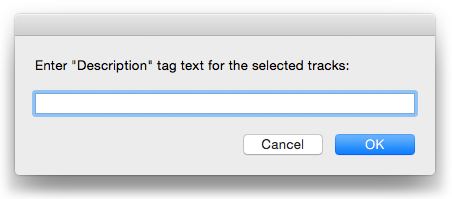
Technically (according to iTunes), the Description tag isn't supposed to be applicable to music tracks. But all track entries have an AppleScript description property.
UPDATED: Append to Selected Tag v4.0
Append to Selected Tag v4.0 can append the same user-entered text to the beginning or ending of the existing text in the chosen tag (Song Name, Artist, Album Artist, Album, Composer, Comments, Genre, Grouping or Show Name, and their Sort siblings) in each selected track.
For tags other than "Song Name" and "Show Name", this script may be just slightly less involved than performing a multi-edit on the selected tracks. On the other hand, unlike using the modal "Get Info" panel in iTunes, tracks remain accessible and selectable.
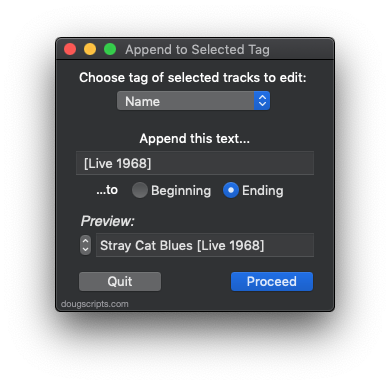
This latest version adds support for OS X 10.10 Yosemite and iTunes 12 (and drops support for pre-Mountain Lion), provides a "Check for Update" menu command, and has other minor tweaks.
More information and download is here.
UPDATED: This Tag That Tag v3.4
This Tag That Tag v3.4 will assist with swapping, copying, and appending data between two user-chosen tags in selected tracks or tracks in the selected playlist:
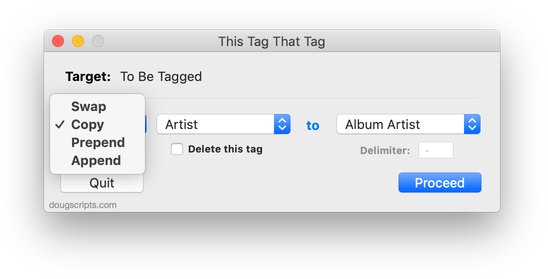
Swap - swap data between tags, ex: ARTIST<->COMPOSER
Copy - copy data from one to another tag, ex: ARTIST->COMPOSER ARTIST
Append - append data from one tag to the end of another, ex: ARTIST->COMPOSER - ARTIST
Prepend - prepend data from one tag to the beginning of another, ex: ARTIST->ARTIST - COMPOSER
The latter three actions also provide an option to delete the info from the first tag after the copy.
This latest version adds "Category", "Description" and "Episode ID" text tags as options and a few minor tweaks and adjustments.
More info and download is here.
UPDATED: Search-Replace Tag Text v3.5
Search-Replace Tag Text v3.5 performs a search-and-replace on the text in your choice of tag (Song Name, Show, Artist, Album Artist, Album, Composer, Comments, Genre, or Grouping) in the selected tracks or all the tracks in the selected Playlist. Features case sensitivity and whole word match options and dry run preview.
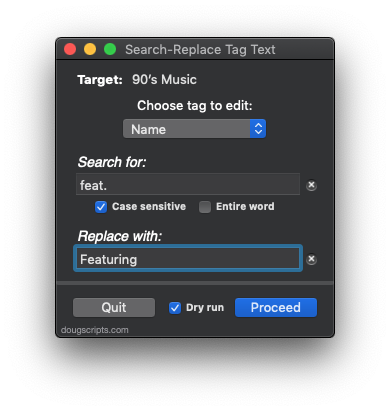
This new version stores the dry run setting between launches, has some additional minor tweaks and is ready for Mavericks.
More information and download is here.
NEW: Multi-Media Items Edit
For reasons not yet clear, as of iTunes 11.1, multi-item editing is no longer possible when a track selection contains mixed media kinds, audio and PDF for example. Kirk explains the matter here.
The script Multi-Media Items Edit provides basic tag editing for a selection of tracks of any media kind.
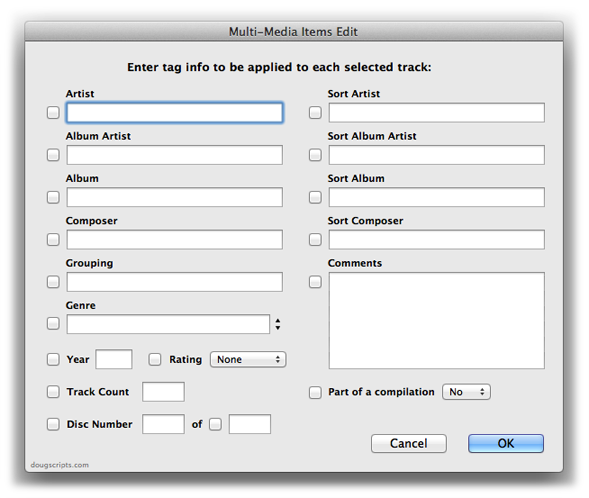
Wondering why your favorite tag or option isn't included? Just keeping it simple, friend-o.
UPDATED: Search-Replace Tag Text v3.4
Search-Replace Tag Text performs a search-and-replace with the text in your choice of tag (Song Name, Show, Artist, Album Artist, Album, Composer, Comments, Genre, or Grouping) in the selected tracks or all the tracks in the selected Playlist. Features case sensitivity and whole word match options and dry run preview.
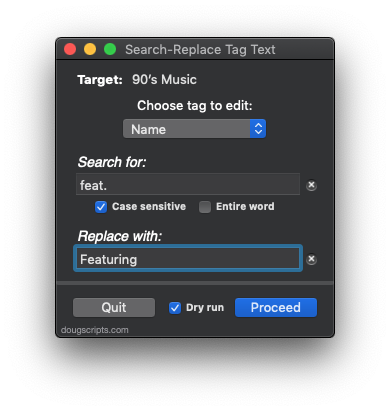
This latest version enables the window to be resized horizontally in order to expand the width of text entry fields.
UPDATED: Remove n Characters From Front or Back v4.6
Remove n Characters From Front or Back lets you delete a specified number of characters from either the beginning or the ending of the Song Name, Album, Artist, Comments, Composer or Show tag (or their "Sort" siblings) of each selected track. For example, delete the initial digits and the space from "01 First Track", "02 Second Track", and so on.
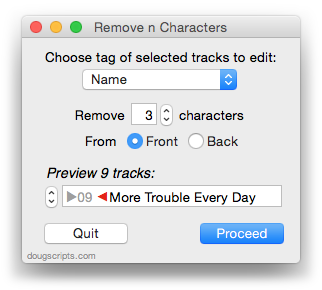
This updated version caps the maximum number of characters to the length of the shortest text in the selected tags, preventing inadvertent deletion of tag text that may be shorter than the user-set number of characters to remove.

