Managing Track Info
UPDATED: This Tag That Tag v6.3
This applet will assist with swapping, copying, and appending data between two user-chosen tags in selected tracks or tracks in the selected playlist:
Swap - swap data between tags, ex: ARTIST<->COMPOSER
Copy - copy data from one to another tag, ex: ARTIST->COMPOSER ARTIST
Append - append data from one tag to the end of another, ex: ARTIST->COMPOSER - ARTIST
Prepend - append data from one tag to the beginning of another, ex: ARTIST->ARTIST - COMPOSER
The latter three actions also provide an option to delete the info from the first tag after the copy. Read Me explains all.
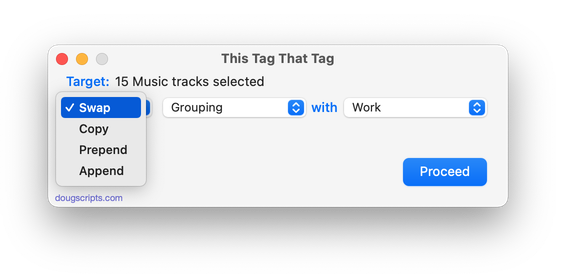
Latest version:
- Fixes problem changing/storing delimiter text
- Accommodations for macOS Sonoma 14
More information for This Tag That Tag v6.3 and download link is here.
UPDATED: Edit Category Tag v1.0
Universal, for macOS 11 and later only. The Category tag is a holdover from when iTunes managed podcasts. In the Music app, it is only visible and accessible when a playlist is in "Songs" View. This simple script will enable you to apply text to the Category tag of one or more selected tracks. (This tag is not transferred to the metadata of a track's file; it does not "travel" with a file.)
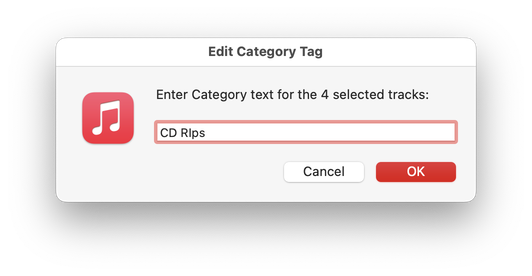
Latest version:
- Initial release
More information for Edit Category Tag v1.0 and download link is here.
UPDATED: Lyrics Tag Viewer v1.0
Universal, for macOS 11 and later only. View and edit a selected track's Custom Lyrics tag in a non-modal window, which, unlike a track's Info panel, will not block keyboard and mouse activity in the Music app's interface.
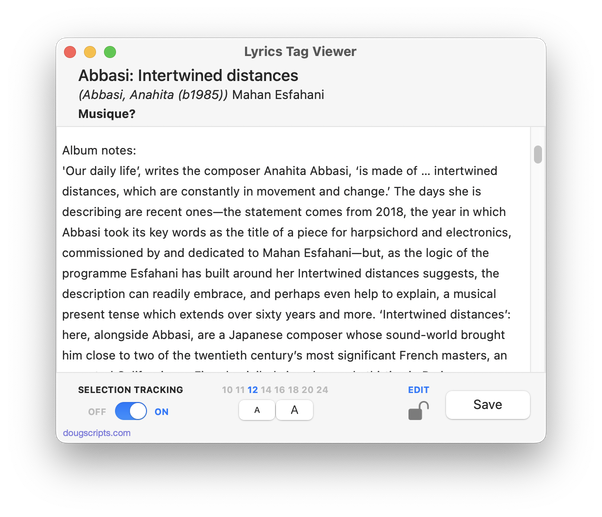
Latest version:
- Initial release
More information for Lyrics Tag Viewer v1.0 and download link is here.
UPDATED: Sundry Info To Comments v6.5
Copy your single choice of filename, file path (location), file's parent folder path, track's Date Added (YYYY-MM-DD HH:MM:SS), file creation date (YYYY-MM-DD HH:MM:SS), current playlist, volume adjustment, start/stop time (HH:MM.SS), rating stars as text, artwork size (WxH), purchaser name, purchaser account ID, encoder (if accessible) or SD/HD video to choice of Category, Comments or Description tag of each selected track. By putting data in one of these available tags it can be visible and sortable or used with Smart Playlist criteria.
I've kept the word "Comments" in the title of this script for legacy purposes, even though modern versions of it can write to other tags.
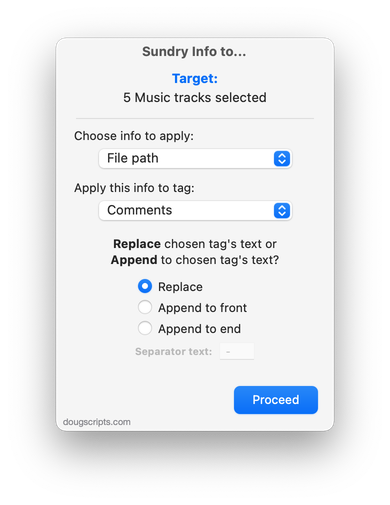
Latest version:
- Adds a track's "Date Added" to list of sundry items
- General maintenance
- Accomodations for macOS Sonoma 14
More information for Sundry Info To Comments v6.5 and download link is here.
UPDATED: Album Rating Reset v5.3
This script will allow you to batch set or clear the Album Rating and/or Album Love/Suggest Less ( Dislike) for the albums of the selected tracks or the albums associated with the tracks in a selected playlist (note that only a single track from any album need be selected in order to change the album rating or loved of the entire album). Handy for clearing batches of albums of their user-set album ratings, or re-rating batches of albums.
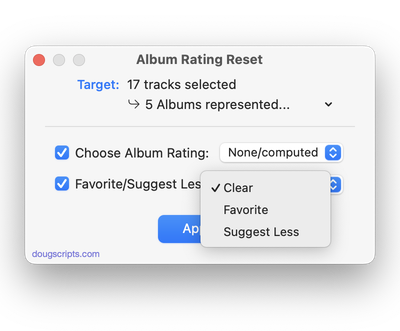
Latest version:
- Accommodations for macOS Sonoma 14
- Minor UI and performance adjustments
More information for Album Rating Reset v5.3 and download link is here.
UPDATED: Rate Me! Rate Me! v6.6
This stay-open applet watches your playing tracks and when one begins playing displays a notification-sized panel whereby a Rating, Love and/or Suggest Less/Dislike for the track can be entered. Features options to display only unrated playing tracks and timer preferences for how soon and how long the panel is displayed.
While you could easily rate the current track from the Music app's icon in the Dock, this script interrupts you and compels you to do so.
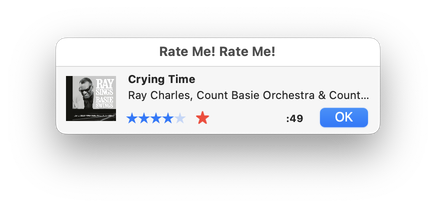
Latest version:
- Fixed a glitch that made "stars" unclickable
- Minor UI and performance fixes
- Accommodates macOS Sonoma 14
More information for Rate Me! Rate Me! v6.6 and download link is here.
UPDATED: De-Genre v5.3
This script re-assigns the tracks of selected Genres to another Genre, ostensibly so that the original--and consequently any un-assigned-Genres--disappear from the Music app's Genre pop-up list. Of course, it can also be used simply to batch-edit Genres without having to assemble the tracks first.
As you may know, you can make superfluous Genres vanish from the Genre pop-up list simply by eliminating a reference to them in your tracks; when no tracks are assigned to a particular Genre, that Genre will be dropped. (Note however that Music's original Genre names cannot be removed this way; only those accumulated from other sources or created by you.)
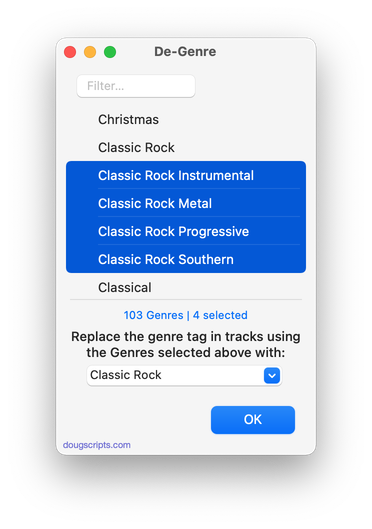
Latest version:
- Fixed an issue verifying user
- Very minor fixes
More information for De-Genre v5.3 and download link is here.
UPDATED: Increment Number Tags v4.2
This script will incrementally number your choice of the Track Number, Movement Number, Episode Number, Episode ID tags, and track Name prefix of the selected tracks. Additionally, a Track Count, Disc Number/Count and/or Movement Count can be applied to each track, Episode ID can be configured with additional text incorporating the number, and zero-padding up to five digits can be applied. (The selected tracks must be sorted by ascending Play Order for accurate results.)
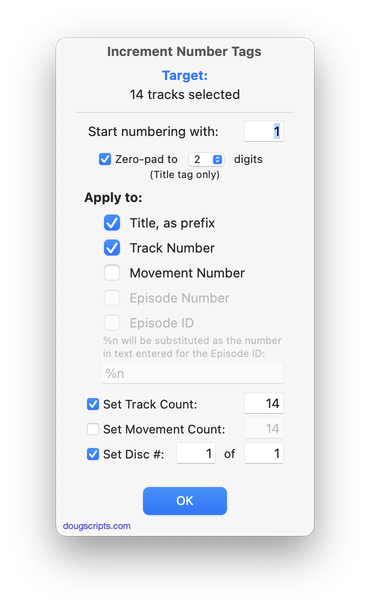
Latest version:
- Fixed issue with final nag not presenting
- v4.1 (dec 26, 2022):
- Maintenance and minor performance fixes
- Accommodations for macOS 13 Ventura
More information for Increment Number Tags v4.2 and download link is here.
UPDATED: De-Genre v5.1
This script re-assigns the tracks of selected Genres to another Genre, ostensibly so that the original--and consequently any un-assigned-Genres--disappear from the Music app's Genre pop-up list. Of course, it can also be used simply to batch-edit Genres without having to assemble the tracks first.
As you may know, you can make superfluous Genres vanish from the Genre pop-up list simply by eliminating a reference to them in your tracks; when no tracks are assigned to a particular Genre, that Genre will be dropped. (Note however that Music's original Genre names cannot be removed this way; only those accumulated from other sources or created by you.)
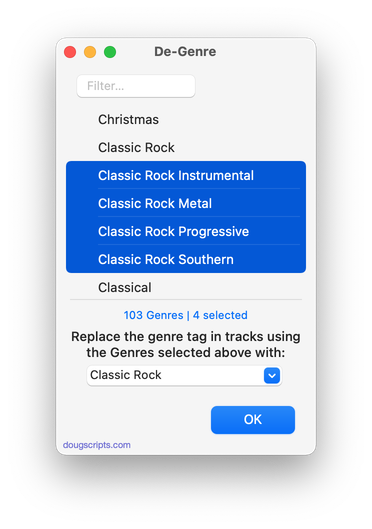
Latest version:
- Maintenance and minor performance fixes
- Accommodations for macOS 13 Ventura
More information for De-Genre v5.1 and download link is here.
UPDATED: Reset Tracks v1.1
The Music.app has a "Reset" button in the Details panel of each track's Get Info window which will re-initialize some track properties such as Plays and Skips. This script allows the user to choose which of several additional Music.app tags to reset to initialized states, which can be selectively more or less thorough than the Music.app's Reset action. Also see the slightly more aggressive Reset Plays.
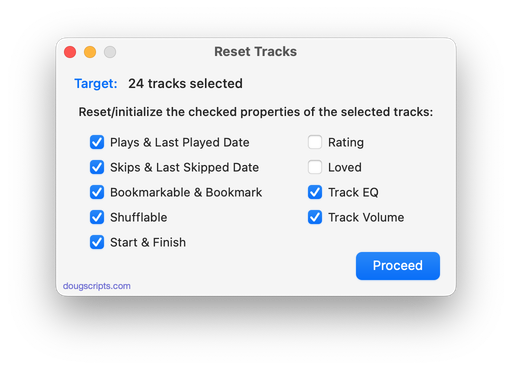
Latest version:
- Maintenance and minor performance fixes
- Accommodations for macOS 13 Ventura
More information for Reset Tracks v1.1 and download link is here.
